-
Notifications
You must be signed in to change notification settings - Fork 129
Modeler _modeler_interface_workspace_view
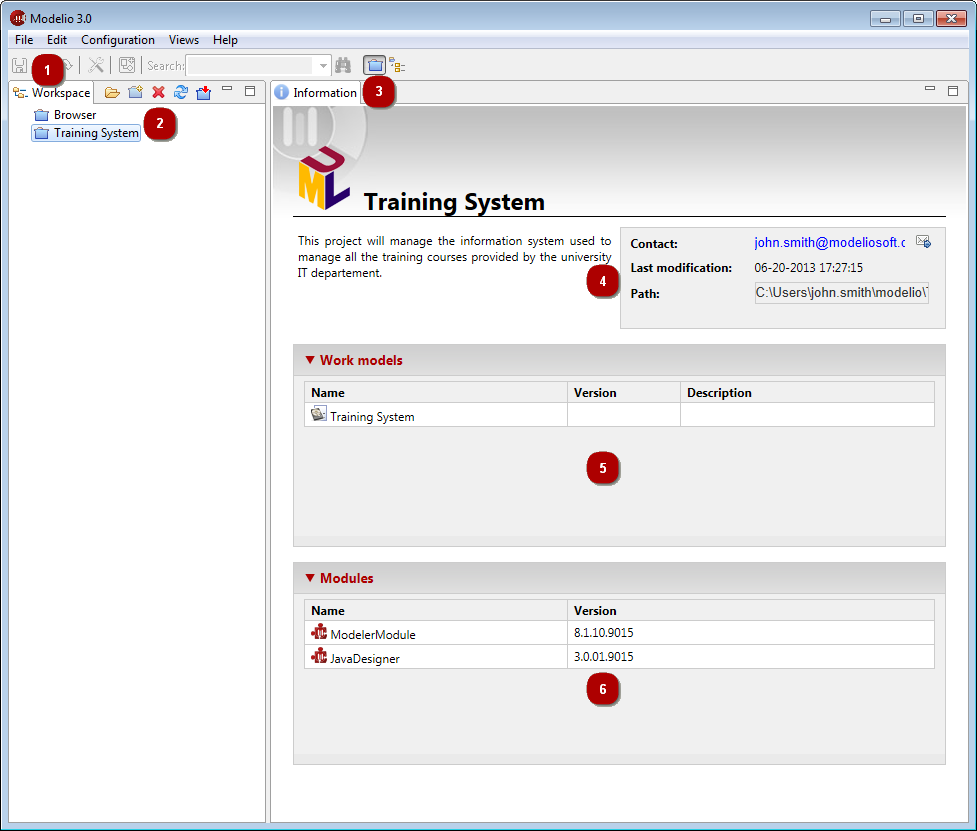
The workspace view
Key:
-
1. The “Workspace” tab.
-
2. The Modelio projects present in the workspace.
-
3. Information on the selected project.
-
4. Description and contact of the selected project, you can click on the [
 ] icon to send an email to the project’s author.
] icon to send an email to the project’s author. -
5. Work models present in the selected project.
-
6. Modules present in the selected project.
From the File menu:
-
Create a Project [
 – Create a project… / Ctrl+N key] : Creates a new project.
– Create a project… / Ctrl+N key] : Creates a new project. -
Save current Project [
 – Save project / Ctrl+S key] : Saves the current project.
– Save project / Ctrl+S key] : Saves the current project. -
Close current Project [
 – Close project] : Closes the current project.
– Close project] : Closes the current project. -
Import a Project [
 – Import project… / I key] : Imports a full project (*.zip) in the current workspace.
– Import project… / I key] : Imports a full project (*.zip) in the current workspace. -
Switch workspace [
 – Switch workspace…] : Switches to another workspace.
– Switch workspace…] : Switches to another workspace. -
Close Modelio [
 – Exit] : Closes and exits Modelio.
– Exit] : Closes and exits Modelio.
From the contextual menu:
-
Open a Project [
 – Open Project / double-click / O key] : Opens an existing project.
– Open Project / double-click / O key] : Opens an existing project. -
Close current Project [
 – Close project] : Closes the current project.
– Close project] : Closes the current project. -
Delete a Project [
 – Delete Project / Del key] : Deletes an existing project.
– Delete Project / Del key] : Deletes an existing project. -
Export a Project [
 – Export project…/ X key] : Exports a full project into a zip archive.
– Export project…/ X key] : Exports a full project into a zip archive.
Note: For more information, see “Creating a project” and “Configuring project information”.