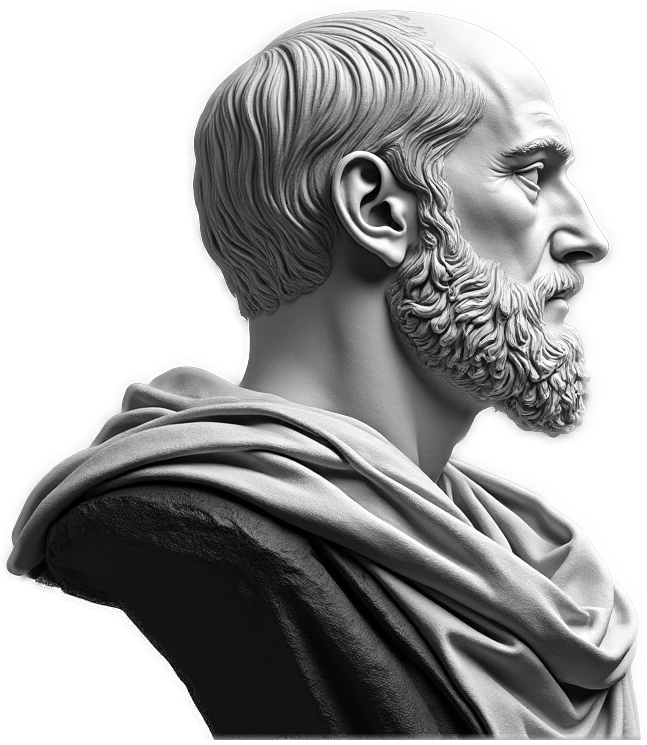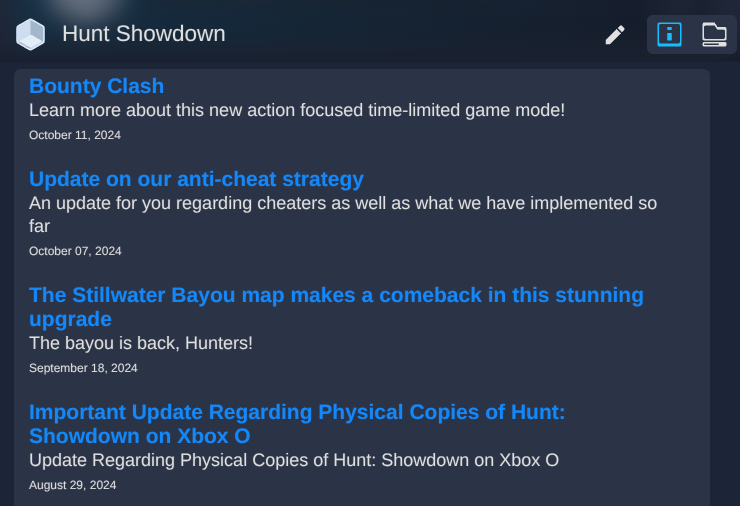Cato-Bot is a teamspeak bot, that can edit channel descriptions in a given interval. You can either provide a xml source (rss) or fetch a website with css-selectors.
- Grab the latest files from the release section.
- Unpack the folder and place it on the desired location.
- Edit
config.yamland change the following parameters:ipAddressusernamepassword
- Run
java -jar ./cato-bot-0.3.jar. At least JDK 22 or higher is required. - The bot should make itself noticeable with a message in the default channel.
If you don't have Java installed or prefer to run the bot as a docker container:
Follow the instructions up to step 4. Then run:
Important: Change the -v paths to match the paths on your machine.
docker run -d --name cato-bot -v /path/to/cato-bot/config.yaml:/config.yaml -v /path/to/cato-bot/news/:/news wanov/cato-bot:latestMatching docker-compose.yaml:
version: '3.9'
services:
cato-bot:
image: 'wanov/cato-bot:latest'
volumes:
- '/path/to/cato-bot/news/:/news' #Change the path
- '/path/to/cato-bot/config.yaml:/config.yaml' #Change the path
container_name: cato-bot #Optional
restart: unless-stopped #Optional
network_mode: bridge #Optional, does not create an extra networkList all available channels and their ids:
!cid
Add a rss feed (xml) to a given channel id:
!add CID RSS-URL
Fetch the html of a website with defined css-selectors. For examples have a look at the !addhtml Boilerplate:
!addhtml CID URL cssPARENT cssTITLE cssLINK cssDESCRIPTION cssDATE
Optional parameters (replace with 0):
- CSS-PARENT
- CSS-TITLE
- CSS-DATE
Remove a feed from a given channel id:
!rm CID
Manually refresh your feeds once:
!refresh
A backup of the feed configuration is made automatically on !shutdown. Do a manual backup:
!makebackup
List all available backup files:
!listbackup
Print the content of a given backup file:
!printbackup FILENAME
Load a given backup file, if it exists:
!loadbackup FILENAME
Disconnect the bot from the server, disable any channel updates and remove the feeds from all channel descriptions. A backup of the last feed configuration will be made
!shutdown
!addhtml CID https://9to5mac.com/ article.article.standard h2.h1 h2.h1>a div.article__content>div.article__excerpt>p div.post-meta>span.meta__post-date
!addhtml CID https://www.guildwars2.com/en/news/ li.blog-post h3.blog-title h3.blog-title>a div.text>p:first-child p.blog-attribution
!addhtml CID https://swtorista.com/ .news-card .title .title p 0
!addhtml CID https://www.huntshowdown.com/news .news-feature-text a>h3 a p h5>a>span