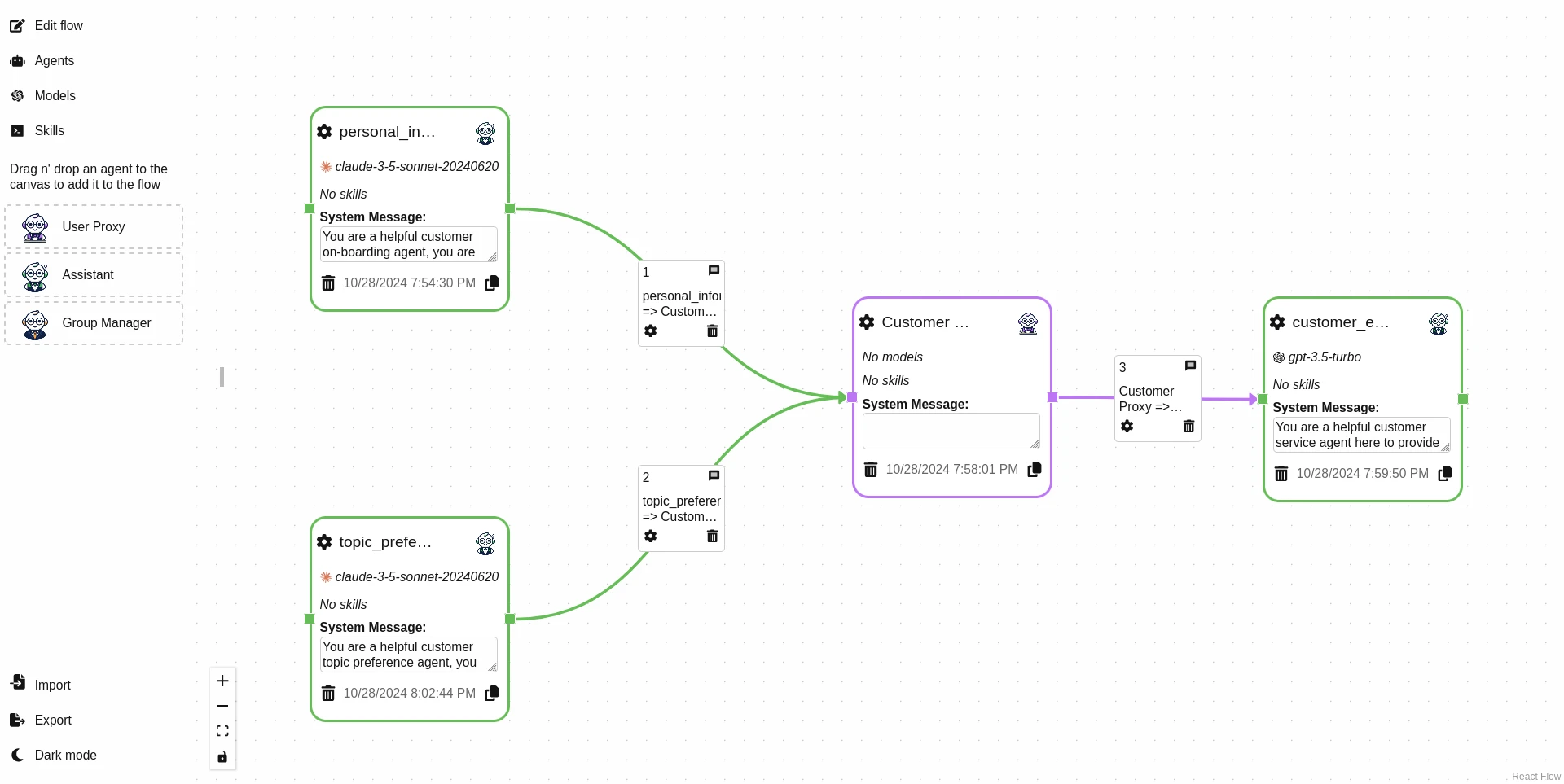Translate a Waldiez flow:
To a python script or a jupyter notebook with the corresponding ag2 agents and chats.
- Convert .waldiez flows to .py or .ipynb
- Run a .waldiez flow
- Store the runtime logs of a flow to csv for further analysis
On PyPI:
python -m pip install waldiezFrom the repository:
python -m pip install git+https://github.com/waldiez/python.git- For creating-only (no exporting or running) waldiez flows, you can use the playground at https://waldiez.github.io. The repo for the js library is here.
- There is also a jupyterlab extension here
- You also can use the vscode extension:
- Finally, you can use waldiez-studio, which includes a FastAPI app to handle the conversion and running of waldiez flows.
The jupyterlab extension and waldiez studio are also provided as extras in the main package.
pip install waldiez[studio] # or pip install waldiez_studio
pip install waldiez[jupyter] # or pip install waldiez_jupyter
# or both
pip install waldiez[studio,jupyter]# Convert a Waldiez flow to a python script or a jupyter notebook
waldiez convert --file /path/to/a/flow.waldiez --output /path/to/an/output/flow[.py|.ipynb]
# Convert and run the script, optionally force generation if the output file already exists
waldiez run --file /path/to/a/flow.waldiez --output /path/to/an/output/flow[.py] [--force]CONTAINER_COMMAND=docker # or podman
# pull the image
$CONTAINER_COMMAND pull waldiez/waldiez
# Convert a Waldiez flow to a python script or a jupyter notebook
$CONTAINER_COMMAND run \
--rm \
-v /path/to/a/flow.waldiez:/flow.waldiez \
-v /path/to/an/output:/output \
waldiez/waldiez convert --file /flow.waldiez --output /output/flow[.py|.ipynb] [--force]
# with selinux and/or podman, you might get permission (or file not found) errors, so you can try:
$CONTAINER_COMMAND run \
--rm \
-v /path/to/a/flow.waldiez:/flow.waldiez \
-v /path/to/an/output:/output \
--userns=keep-id \
--security-opt label=disable \
waldiez/waldiez convert --file /flow.waldiez --output /output/flow[.py|.ipynb] [--force]# Convert and run the script
$CONTAINER_COMMAND run \
--rm \
-v /path/to/a/flow.waldiez:/flow.waldiez \
-v /path/to/an/output:/output \
waldiez/waldiez run --file /flow.waldiez --output /output/output[.py]# Export a Waldiez flow to a python script or a jupyter notebook
from waldiez import WaldiezExporter
flow_path = "/path/to/a/flow.waldiez"
output_path = "/path/to/an/output.py" # or .ipynb
exporter = WaldiezExporter.load(flow_path)
exporter.export(output_path)# Run a flow
from waldiez import WaldiezRunner
flow_path = "/path/to/a/flow.waldiez"
output_path = "/path/to/an/output.py"
runner = WaldiezRunner.load(flow_path)
runner.run(output_path=output_path)-
autogen-agentchat: This package conflicts with
ag2/pyautogen. Ensure thatautogen-agentchatis uninstalled before installingwaldiez. If you have already installedautogen-agentchat, you can uninstall it with the following command:pip uninstall autogen-agentchat -y
If already installed waldiez you might need to reinstall it after uninstalling
autogen-agentchat:pip install --force --no-cache waldiez pyautogen
This project is licensed under the Apache License, Version 2.0 (Apache-2.0).