This repository has been archived by the owner on Mar 18, 2019. It is now read-only.
-
Notifications
You must be signed in to change notification settings - Fork 0
Home
Stuart Blair edited this page Feb 28, 2019
·
6 revisions
You can find a quick video of the speaker in action during development on my YouTube
First ensure you have installed the necessary dependencies especially the ESP8166 Core which can be done through the Library Manager or by Cloning/Downloading the Library to your libraries folder.
Before uploading the sketch ensure that the CPU Frequency and IwIP Varient are set as follows
-
Step 1 Select the tools menu >Tools

-
Step 2 Select CPU Frequency and set it to 160Hz >Tools>CPU Frequency>160Hz
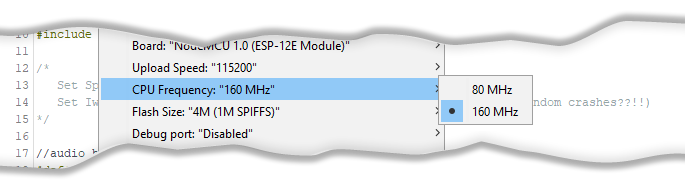
-
Step 3 Select the IwIP variant >Tools>IwIP Variant>(Either V1.4 or V2, but not the unstable version. V2 is quicker.)
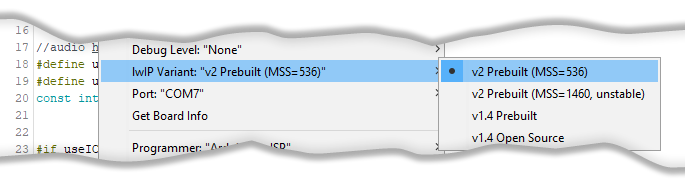
- Please check / review the other pages in this Wiki.
- Please report any errors or let me know if any addional explainations/additions are required.