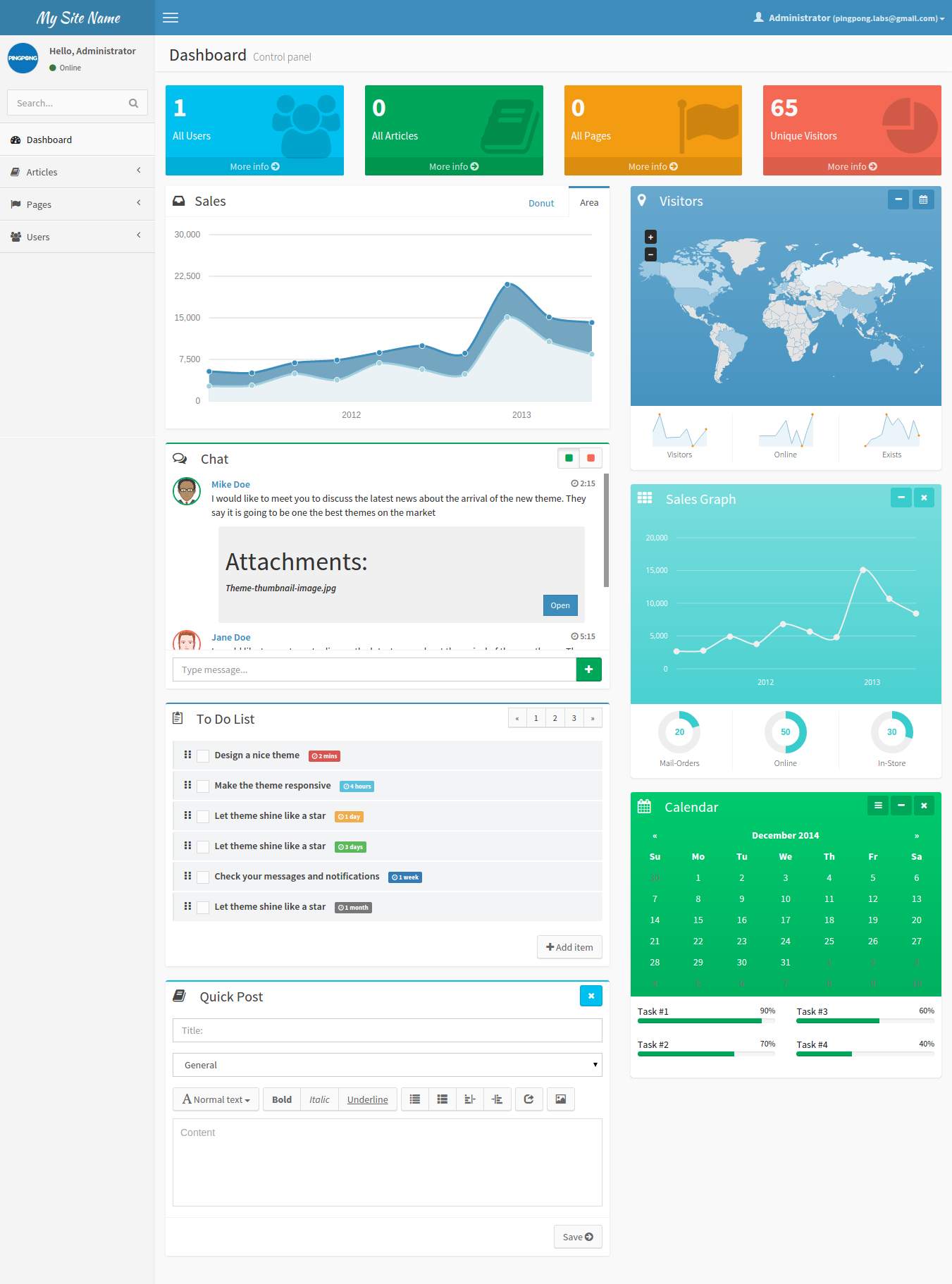- PHP 5.4 or higher
Open your composer.json file, and add the new required package.
"pingpong/admin": "1.0.*"
Next, open a terminal and run.
composer update
Next, Add new service provider in app/config/app.php.
'Pingpong\Admin\AdminServiceProvider',
'Pingpong\Menus\MenusServiceProvider',
'Pingpong\Trusty\TrustyServiceProvider',Next, Add new aliases in app/config/app.php.
'Menu' => 'Pingpong\Menus\Facades\Menu',
'Role' => 'Pingpong\Trusty\Entities\Role',
'Permission' => 'Pingpong\Trusty\Entities\Permission',
'Trusty' => 'Pingpong\Trusty\Facades\Trusty',Next, update your user model to extend the Pingpong\Admin\Entities\User class. Looks like this.
// app/model/User.php
use Pingpong\Admin\Entities\User as PingpongUser;
class User extends PingpongUser {}Next, install the package.
php artisan admin:install
Done.
Browse your app to the url : http://your-host.com/admin. By default the login credentials is pingpong for the username and secret for the password.
For more documentation please see wiki part of this repo.
https://www.dropbox.com/s/foyidbk7fzqywco/pingpong-admin-tutorial.mp4
This package is open-sourced software licensed under The BSD 3-Clause License