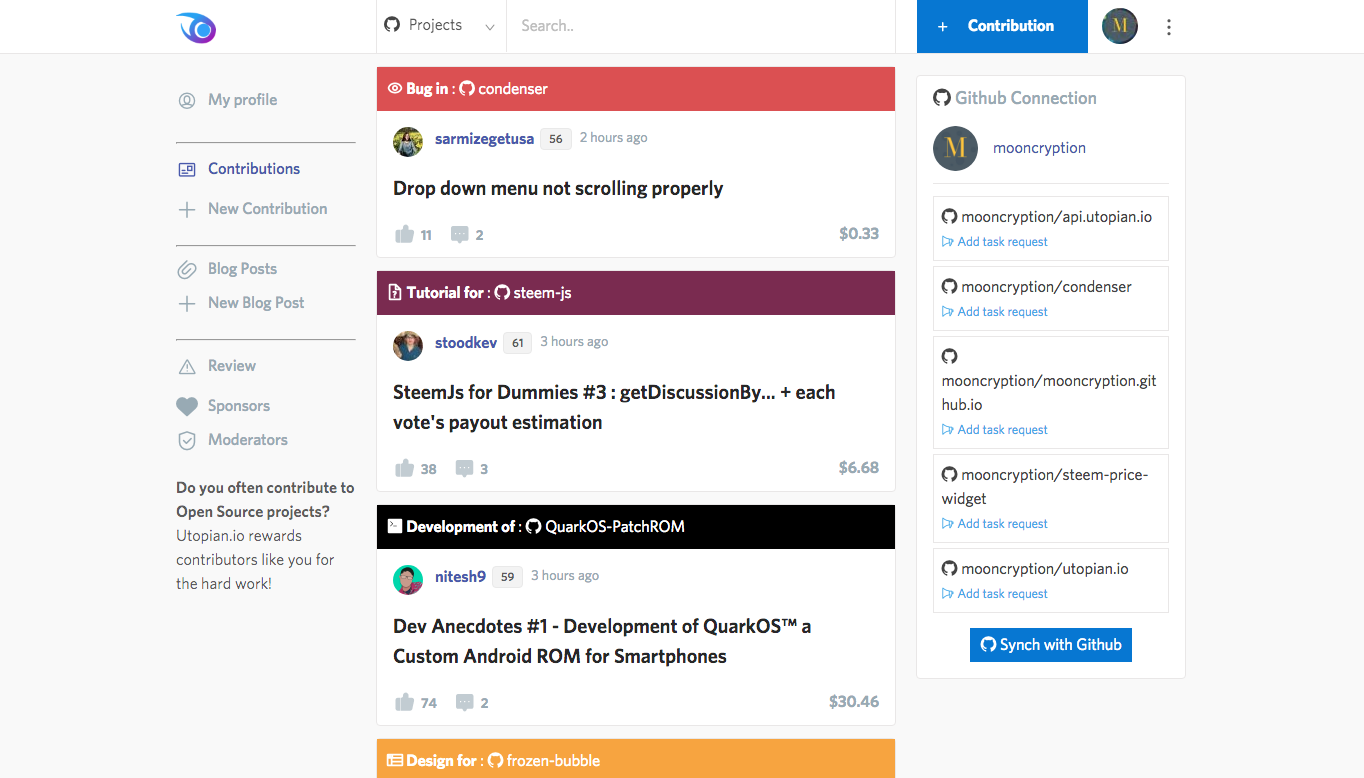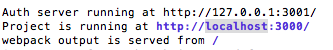Utopian.io wants to reward Open Source contributors for their hard work. Forked from https://github.com/busyorg/busy, Utopian uses the STEEM Blockchain to reward contributors in cryptocurrency.
See the website in action here:
- Get in touch on Discord: https://discord.gg/5qMzAJ
- Clone this repository locally on your computer. If you don't have
gitinstalled, simply pressing the "Download ZIP" button and unzipping the file should work. - Locally, go to the
webpack/webpack-dev-server.jsfile. Change the line that begins withUTOPIAN_APIto this:
UTOPIAN_API: JSON.stringify(process.env.UTOPIAN_API || 'https://api.utopian.io/api/'),Remember not to push this change to the repository in your commits/pull requests.
- Use Terminal or your Command Prompt and change the directory to the
utopian.iodirectory (cd). - Once you're inside the
utopian.iodirectory in Terminal, run these commands:
npm install
npm run dev-serverThese commands may take a while to process, because it needs to download everything necessary to start Utopian. Once it's done, wait for text like this:
Utopian is now running on your machine!
- To access the local website, use any browser and go to
localhost:3000/(or whatever Terminal says next to "Project is running at".) - To make a code change, use any editor to change any file in the code locally. If you change a
.jsfile, thewebpackwill probably automatically update itself and reload any browser pages that are viewing your local snapshot. - When submitting a pull request, make sure to uncheck/delete the original
webpack-dev-server.jscode change, as that's only used for running the project locally.
Our sister project utopian-io/api.utopian.io provides the back-end APIs for Utopian. If you want to run Utopian locally, you do not need to run that project, though you may want to check it out anyways!
GNU Public License v3.0