-
Notifications
You must be signed in to change notification settings - Fork 193
New issue
Have a question about this project? Sign up for a free GitHub account to open an issue and contact its maintainers and the community.
By clicking “Sign up for GitHub”, you agree to our terms of service and privacy statement. We’ll occasionally send you account related emails.
Already on GitHub? Sign in to your account
Baking error: "Value must be greater or equal to zero" when domain box is thin #397
Comments
|
Hi RobbertSch, Thanks for the report! It looks like the .blend file is missing. Would you be able to attach the .blend file to this issue (you will need to attach it as a .zip file)? Alternatively, you may send us the scene at [email protected]. This error indicates there is a bug somewhere within the settings of our addon. These types of errors are usually not too difficult for us to track down and fix. - Ryan |
|
Hi, thank you in advance, |
|
Hi, Thanks for the update! I just had a chance to test the .blend file and it looks like there is a bug in the Enable Emission Near Domain Boundary setting. This bug happens when this setting is unchecked and when the domain is thin. I'll have this fixed and will include the fix in the next version or experimental version release. Until this is fixed, there are two workarounds:
And just a heads up: I took a look at your obstacle mesh and noticed the geometry is non-manifold. For obstacles to work correctly within the simulator, the geometry must be manifold. Non-manifold meshes could produce unexpected results within the simulator. Tip: you can highlight non-manifold geometry in Object Edit Mode with the command: ctrl+alt+shift+m. - Ryan |
|
It works thx! A quick question, how do you suggest making like a big ocean
without making a unrenderable project? A plane with ocean texture?
Met vriendelijk groet,
Robbert Scholten
<http://www.avg.com/email-signature?utm_medium=email&utm_source=link&utm_campaign=sig-email&utm_content=webmail>
Virusvrij.
www.avg.com
<http://www.avg.com/email-signature?utm_medium=email&utm_source=link&utm_campaign=sig-email&utm_content=webmail>
<#DAB4FAD8-2DD7-40BB-A1B8-4E2AA1F9FDF2>
Op zo 25 nov. 2018 om 22:30 schreef Ryan Guy <[email protected]>:
… Hi,
Thanks for the update! I just had a chance to test the .blend file and it
looks like there is a bug in the Enable Emission Near Domain Boundary
<https://github.com/rlguy/Blender-FLIP-Fluids/wiki/Domain-Whitewater-Settings#whitewater-emission-settings>
setting. This bug happens when this setting is unchecked and when the
domain is thin. I'll have this fixed and will include the fix in the next
version or experimental version release.
Until this is fixed, there are two workarounds:
- Increase the thickness of your domain box slightly. When the domain
is thick enough, this error will be bypassed.
- Or enable the *Enable Emission Near Domain Boundary* checkbox
And just a heads up: I took a look at your obstacle mesh and noticed the
geometry is non-manifold. For obstacles to work correctly within the
simulator, the geometry must be manifold
<https://github.com/rlguy/Blender-FLIP-Fluids/wiki/Manifold-Meshes>.
Non-manifold meshes could produce unexpected results within the simulator.
Tip: you can highlight non-manifold geometry in Object Edit Mode with the
command: *ctrl+alt+shift+m*.
- Ryan
—
You are receiving this because you authored the thread.
Reply to this email directly, view it on GitHub
<#397 (comment)>,
or mute the thread
<https://github.com/notifications/unsubscribe-auth/AilxrymhdU13rnO0mLQZ7Ni0HY9plhnpks5uywvxgaJpZM4YyAcS>
.
|
|
We have seen users combine the simulation surface with the ocean modifier using a displacement technique. I'm not entirely sure how it works, but we're actually testing this out to find a good workflow. Example: Tom Allen combines this FLIP boat/wake simulation with the ocean modifier to create the illusion of an endless ocean: https://www.youtube.com/watch?v=IYbkofafILU Artell Blender gives a brief explanation of the technique in this dolphin animation: https://www.youtube.com/watch?v=4ePy4AGf6cY |
|
If it helps, I have just posted something on this forum.... (not sure why clicking on this link does not work here - copy and paste link and seems to be ok) |
|
This bug has been fixed and will be included in the next experimental version (9.0.5.2). |
System Information
Blender Version (including hash) 2.79:f4dc9f9d68b
FLIP Fluids Version: 1.0.4
Operating System: Windows
CPU: Intel(R) Core(TM) i7-8700K CPU
**GFX: NVIDIA GeForce GTX 1080 Ti **
**RAM: 32GB **
Describe the bug
When i click bake it gives me the error:
Value must be greater than or equal to zero. See system console for error info.
To Reproduce
Idk how this happened, but if you open my blend file and select the domain and hit bake then it will give this error.
Expected Behaviour
Just bake my sim
Actual Behaviour
It gives the error
Value must be greater than or equal to zero. See system console for error info.
Screenshots
If applicable, add screenshots to help explain your problem.
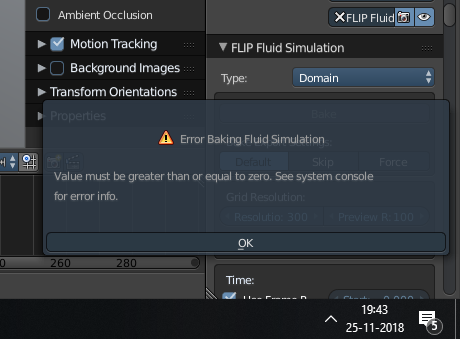
The text was updated successfully, but these errors were encountered: