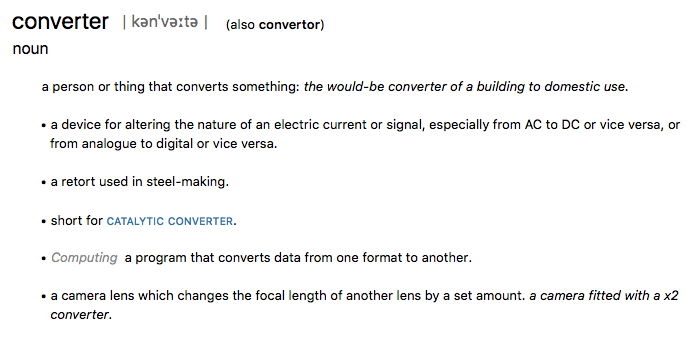✂️ multiformat data conversion
converter can be used in the CLI as follow:
foo@bar:~$ converter -h
NAME:
converter - A new cli application
USAGE:
converter [global options] command [command options] [arguments...]
AUTHOR:
Manfred Touron <https://github.com/moul/converter>
COMMANDS:
base32
base32-decode
base58
base58-decode
base64
base64-decode
csv-decode
hex
hex-decode
hexbase32
hexbase32-decode
json
json-decode
lower
md5
rawurlbase64
rawurlbase64-decode
rev
sha1
title
toml
upper
urlbase64
urlbase64-decode
xml
xml-decode
help, h Shows a list of commands or help for one command
GLOBAL OPTIONS:
--help, -h show helpfoo@bar:~$ echo -n "Hello World!" | converter _bytes-to-string rev
!dlroW olleH
foo@bar:~$ echo "Hello World!" | converter md5
[141 221 139 228 177 121 165 41 175 165 242 255 174 75 152 88]
foo@bar:~$ echo "Hello World!" | converter md5 md5
[98 213 234 111 247 90 250 37 61 11 160 58 20 171 41 82]
foo@bar:~$ echo "Hello World!" | converter md5 md5 md5
[133 150 171 125 251 139 53 229 243 216 47 103 80 243 191 9]
foo@bar:~$ echo "Hello World!" | converter _bytes-to-string rev _string-to-bytes md5 hex upper rev
26E80BC257BC2EB49316825A8DB8E0C9
foo@bar:~$ echo "Hello World!" | converter _bytes-to-string rev _string-to-bytes md5 hex upper rev base64-decode
[219 161 60 208 16 182 231 176 66 216 64 120 247 125 122 243 110 64 240 48 124 19 64 189]
foo@bar:~$ echo "Hello World!" | converter _bytes-to-string rev _string-to-bytes md5 hex upper rev base64-decode bytes-to-string
Û¡<Ð�¶ç°BØ@x÷}zón@ð0|�@½$ date | docker run --rm moul/converter md5 sha1
67a74306b06d0c01624fe0d0249a570f4d093747See GoDoc for usage and examples.
This project is inspired by the transformer by the venerable Juan Benet
MIT