-
-
Notifications
You must be signed in to change notification settings - Fork 1.8k
New issue
Have a question about this project? Sign up for a free GitHub account to open an issue and contact its maintainers and the community.
By clicking “Sign up for GitHub”, you agree to our terms of service and privacy statement. We’ll occasionally send you account related emails.
Already on GitHub? Sign in to your account
Tiled doesn't remember widget size #590
Comments
|
Hmm, I've never noticed problems with this and am unable to reproduce your problem. Which version of Tiled are you using? |
|
Tiled 0.9.1 |
|
I am also having this issue not remembering the size. I have to readjust everytime I open the app. Happens on 0.9.1 and tiled-2014-02-09-win32-setup.exe as well |
|
@CyberMew Are you also having the issue only on the widgets that default to the right, or is it not able to store this kind of settings at all? |
|
I'd find this useful as well. |
|
This issue stalled a long time ago because I could not reproduce the problem. Tiled already remembers both the position and the size of these views. I'm still not sure what the problem could be here. Could @Gornova and @CyberMew maybe try the current version of Tiled, to see if the problem has somehow been fixed in the meantime? |
|
Haven't been using Tiled for 2 years :o Just installed it and it seems fixed 💃 Just a side note, I found an app named |
|
My test system is windows 8.1 64 bit
For me this issue is not fixed! As you can see properties panel on left is not readable when I reopen tiled |
|
It worked for me on a windows 7 x64 machine, but I believe it was a brand new install and not an upgrade over existing installation. Not sure if that affects anything. And in my test I only tried to adjust the right panels and not the left panels. I also didn't load any projects. Maybe I'll try to test again when I am at home. |
|
Yup no issues for me. Forgot to mention that I am on the 64 bit Tiled setup. @Gornova is this a fresh install and/or a fresh project? Maybe you can try the 64 bit installer (to a new folder) with a fresh project and see how it goes? |
|
same for 64bit version :( |
|
This seems to have to do with maximizing the window. Due to the way this state is restored, the positions of the views are not correctly restored when the "normal" window state is not big enough, even if Tiled is actually maximized. I wonder if there is some kind of workaround by code. For the user, a workaround is to make the window large before maximizing. |
|
After some testing I believe this is an issue in Qt that I can't fix on the Tiled side. Even if I explicitly restore the size of the window first, then restore the positions of the views (called And if I don't use *) Theory confirmed with some debug print: This two-step process to restoring the window state is causing the views to not restore their state properly. |
In case of maximized windows, restoring the geometry causes two resize events. We need to wait until the second resize event before trying to restore the internal layout, otherwise it may be broken due to not fitting in the initially smaller window. I consider this more of a workaround to an issue in Qt, since ideally there would only be a single resize event. I've added a 200ms timer that makes sure the layout is always restored, even when a second resize event is not sent. Closes mapeditor#590
|
I've tried to find a nice workaround for this issue, but it needs to be tested before putting it in the release. Builds including this workaround should become available at https://github.com/mapeditor/tiled/actions/runs/2318670767 (though GA appears to be having some issues at the moment). I've personally tested it on Linux with builds against Qt 5.15.2 and Qt 6.3, but it should also be tested on Windows and macOS. |
|
Hi, I'm not able to test it on Windows, where is the link to download the build ? |
Builds are now available at https://github.com/mapeditor/tiled/actions/runs/2332896230 (scroll down to "Artifacts"), but it has been tested on Windows by others now and I've also adjusted the patch for macOS. The fix will soon be available in Tiled 1.8.5. :-) |




My test case: create a new map with tiled, then resize tileset preview to bigger than levels (for example) then close.
On next tiled running, my adjustment on tiled widget size are gone, so I need to do it again and again.
Could you add a preference to save widget height (and not just position?)
Here my 2 screens to show my problem:
widget with custom height
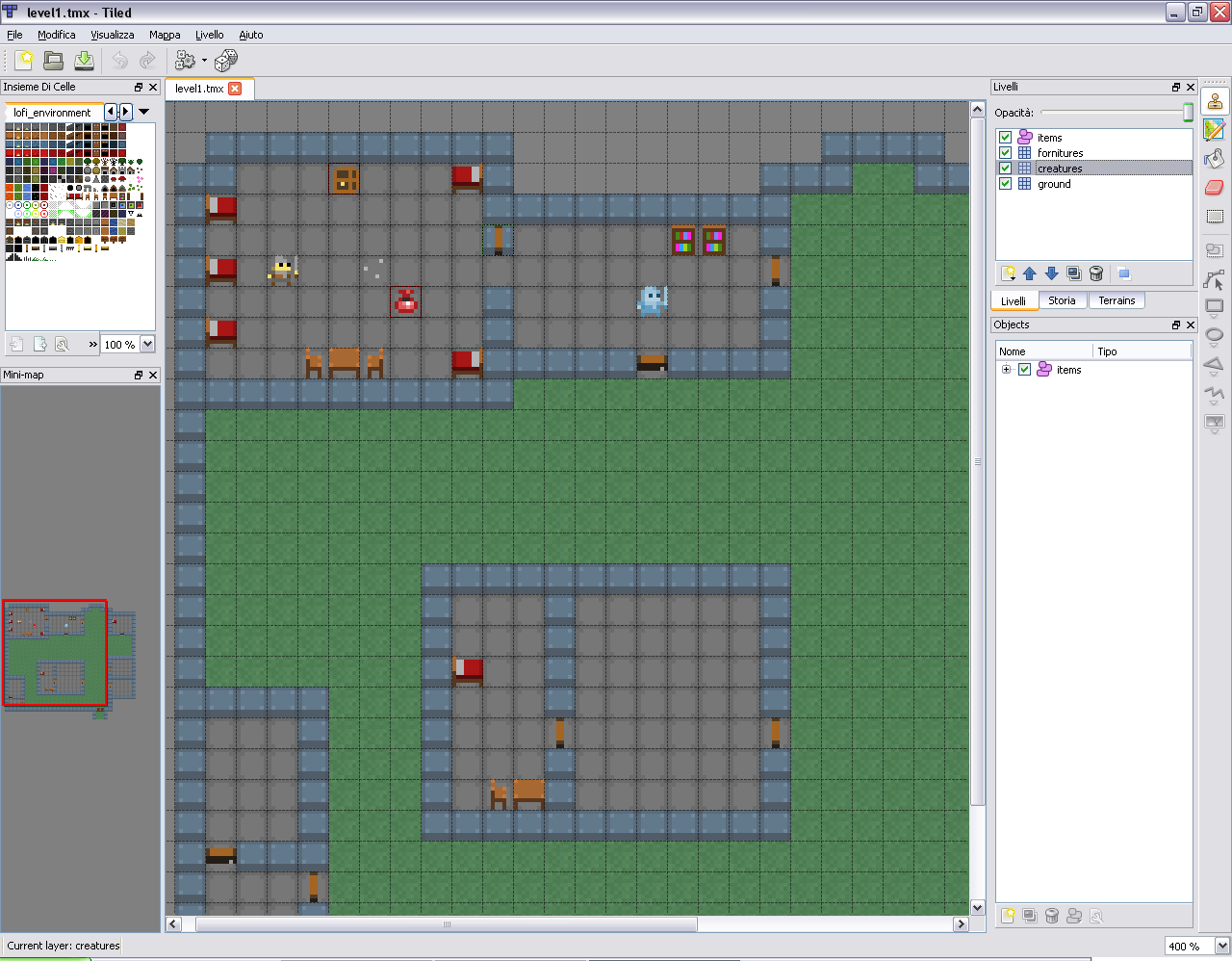
then after close and re-open Tiled:
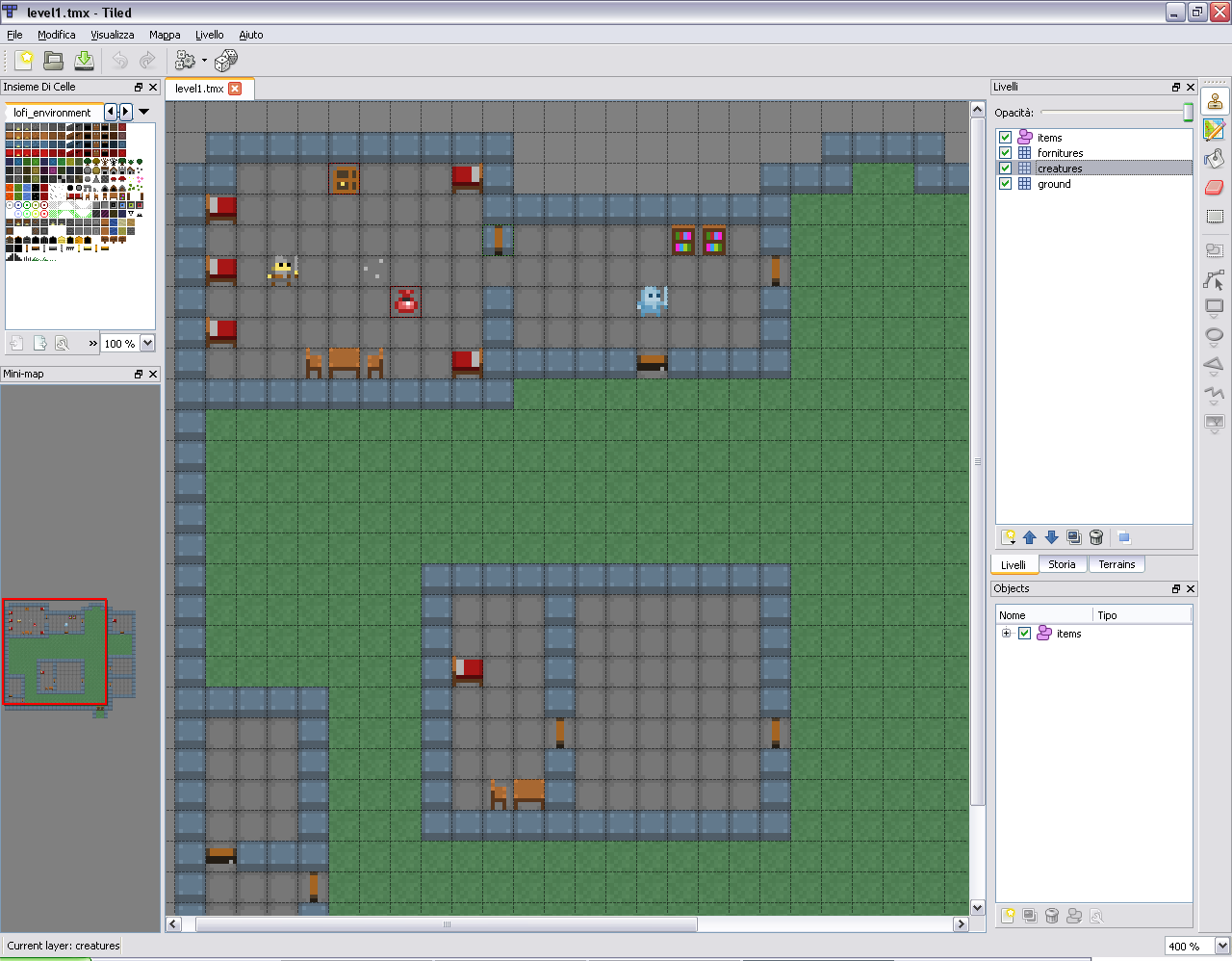
my 2 cents: seems to be a problem only on default-right widgets, on left there is no problem O_O
The text was updated successfully, but these errors were encountered: