-
Notifications
You must be signed in to change notification settings - Fork 26
Vis_Distance
Bjorn Stahl edited this page May 21, 2015
·
2 revisions
This tool can be accessed in most data- windows by bringing up the context menu (right-click) and select the view/Distance Tracker option.
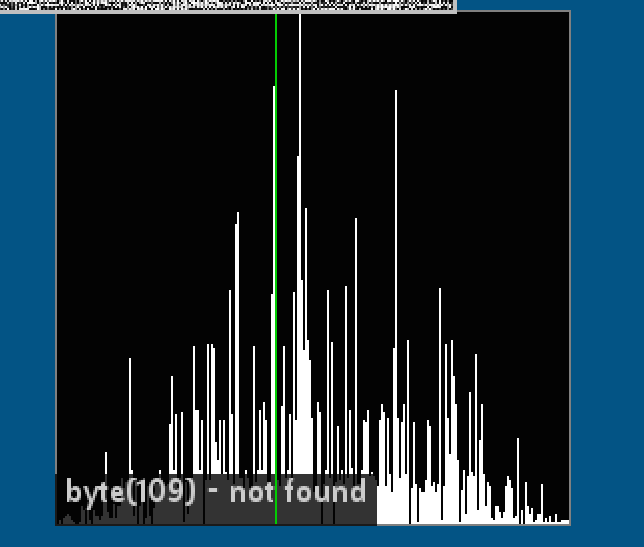
It illustrates the distance from a starting offset (initially 0, can be changed by clicking in the data window) until the next occurrence of each byte value.
Although the histogram- highlight function may be a quicker way to recurring patterns quicker, this tool helps getting values on the actual distance - to correlate with suspected length fields or other identifiers.
-
The distance tracker takes packing mode into account, reported distance will be accurate. The alpha- channel is ignored in 3-byte packing modes.
-
Left / Right bound keys can be used to single step the bin position.