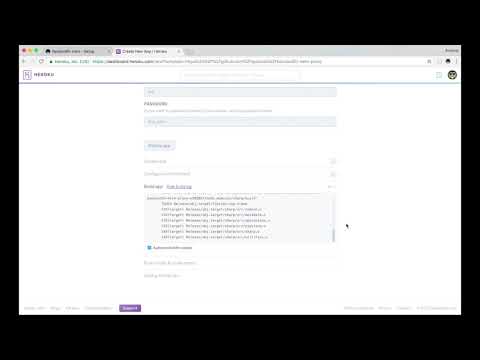This data compression service is used by Bandwidth Hero browser extension. It compresses given image to low-res WebP or JPEG image. Optionally it also converts image to greyscale to save even more data.
It downloads original image and transforms it with Sharp on the fly without saving images on disk.
This is NOT an anonymizing proxy — it downloads images on user's behalf, passing cookies and user's IP address through to the origin host.
You can deploy this service to Heroku:
Data compression service is a Node.js app which you can run on any server that supports Node.js. Check out this guide on how to setup Node.js on Ubuntu.
DigitalOcean also provides an easy way to setup a server ready to host Node.js apps.
Requires sudo to write the cert files on first run nvm use 8.6.0; sudo node server.js then ctrl-c Now in the same command prompt enter PORT=8444 LOGIN=admin PASSWORD=admin pm2 start server.js to keep it running
Be sure to visit https://yourserverip:8444/ in browser to add the security exception and use standard login format in the browser add-on https://admin:admin@yourserverip:8444/