Create an account at https://my.vultr.com/
Deploy New Server
Choose Server: Cloud Compute
CPU & Storage Technology: Intel Regular Performance
Server Location: Choose Server Location
Server Image: Operating System > Ubuntu > 22.04 LTS x64
Server Size: 25 GB SSD $5/month
Add Auto Backups: Optional
Deploy Now
Download and install PuTTY at https://www.chiark.greenend.org.uk/~sgtatham/putty/latest.html
OR
I recommend the direct download Link for exe/portable version: https://the.earth.li/~sgtatham/putty/latest/w64/putty.exe
Launch PuTTY
Log in to Vultr: https://my.vultr.com/
Select your server (it may be called "Cloud Instance" by default)
Copy/Paste IP Address from Vultr to the "Host Name (or IP address)" text box in PuTTY
Click "Open"
Username: root
Password: Copy/Paste password from Vultr server page into PuTTY password prompt
(*Hint: Use right click to paste into PuTTY command line)
Use this: Forward all ports
wget https://raw.githubusercontent.com/jakeloftis/wireguard/master/wg-gaming-installer.sh
bash ./wg-gaming-installer.sh
After logging in to your Vultr server, run the 3 commands below by doing a copy/paste/enter sequence
(*Hint: Use right click to paste each line into PuTTY command line)
curl -O https://raw.githubusercontent.com/jakeloftis/wireguard/master/wireguard-install-open.sh
chmod +x wireguard-install-open.sh
./wireguard-install-open.sh
Press enter through each of the following prompts
IPv4 or IPv6 public address: VULTR-SERVER-IP-ADDRESS-WILL-BE-HERE
Public interface: enp1s0
WireGuard interface name: wg0
Server WireGuard IPv4: 10.66.66.1
Server WireGuard IPv6: fd42:42:42::1
Server WireGuard port [1-65535]: 51820
First DNS resolver to use for the clients: 1.1.1.1
Second DNS resolver to use for the clients (optional): 1.0.0.1
WireGuard uses a parameter called AllowedIPs to determine what is routed over the VPN.
Allowed IPs list for generated clients (leave default to route everything): 0.0.0.0/0,::/0
After the installation completes you will be promted with
Client configuration
The client name must consist of alphanumeric character(s). It may also include underscores or dashes and can't exceed 15 chars.
Client name: ENTER-CLIENT-NAME-OF-YOUR-CHOICE
Client WireGuard IPv4: 10.66.66.2
Client WireGuard IPv6: fd42:42:42::2
If you encounter a (pink/purple) popup screen about out of date daemons or restarting daemons,
Use the arrow keys to navigate up and down, then press space bar to put a * next to each service
Press tab to switch to okay and press enter
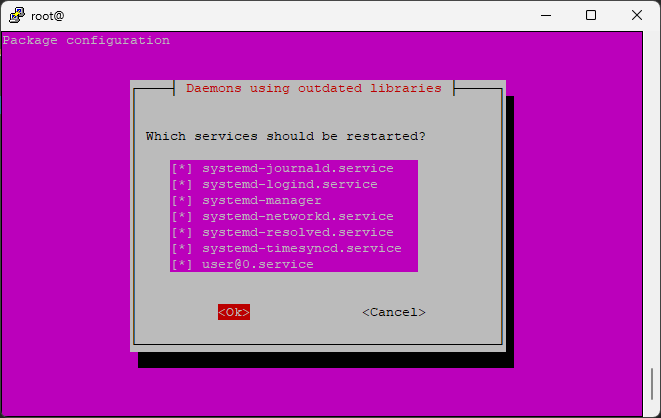
Run the command below and replace NAME_FROM_SETUP_WIZARD with the client name you entered in the setup wizard
cat /root/wg0-client-NAME_FROM_SETUP_WIZARD.conf
Select all text and Copy/Paste to a Notepad file
In Notepad, click File > Save
Change the "File name:" to wgclient.conf
Change the "Save as type:" to "All files (.)"
Save
To forward a single port, you'll need to specify your WAN interface, incoming port, and client IP address:port
WAN Interface: To check your WAN interface in PuTTY, run the command:
ip route show default | cut -d " " -f 5
You should recieve an output with enp1s0, enp1s0, eth0, eth1, etc...
WAN Interface: In the examples below, my WAN Interface is enp1s0
Port: In the example below, the port I want to forward is 3074 (--dport 3074)
IP Address and Port of client: In the example below, I'm forwarding to the windows Wireguard Client at 10.66.66.2 on port 3074 (--to-destination 10.66.66.2:3074)
iptables -t nat -A PREROUTING -i enp1s0 -p tcp --dport 3074 -j DNAT --to-destination 10.66.66.2:3074
To forward a range of ports
iptables -t nat -A PREROUTING -i enp1s0 -p tcp --dport 3074:3079 -j DNAT --to-destination 10.66.66.2:3074-3079
Forwarding all ports for gaming except Wireguard port 51820 (not necessarily secure but works for open NAT)
iptables -t nat -A PREROUTING -i enp1s0 -p tcp --dport 1024:51819 -j DNAT --to-destination 10.66.66.2:1024-51819
iptables -t nat -A PREROUTING -i enp1s0 -p udp --dport 1024:51819 -j DNAT --to-destination 10.66.66.2:1024-51819
iptables -t nat -A PREROUTING -i enp1s0 -p tcp --dport 51821:65535 -j DNAT --to-destination 10.66.66.2:51821-65535
iptables -t nat -A PREROUTING -i enp1s0 -p udp --dport 51821:65535 -j DNAT --to-destination 10.66.66.2:51821-65535
iptables -t nat -D PREROUTING -i enp1s0 -p tcp --dport 3074 -j DNAT --to-destination 10.66.66.2:3074
To forward a range of ports
iptables -t nat -D PREROUTING -i enp1s0 -p tcp --dport 3074:3079 -j DNAT --to-destination 10.66.66.2:3074-3079
Deleting forwarding all ports for gaming except Wireguard port 51820 (not necessarily secure but works for open NAT)
iptables -t nat -D PREROUTING -i enp1s0 -p tcp --dport 1024:51819 -j DNAT --to-destination 10.66.66.2:1024-51819
iptables -t nat -D PREROUTING -i enp1s0 -p udp --dport 1024:51819 -j DNAT --to-destination 10.66.66.2:1024-51819
iptables -t nat -D PREROUTING -i enp1s0 -p tcp --dport 51821:65535 -j DNAT --to-destination 10.66.66.2:51821-65535
iptables -t nat -D PREROUTING -i enp1s0 -p udp --dport 51821:65535 -j DNAT --to-destination 10.66.66.2:51821-65535
iptables -t nat -nvL
https://www.wireguard.com/install/ > Download Windows Installer
Install the application
Launch
Click "Add Tunnel"
Navigate to the location you saved your wgclient.conf in Notepad
Click Open
Click "Activate"
You're done!
Check your IP address at: https://www.whatismyip.com/
You can check the wireguard connection and handshake status on your Vultr Ubuntu server by entering the following
wg show wg0
Port forwarding rules will reset each time you reboot your Ubuntu server
Example Server Config: https://github.com/jakeloftis/wireguard/blob/main/example-server-config.md
Example Client Config: https://github.com/jakeloftis/wireguard/blob/main/example-client-config.md
If you want to add users, list users, revoke users, or uninstall Wireguard, you can access the menu by entering the following commands:
curl -O https://raw.githubusercontent.com/jakeloftis/wireguard/master/wireguard-install-open.sh
chmod +x wireguard-install-open.sh
./wireguard-install-open.sh
2024 Update
wget https://raw.githubusercontent.com/jakeloftis/wireguard/master/wg-gaming-installer.sh
bash ./wg-gaming-installer.sh
wget https://raw.githubusercontent.com/xiahualiu/wg_gaming_installer/main/wg-gaming-installer.sh
bash ./wg-gaming-installer.sh
"persistant" ip tables when wireguard interface is up can be created in the following manner
nano /etc/wireguard/wg0.conf
PreUp = iptables -t nat -A PREROUTING -i enp1s0 -p tcp --dport 1024:51819 -j DNAT --to-destination 10.66.66.2:1024-51819
PreUp = iptables -t nat -A PREROUTING -i enp1s0 -p udp --dport 1024:51819 -j DNAT --to-destination 10.66.66.2:1024-51819
PreUp = iptables -t nat -A PREROUTING -i enp1s0 -p tcp --dport 51821:65535 -j DNAT --to-destination 10.66.66.2:51821-65535
PreUp = iptables -t nat -A PREROUTING -i enp1s0 -p udp --dport 51821:65535 -j DNAT --to-destination 10.66.66.2:51821-65535
PreDown = iptables -t nat -D PREROUTING -i enp1s0 -p tcp --dport 1024:51819 -j DNAT --to-destination 10.66.66.2:1024-51819
PreDown = iptables -t nat -D PREROUTING -i enp1s0 -p udp --dport 1024:51819 -j DNAT --to-destination 10.66.66.2:1024-51819
PreDown = iptables -t nat -D PREROUTING -i enp1s0 -p tcp --dport 51821:65535 -j DNAT --to-destination 10.66.66.2:51821-65535
PreDown = iptables -t nat -D PREROUTING -i enp1s0 -p udp --dport 51821:65535 -j DNAT --to-destination 10.66.66.2:51821-65535
Client/Windows Desktop App: Allowed ip's to maintain access to LAN network
Router: 192.168.0.1
AllowedIPs = 0.0.0.0/1, 128.0.0.0/2, 192.0.0.0/9, 192.128.0.0/11, 192.160.0.0/13, 192.168.1.0/24, 192.168.2.0/23, 192.168.4.0/22, 192.168.8.0/21, 192.168.16.0/20, 192.168.32.0/19, 192.168.64.0/18, 192.168.128.0/17, 192.169.0.0/16, 192.170.0.0/15, 192.172.0.0/14, 192.176.0.0/12, 192.192.0.0/10, 193.0.0.0/8, 194.0.0.0/7, 196.0.0.0/6, 200.0.0.0/5, 208.0.0.0/4, 224.0.0.0/3
Router: 192.168.1.1
AllowedIPs = 0.0.0.0/1, 128.0.0.0/2, 192.0.0.0/9, 192.128.0.0/11, 192.160.0.0/13, 192.168.0.0/24, 192.168.2.0/23, 192.168.4.0/22, 192.168.8.0/21, 192.168.16.0/20, 192.168.32.0/19, 192.168.64.0/18, 192.168.128.0/17, 192.169.0.0/16, 192.170.0.0/15, 192.172.0.0/14, 192.176.0.0/12, 192.192.0.0/10, 193.0.0.0/8, 194.0.0.0/7, 196.0.0.0/6, 200.0.0.0/5, 208.0.0.0/4, 224.0.0.0/3
Router: 192.168.2.1
AllowedIPs = 0.0.0.0/1, 128.0.0.0/2, 192.0.0.0/9, 192.128.0.0/11, 192.160.0.0/13, 192.168.0.0/23, 192.168.3.0/24, 192.168.4.0/22, 192.168.8.0/21, 192.168.16.0/20, 192.168.32.0/19, 192.168.64.0/18, 192.168.128.0/17, 192.169.0.0/16, 192.170.0.0/15, 192.172.0.0/14, 192.176.0.0/12, 192.192.0.0/10, 193.0.0.0/8, 194.0.0.0/7, 196.0.0.0/6, 200.0.0.0/5, 208.0.0.0/4, 224.0.0.0/3