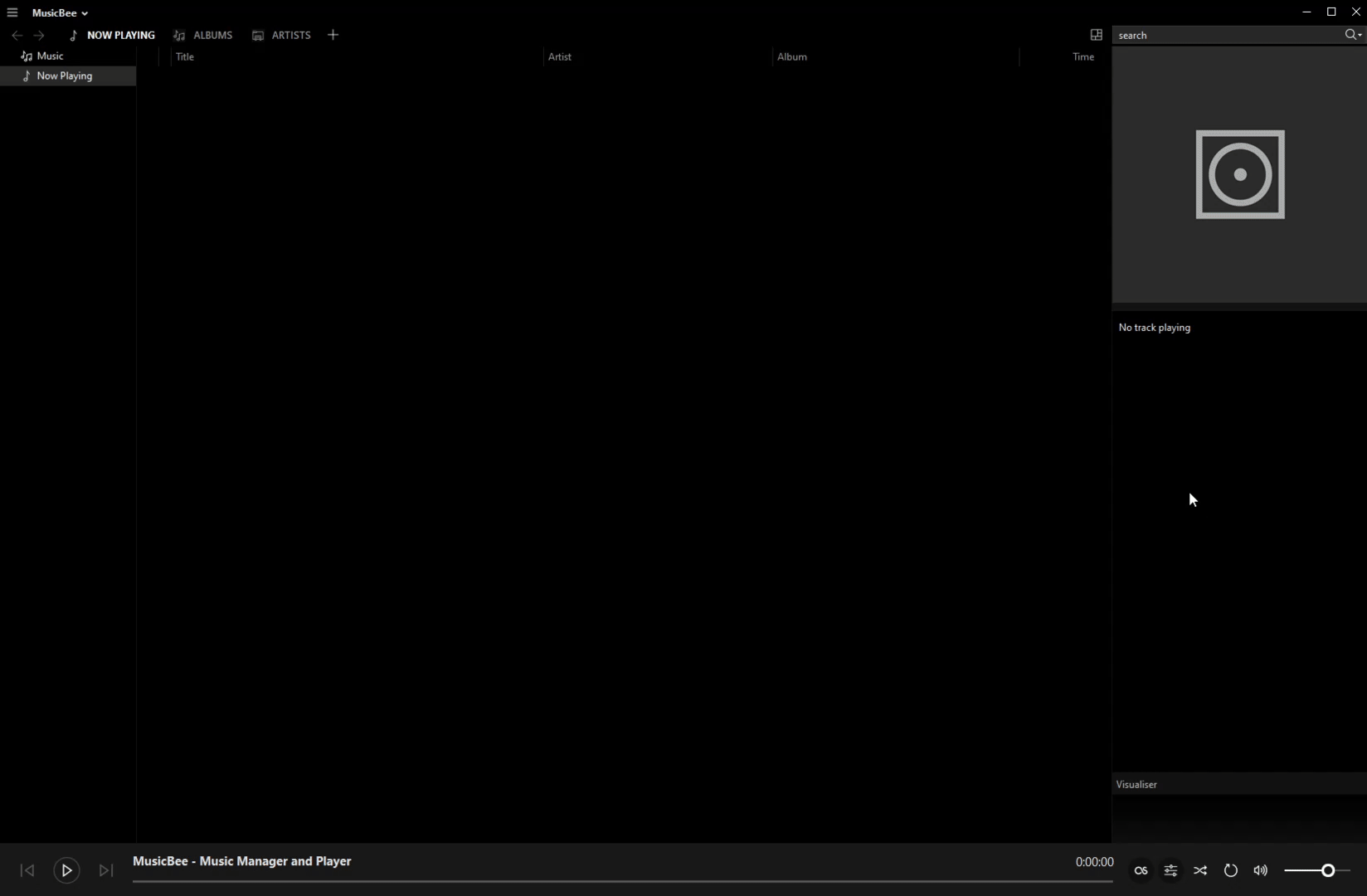A modern, customizable search bar plugin for MusicBee that provides unified search across your music library.
- Unified Search: Search for artists, albums, and songs all in one place
- Fuzzy Search: Intelligent matching that always prioritizes the best results
- Filtering: Use prefixes to filter results:
a:for artistsl:for albumss:for songsp:for playlists
- Customizable Actions: Configure different actions for each result type:
- Default click
- Ctrl + click
- Shift + click
- Ctrl + Shift + click
- Action Types:
- Play (with optional shuffle)
- Queue Next
- Queue Last
- Search in Tab
- Open Filter
- Quick Launcher: Can be used as a quick song/album selector while MusicBee is hidden
- Download the the latest release here.
- Extract the files into the MusicBee Plugins folder (usually located at
MusicBee\Plugins). - Restart MusicBee.
- The plugin should now be available in Preferences > Plugins.
- Set up a hotkey in MusicBee's preferences to show the search bar
- Press the configured hotkey to open the search bar
- Start typing to search
- Use arrow keys to navigate results
- Press Enter to execute the default action
- Use modifier keys (Ctrl/Shift) with Enter or click for alternative actions
Access the configuration panel through:
- MusicBee Preferences > Plugins > Modern Search Bar > Configure
- Or press Ctrl+P while the search bar is open
-
Actions: Configure what happens when selecting results
- Different actions for artists, albums, songs, etc
- Separate actions for different key combinations
- Various action types with customizable parameters
-
Appearance:
- Base color
- Maximum visible results
- etc
Alt+D: Focus search boxAlt+R: Execute artist action for current resultAlt+A: Execute album action for current resultCtrl+P: Open configurationEsc: Close search barUp/Down: Navigate resultsEnter: Execute actionCtrl/Shift + Enter: Execute alternative actions