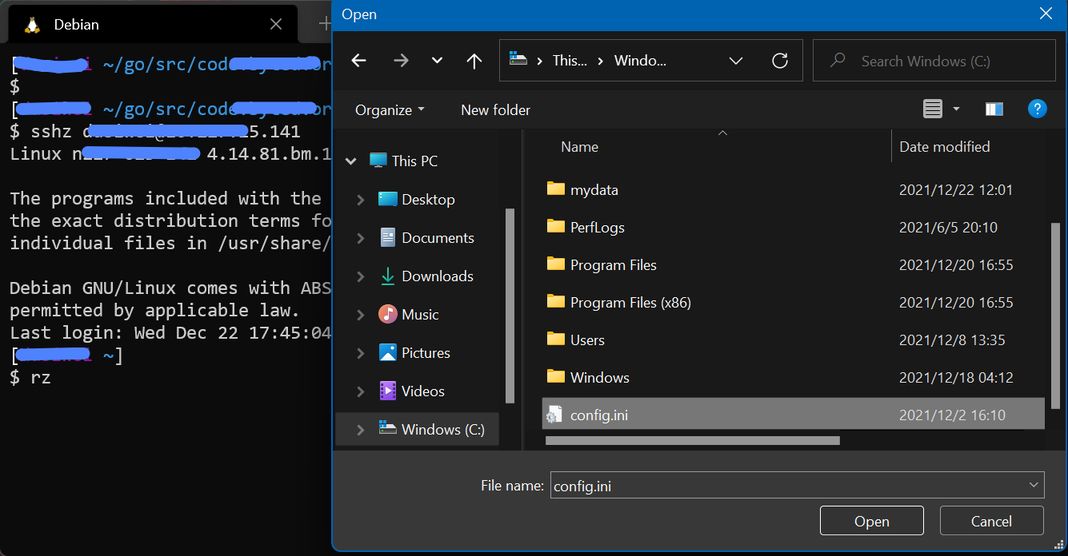A command line tool wraps ssh client and adds rz/sz support for Windows Terminal in WSL.
- Make sure rz/sz installed in WSL, eg.
sudo apt install lrzszin Debian. - Make sure Golang installed in WSL. https://go.dev/doc/install
Tested with Windows 11 and WSL2, should work in Windows 10 and WSL1 as well.
Run the following command in WSL to install the tool:
go install github.com/esonic/sshz@latest
The tool will be installed in $GOPATH/bin.
The tool can be used as same as ssh. eg. sshz [email protected]
The file dialog will appear when call rz or sz.
Interactive password authentication malfunction, only Key-Based authentication can be used.