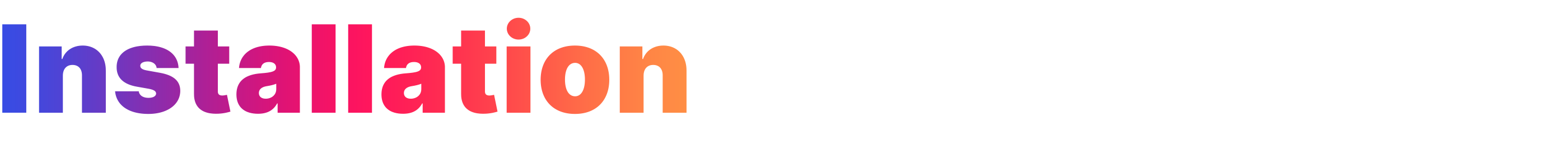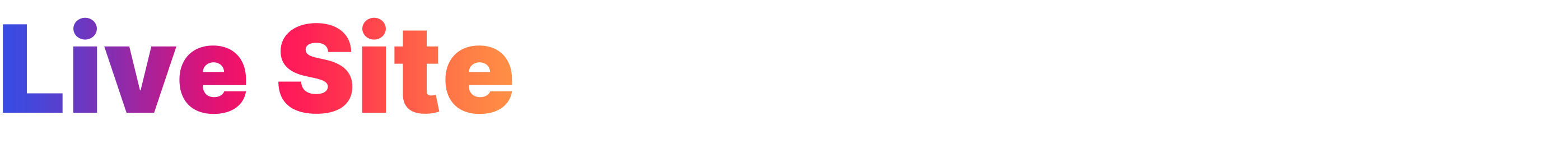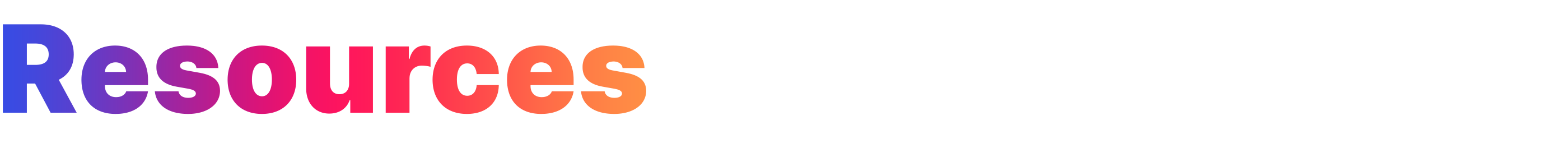|
 |
 |
-
I started learning Next.js, and this app uses the News API to fetch news articles.
-
I'm a proud Dog Dad of two rescue dogs, and I applied a dog theme to the news site.
-
Thank you to Zack Wilson / PortEXE for his excellent Next.js + NewsAPI tutorial on YouTube!
1. PREREQUISITE: This app requires an API key from News API.
- Log in or register at News API.
- Once logged in, press the "Get API Key" button.
- The generated API key will be alphanumeric and 32 characters long.
- Keep the browser tab with your News API key open for reference.
2. Git clone and cd into the repo folder:
git clone [email protected]:emjose/news-site.git && cd news-site3. In the main root directory of the project files, create an .env file:
.env4. In the .env file, create an environment variable to store the API key. Paste this line:
NEXT_PUBLIC_NEWS_KEY=5. Paste your News API key after the equal sign character:
NEXT_PUBLIC_NEWS_KEY=your-news-api-key6. The API key variable is used in the fetch request located in /pages/feed/[slug].js:
const apiResponse = await fetch(`https://newsapi.org/v2/everything?q=dogs&pageSize=9&page=${pageNumber}`, {
headers: {
Authorization: `Bearer ${process.env.NEXT_PUBLIC_NEWS_KEY}`,
},
});7. Back in the terminal, install dependencies:
npm install8. Run the development server:
npm run dev9. Open http://localhost:3000 with your browser to launch the News Site app.
• Dog Day News is a progressive web app.
• Dog Day News is responsive and keyboard-navigable.
• Users can browse the newsfeed and app pages.
• Users can navigate 10 pages of the most recent dog-related news.
• Note: Although the News API fetch request has parameters for the keyword "dogs," some articles unrelated to dogs appear in the newsfeed.