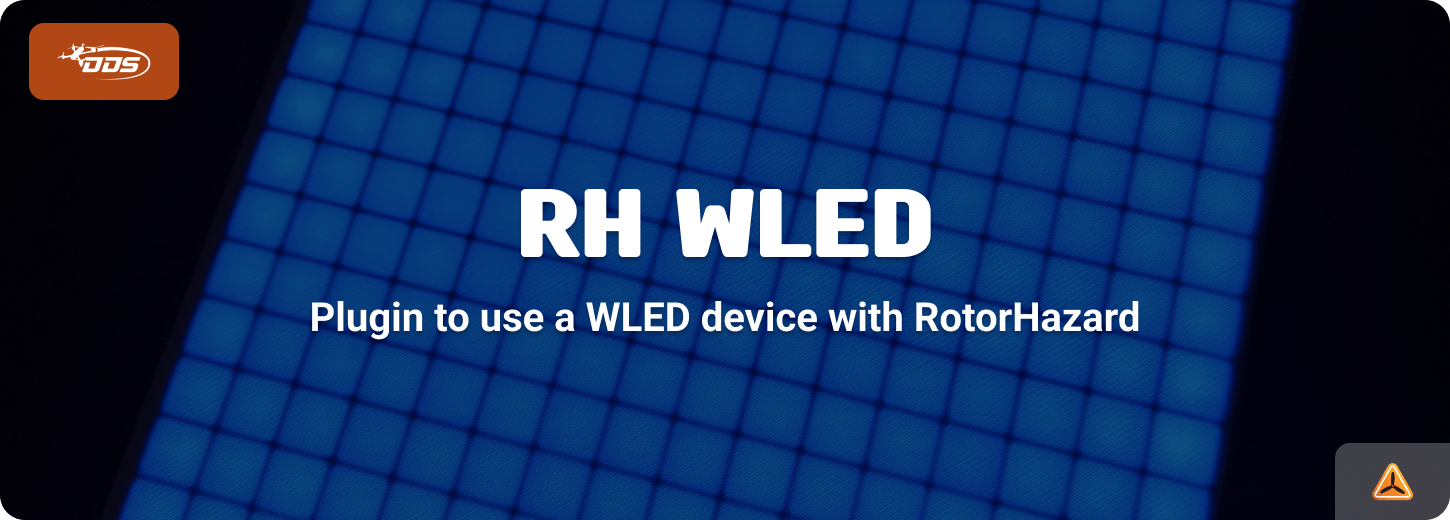This plugin makes it possible to control a WS2812B Matrix display with WLED, through the RotorHazard API events. Please note that this is still an alpha version.
- This plugin only works with Python 3.11 or higher
- You must install the additional packages in your virtual environment (venv) that are listed in the requirements.txt.
| Event | LED behaviour |
|---|---|
| Start | Green |
| Stop | Red |
| Stage | Pulsing blue |
| Lap | Pilot seat color |
- Install the WLED RH Plugin like any other plugin ([RH Plugin Documentation][rh-plugin-docs])
sh -c "$(curl -fsSL https://raw.githubusercontent.com/dutchdronesquad/rh-wled/main/tools/install.sh)"- Install the extra PyPi packages from requirements.txt
- Restart RotorHazard
To get started, you obviously need a working development environment from RotorHazard.
- Fork / Clone the repository
- Create a symlink to the
wledfolder in the RotorHazard plugin folder
ln -s ~/rh-wled/wled/ ~/RotorHazard/src/server/plugins/wled- Start or restart RotorHazard
sudo systemctl restart rotorhazard.service- Start developing 😄
Distributed under the MIT License. See LICENSE for more information.