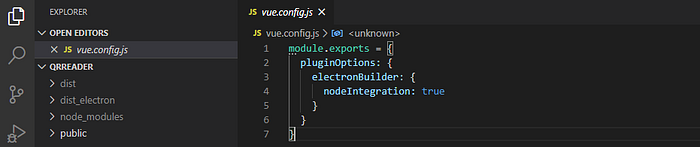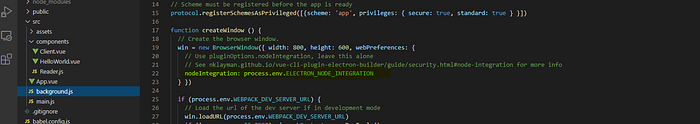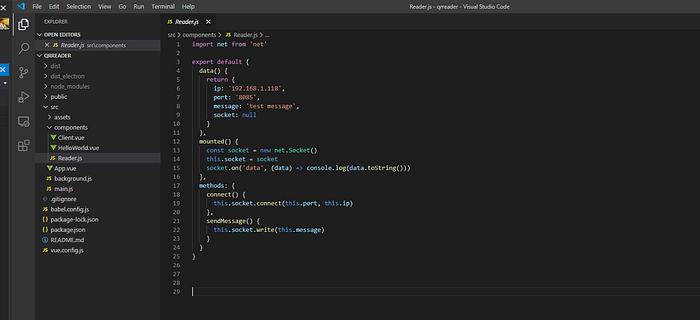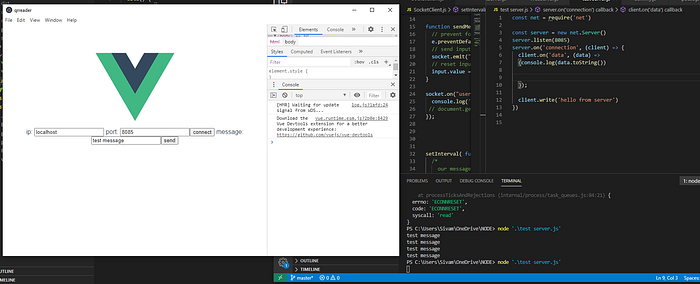Add the following lines in Vue.config.js
module.exports = {
pluginOptions: {
electronBuilder: {
nodeIntegration: true
}
}
}my vue.config.js In Background.js enable node integration, the true and false states are taken from env variable
function createWindow () {
// Create the browser window.
win = new BrowserWindow({ width: 800, height: 600, webPreferences: {
// Use pluginOptions.nodeIntegration, leave this alone
// See nklayman.github.io/vue-cli-plugin-electron-builder/guide/security.html#node-integration for more info
nodeIntegration: process.env.ELECTRON_NODE_INTEGRATION
} })
my background.js Create a new js file and name it reader.js and add following codes, change the IP address or changes to localhost for testing with a local server
import net from 'net'
export default {
data() {
return {
ip: '192.168.1.118',
port: '8085',
message: 'test message',
socket: null
}
},
mounted() {
const socket = new net.Socket()
this.socket = socket
socket.on('data', (data) => console.log(data.toString()))
},
methods: {
connect() {
this.socket.connect(this.port, this.ip)
},
sendMessage() {
this.socket.write(this.message)
}
}
}my reader.js Add new vue file in your project and name it whatever you want for me I called it client.vue and added the following code, and you can notice that I am importing reader.js in the script.
<template>
<div>
ip:
<input type="text" v-model="ip" />
port:
<input type="text" v-model="port" />
<button @click="connect">connect</button>
message:
<input type="text" v-model="message" />
<button @click="sendMessage">send</button>
</div>
</template>
<script src="./Reader.js">
export default {
name: 'reader',
props: {
msg: String
}
}
</script>At this stage, everything ready to receive and send data with the TCP server; we need a test server to test our code.
Here is my server code in js run with node
const net = require('net')
const server = new net.Server()
server.listen(8085)
server.on('connection', (client) => {
client.on('data', (data) => console.log(data.toString()))
client.write('hello from server')
})start the electron serve and TCP server with node, for me like in the following picture
left-hand side electron and the right-hand side is TCP server Click connect and start sending messages to the TCP server. Happy Coding :)
you can clone the whole project from git repo