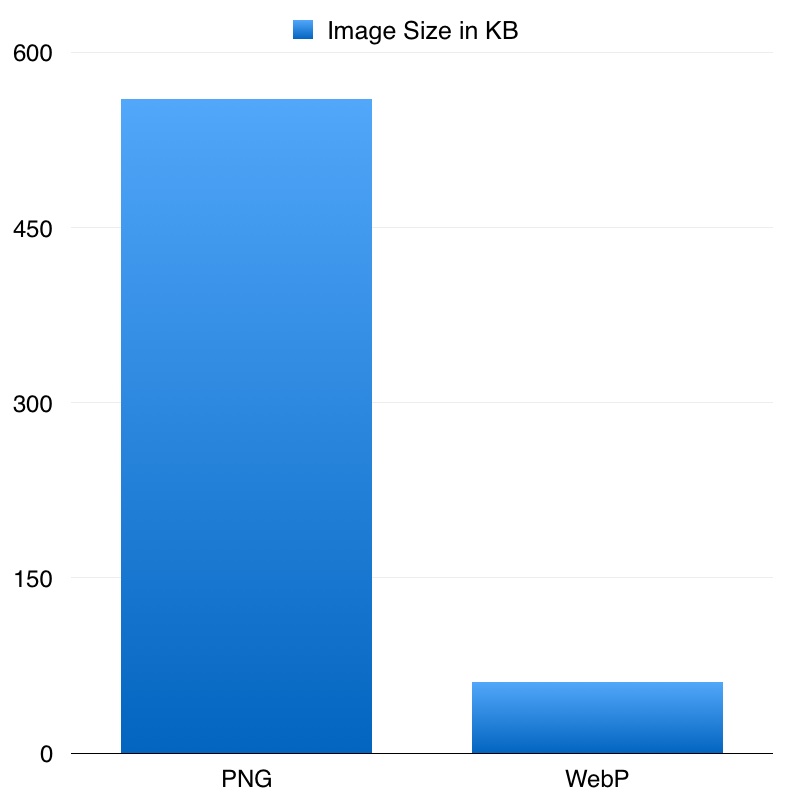Image viewer for iOS that supports WebP. What is WebP? Find out more here.
You can find more about why we created this here.
- Animated WebP images support
- Remote fetching and caching
- Avoids duplicated requests
- Async decoding
- Loading/progress view
- Animated GIFs
- PNG/JPG/other standard iOS formats
WebPImageView *imgView = [[WebPImageView alloc] initWithFrame:CGRectMake(0, 30, 300, 300)];
[self.view addSubview:imgView];
imgView.url = [NSURL URLWithString:@"https://yourUrl/[email protected]"];
//load from disk
//NSString *path = [[[NSBundle mainBundle] bundlePath] stringByAppendingPathComponent:@"randomImage.webp"];
//imgView.url = [NSURL fileURLWithPath:path];
//add the loading View.
WebPLoadingView *loadingView = [[WebPLoadingView alloc] init];
loadingView.lineColor = [UIColor orangeColor];
loadingView.lineWidth = 8;
//add the loading view to the imageView.
imgView.loadingView = loadingView;
//if you want to add some inset on the image.
CGFloat pad = 20;
imgView.loadingInset = UIEdgeInsetsMake(pad, pad, pad*2, pad*2);That will fetch the image, cache it, and decoding it all asynchronously. It will show a progress view showing the total download and display time. The can see the value of it being a WebP image here:
ImageButter requires at least iOS 7 or above. Dependencies are ImageIO, MobileCoreServices, CoreGraphics, and CommonCrypto.
Check out Get Started tab on cocoapods.org.
Install CocoaPods if not already available:
$ [sudo] gem install cocoapods
$ pod setup
To use ImageButter in your project add the following 'Podfile' to your project
source 'https://github.com/CocoaPods/Specs.git'
platform :ios, '9.0'
pod 'ImageButter'
Then run:
pod install
One of our TODOs. We would mighty appreciate any PRs in this department.
ImageButter is Copyright (c)2016, Dollar Shave Club, INC. It is free software, and may be redistributed under the terms specified in the LICENSE file (MIT License).