Mailcrew is a language model agent that performs various tasks over email, including interacting with Stripe and Coinbase APIs.
| Architecture | Example Agent Task | Usage | Video Overview |
|---|---|---|---|
 |
 |
 |
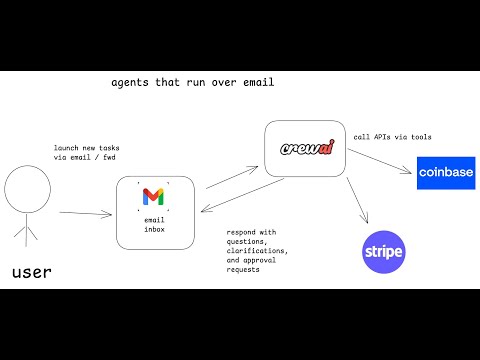 |
I am super interested in "alternative interfaces" for language models, like slack, email, and SMS, and wanted to explore what would be a good UX for an an agent that operates over email.
If you've followed me for a while, you know I'm also very bullish on incorporating human review into AI Agents so they can be given bigger and more impactful tasks.
Since there are some very cool new SDKs just launched from stripe and coinbase, I thought it would be super cool to see how we could use these to build an agent that interacts with these APIs over email.
At the end of the day, we're completing a core loop:
- craft a task in natural language, e.g. "invoice joe for $100" or "buy $1000 of BTC"
- send that task to an "agent inbox" via email
- an agent drafts a tool call, then emails the requester for approval
- the user responds to the email in natural language, either approving or giving feedback
- upon approval the task is completed
If there are any ambiguities or questions, I wanted the agent to be able to ask follow up questions via email.
- Python FastAPI
- Agent SDKs from Stripe and Coinbase
- CrewAI agent for processing
- HumanLayer for agent->human communication over email
A more detailed architecture diagram:
And an example of a conversation flow:
I can't believe I have to say this but...
USE TEST KEYS, NOT PRODUCTION, UNTIL YOU HAVE A FEEL FOR HOW THE AGENT WORKS AND HOW THE APPROVAL PROCESS WORKS.
IF YOU PUT IN YOUR STRIPE SECRET KEY, THIS AGENT CAN ACT ON YOUR BEHALF IN STRIPE.
IF THIS AGENT DOES ANYTHING YOU DON'T LIKE, I CANNOT BE HELD RESPONSIBLE.
great, with that out of the way, let's get started.
Copy the dotenv.example file to .env and fill in the values.
cp api/dotenv.example api/.env
You can get keys from stripe and humanlayer.
STRIPE_SECRET_KEY=
HUMANLAYER_API_KEY=
ALLOWED_INBOUND_EMAILS=
koinbase instructions coming soon
curl -fsSL https://get.uv.dev | bash
cd api
uv sync
Still in the api directory:
make run
or
uv run -m app.main
The server is running on port 8000, you can now set up email routing so it can receive emails.
We recommend using ngrok to route the webhook to your local server.
In another terminal
brew install ngrok
ngrok http 8000
NGROK will output a URL you can use -
Navigate to Humanlayer and create a new agent webhook.
This will give you a specific email address to send new tasks to.
set this as the webhook url in Humanlayer and test it out. make sure to include the /api/v1/webhook/email in the path.
Now you can send an email to the address you got from Humanlayer and it will be routed to your local fastapi.
Use the email address you got from Humanlayer and send an email to the agent.
You can test something like "create a new customer Joe's Plumbing and invoice them for $100"
To: [email protected] Subject: new invoice
create a new customer Joe's Plumbing and invoice them for $100 - thanks!
From there, the agent will converse with you to execute the task over email.
You can review the results in your stripe dashboard, and see the agent actions and responses in the Humanlayer dashboard.
If you want to deploy this to the public web, you can skip the ngrok step and just set the webhook url to your deployed server.



