-
Notifications
You must be signed in to change notification settings - Fork 2.5k
New issue
Have a question about this project? Sign up for a free GitHub account to open an issue and contact its maintainers and the community.
By clicking “Sign up for GitHub”, you agree to our terms of service and privacy statement. We’ll occasionally send you account related emails.
Already on GitHub? Sign in to your account
docs: added websocket authentication #8462
Changes from 6 commits
d0dbcca
fad2e04
898211b
d607d12
18725e3
e7d6b3a
8c25139
0d936d8
File filter
Filter by extension
Conversations
Jump to
Diff view
Diff view
There are no files selected for viewing
| Original file line number | Diff line number | Diff line change | ||||
|---|---|---|---|---|---|---|
| @@ -0,0 +1,144 @@ | ||||||
| --- | ||||||
| title: WebSocket Authentication | ||||||
| keywords: | ||||||
| - API Gateway | ||||||
| - Apache APISIX | ||||||
| - WebSocket | ||||||
| - Authentication | ||||||
| description: This article guides you on how to configure authentication for WebSocket connections. | ||||||
| --- | ||||||
|
|
||||||
| <!-- | ||||||
| # | ||||||
| # Licensed to the Apache Software Foundation (ASF) under one or more | ||||||
| # contributor license agreements. See the NOTICE file distributed with | ||||||
| # this work for additional information regarding copyright ownership. | ||||||
| # The ASF licenses this file to You under the Apache License, Version 2.0 | ||||||
| # (the "License"); you may not use this file except in compliance with | ||||||
| # the License. You may obtain a copy of the License at | ||||||
| # | ||||||
| # http://www.apache.org/licenses/LICENSE-2.0 | ||||||
| # | ||||||
| # Unless required by applicable law or agreed to in writing, software | ||||||
| # distributed under the License is distributed on an "AS IS" BASIS, | ||||||
| # WITHOUT WARRANTIES OR CONDITIONS OF ANY KIND, either express or implied. | ||||||
| # See the License for the specific language governing permissions and | ||||||
| # limitations under the License. | ||||||
| # | ||||||
| --> | ||||||
|
|
||||||
| Apache APISIX supports [WebSocket](https://en.wikipedia.org/wiki/WebSocket) traffic, but the WebSocket protocol doesn't handle authentication. This article guides you on how to configure authentication for WebSocket connections. | ||||||
|
|
||||||
| ## WebSocket Protocol | ||||||
|
|
||||||
| To establish a WebSocket connection, the client sends a WebSocket **handshake** request, for which the server returns a WebSocket handshake response, see below: | ||||||
|
|
||||||
| **Client Request** | ||||||
|
There was a problem hiding this comment. Choose a reason for hiding this commentThe reason will be displayed to describe this comment to others. Learn more. Would it be better to change bolds to H3 heading? |
||||||
|
|
||||||
| ```text | ||||||
| GET /chat HTTP/1.1 | ||||||
| Host: server.example.com | ||||||
| Upgrade: websocket | ||||||
| Connection: Upgrade | ||||||
| Sec-WebSocket-Key: x3JJHMbDL1EzLkh9GBhXDw== | ||||||
| Sec-WebSocket-Protocol: chat, superchat | ||||||
| Sec-WebSocket-Version: 13 | ||||||
| Origin: http://example.com | ||||||
| ``` | ||||||
|
|
||||||
| **Server Response** | ||||||
|
|
||||||
| ```text | ||||||
| HTTP/1.1 101 Switching Protocols | ||||||
| Upgrade: websocket | ||||||
| Connection: Upgrade | ||||||
| Sec-WebSocket-Accept: HSmrc0sMlYUkAGmm5OPpG2HaGWk= | ||||||
| Sec-WebSocket-Protocol: chat | ||||||
| ``` | ||||||
|
|
||||||
| **Handshake Workflow** | ||||||
|
|
||||||
| 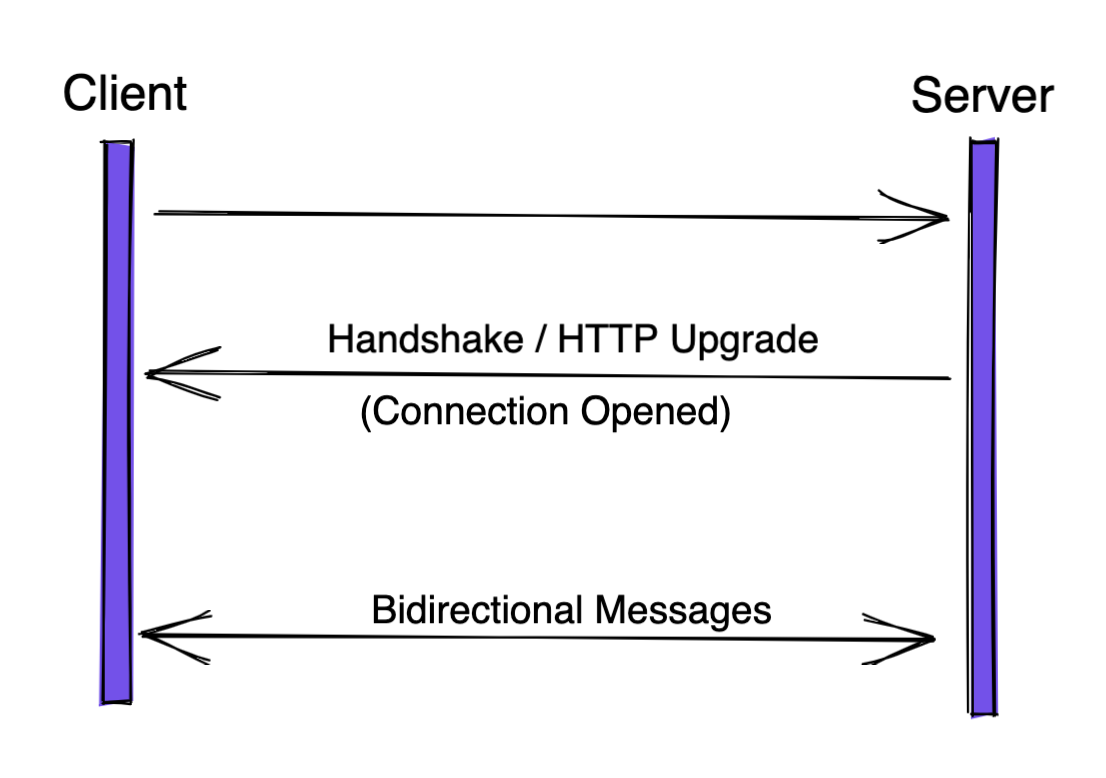 | ||||||
|
|
||||||
| ## WebSocket Authentication | ||||||
|
|
||||||
| Apache APISIX supports several ways to do authentication, for example: [basic-auth](https://apisix.apache.org/docs/apisix/plugins/basic-auth/), [key-auth](https://apisix.apache.org/docs/apisix/plugins/key-auth/), [jwt-auth](https://apisix.apache.org/docs/apisix/plugins/jwt-auth/), and so on. | ||||||
|
|
||||||
| When establishing one connection from Client to Server, in the **handshake** phase, APISIX first checks its authentication information, then chooses to proxy this request or deny it directly. | ||||||
|
|
||||||
| ### Pre-requisite | ||||||
|
There was a problem hiding this comment. Choose a reason for hiding this commentThe reason will be displayed to describe this comment to others. Learn more.
Suggested change
|
||||||
|
|
||||||
| 1. One WebSocket server as the Upstream server. In this article, let's use [Postman's Public Echo Service](https://blog.postman.com/introducing-postman-websocket-echo-service/): `wss://ws.postman-echo.com/raw`. | ||||||
| 2. APISIX 3.0 Installed. | ||||||
|
|
||||||
| :::tip | ||||||
|
|
||||||
| APISIX 3.0 and APISIX 2.x are using different Admin API endpoint. Please check [APISIX 3.0 Deployment Modes](https://apisix.apache.org/docs/apisix/deployment-modes/). | ||||||
|
|
||||||
| ::: | ||||||
|
|
||||||
| ### Key Auth | ||||||
|
|
||||||
| #### Create one Route | ||||||
|
There was a problem hiding this comment. Choose a reason for hiding this commentThe reason will be displayed to describe this comment to others. Learn more.
Suggested change
|
||||||
|
|
||||||
| :::tip | ||||||
| In this article, when using Apache APISIX 3.0: | ||||||
|
|
||||||
| 1. The Upstream server is using `wss` protocol, so we should set `scheme` as `https` in the `upstream` block. | ||||||
| 2. Set `enable_websocket` as `true`. | ||||||
| ::: | ||||||
|
|
||||||
| ```sh | ||||||
| curl --location --request PUT 'http://127.0.0.1:9180/apisix/admin/routes/1' \ | ||||||
| --header 'X-API-KEY: edd1c9f034335f136f87ad84b625c8f1' \ | ||||||
| --header 'Content-Type: application/json' \ | ||||||
| --data-raw '{ | ||||||
| "uri": "/*", | ||||||
| "methods": ["GET"], | ||||||
| "enable_websocket": true, | ||||||
| "upstream": { | ||||||
| "type": "roundrobin", | ||||||
| "nodes": { | ||||||
| "ws.postman-echo.com:443": 1 | ||||||
| }, | ||||||
| "scheme": "https" | ||||||
| } | ||||||
| }' | ||||||
| ``` | ||||||
|
|
||||||
| #### Create one Consumer | ||||||
|
There was a problem hiding this comment. Choose a reason for hiding this commentThe reason will be displayed to describe this comment to others. Learn more.
Suggested change
|
||||||
|
|
||||||
| ```sh | ||||||
| curl --location --request PUT 'http://127.0.0.1:9180/apisix/admin/consumers/jack' \ | ||||||
| --header 'X-API-KEY: edd1c9f034335f136f87ad84b625c8f1' \ | ||||||
| --header 'Content-Type: application/json' \ | ||||||
| --data-raw '{ | ||||||
| "username": "jack", | ||||||
| "plugins": { | ||||||
| "key-auth": { | ||||||
| "key": "this_is_the_key" | ||||||
| } | ||||||
| } | ||||||
| }' | ||||||
| ``` | ||||||
|
|
||||||
| #### Connect without Key | ||||||
|
|
||||||
| Connect `ws://127.0.0.1:9080/raw` without `key`, APISIX returns `401 Unauthorized` status code. | ||||||
|
|
||||||
| 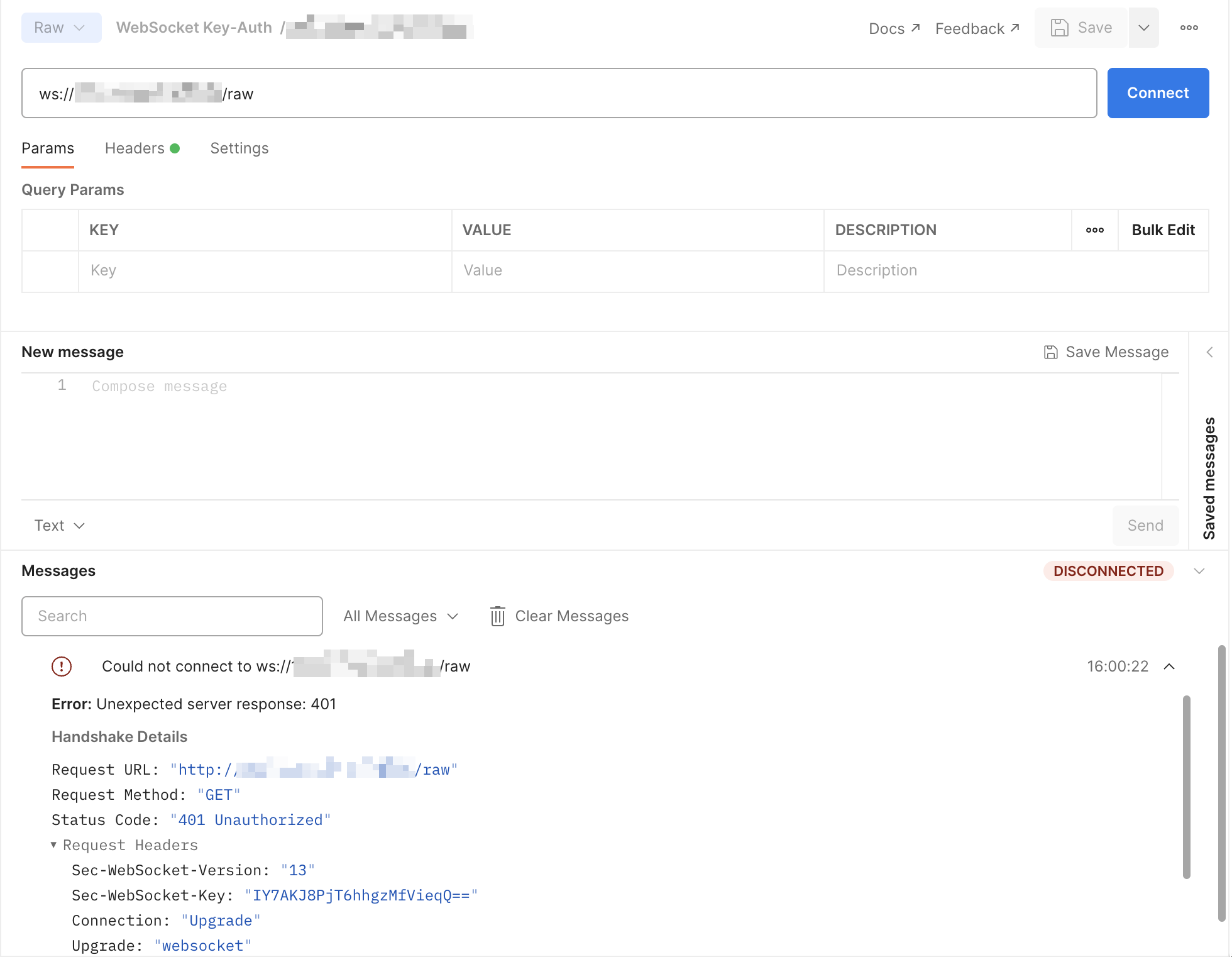 | ||||||
|
There was a problem hiding this comment. Choose a reason for hiding this commentThe reason will be displayed to describe this comment to others. Learn more. Why is a mosaic used in the picture? 🤔 |
||||||
|
|
||||||
| #### Connect with Key | ||||||
|
|
||||||
| 1. Add one header `apikey` with value `this_is_the_key`; | ||||||
| 2. Connect `ws://127.0.0.1:9080/raw` with `key`, it's successfully. | ||||||
|
|
||||||
| 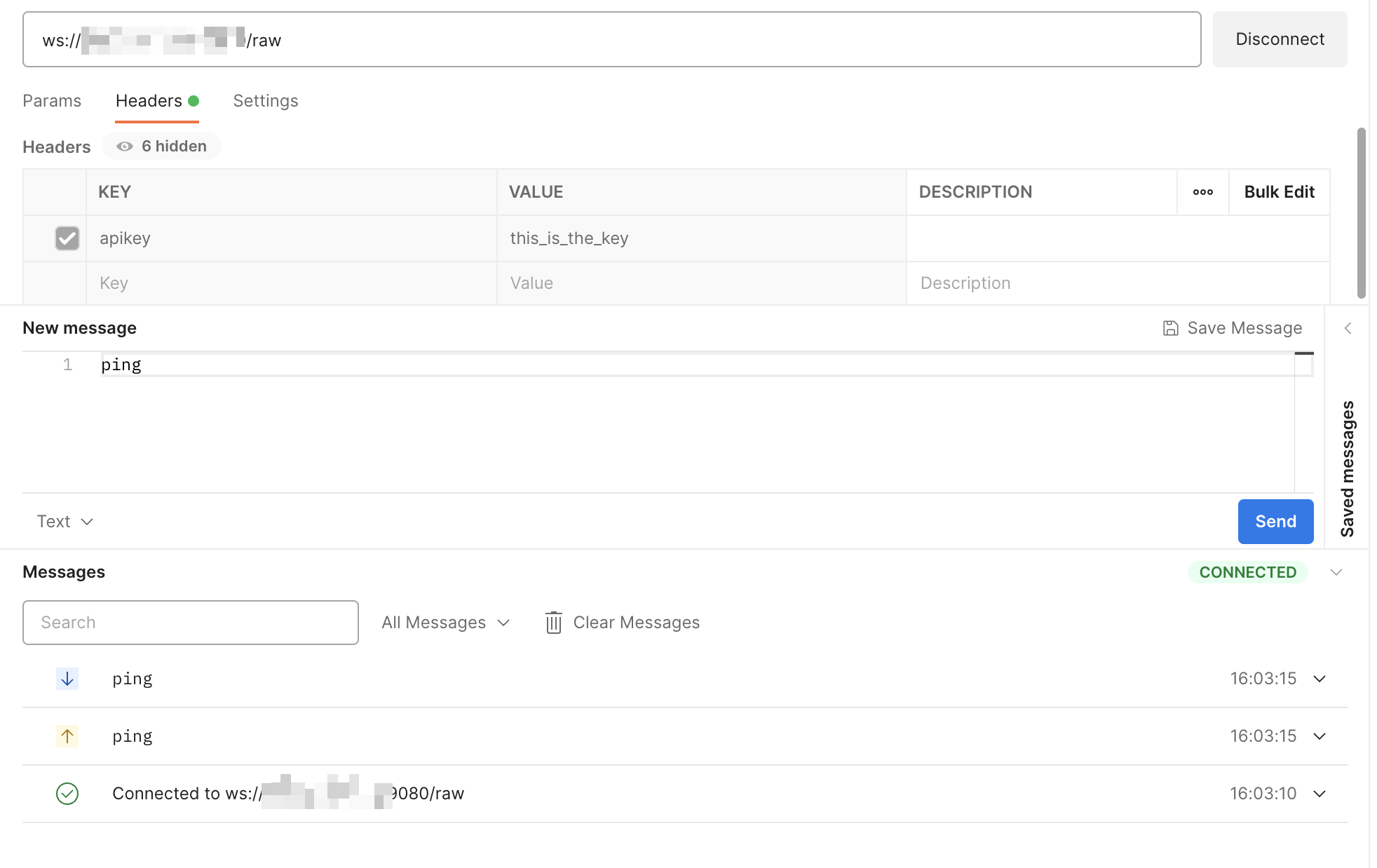 | ||||||
|
There was a problem hiding this comment. Choose a reason for hiding this commentThe reason will be displayed to describe this comment to others. Learn more. ditto |
||||||
|
|
||||||
| ### Note | ||||||
|
|
||||||
| Other authentication methods are similar to this one. | ||||||
|
Comment on lines
+141
to
+143
There was a problem hiding this comment. Choose a reason for hiding this commentThe reason will be displayed to describe this comment to others. Learn more. Please move this note to the top and use the Docusaurus admonition |
||||||
|
|
||||||
| ## Reference | ||||||
|
|
||||||
| 1. [Wikipedia - WebSocket](https://en.wikipedia.org/wiki/WebSocket) | ||||||
|
Comment on lines
+145
to
+147
There was a problem hiding this comment. Choose a reason for hiding this commentThe reason will be displayed to describe this comment to others. Learn more. We do not generally have separate references section. You can just link it inline as you have done in the first sentence. We can remove this section. |
||||||
There was a problem hiding this comment.
Choose a reason for hiding this comment
The reason will be displayed to describe this comment to others. Learn more.
All headings should follow sentence case as stated in the style guide: https://apisix.apache.org/docs/general/documentation-style-guide/#formatting-punctuation-and-organization