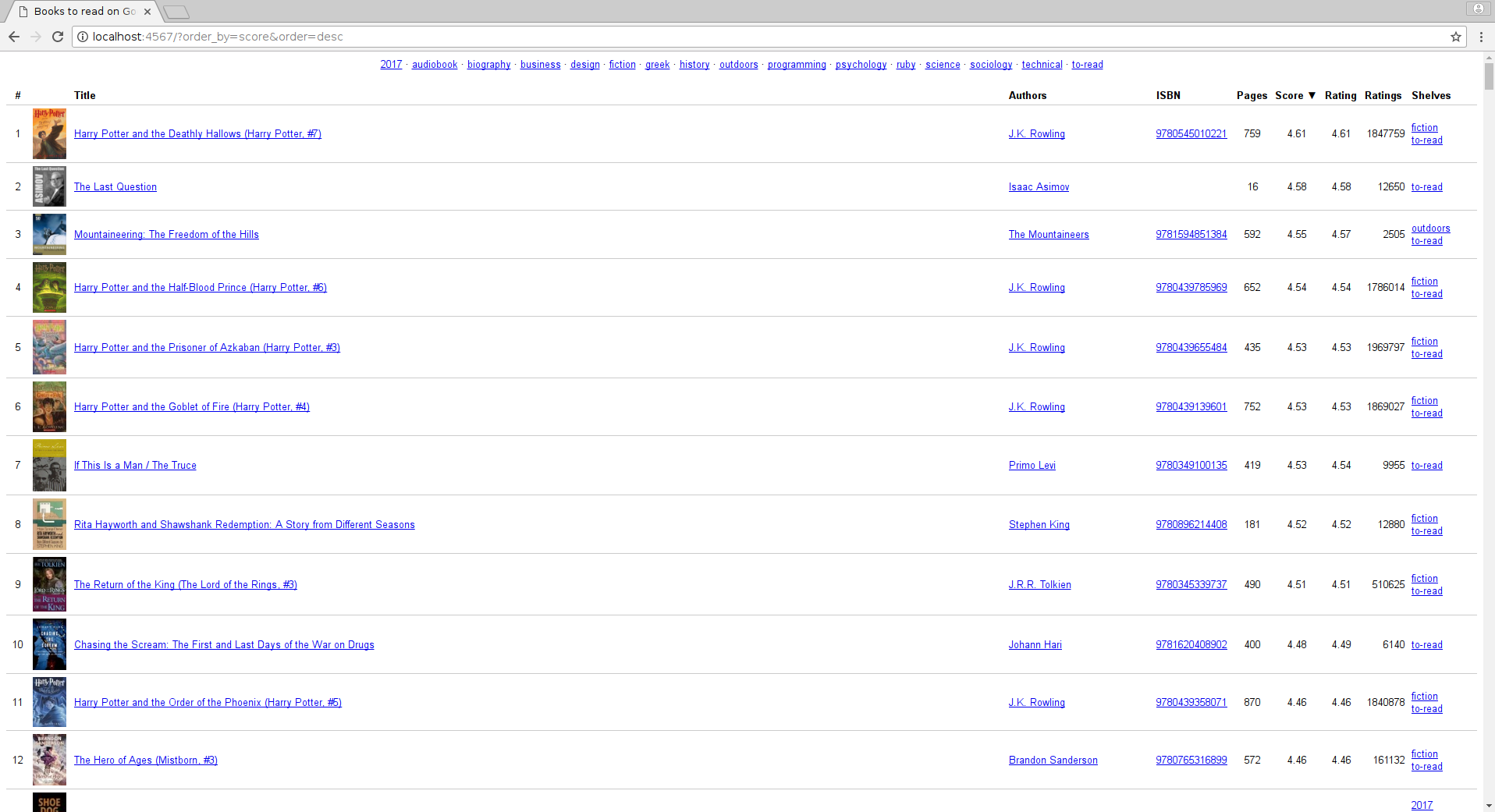Given the shortage of time and the abundance of great books, it makes sense to read books in order of importance. what2read helps you answer a very specific question: "Which book should I read next?"
This is how it looks like:
It consists of three scripts:
Facilitates in creating the necessary OAuth access tokens for the Goodreads API. It is run once (see Configuration for more info).
Accesses your bookshelves on Goodreads and imports books into an SQLite database. It also downloads book covers from Goodreads, OpenLibrary and Google (fallbacks). When run more than once, it re-imports books but skips covers that have already been downloaded.
Sets up an HTTP server listing books in sortable columns: title, authors, ISBN, pages, score, rating, ratings, shelves.
score is an additional calculated column that takes into account both a book's average rating and number of ratings, giving a more accurate estimate of its standing.
Clone the repo:
$ git clone https://github.com/agorf/what2read.git
$ cd what2read
With Docker, you don't need Ruby, Bundler, Gems etc. Just build the image:
$ docker-compose build what2read
If you don't have Docker, install the necessary Gems with Bundler:
$ bundle install
You need to do the following only once.
$ cp .env.sample .env
$ chmod go-r .env # so that other users cannot read it
Visit Goodreads and apply for a developer API key. Copy the key and the
secret and set them as GOODREADS_API_KEY and GOODREADS_API_SECRET in the
.env file respectively.
Visit Goodreads and go to your profile page. Copy your numeric user ID from
the URL and set it as GOODREADS_USER_ID in the .env file.
Note that this works for any Goodreads user id you're connected with.
With Docker:
$ docker-compose run --rm what2read ./bin/generate-oauth-access-token
Without Docker:
$ bundle exec ruby bin/generate-oauth-access-token
Follow the printed instructions:
Open https://www.goodreads.com/oauth/authorize?oauth_token=... in a browser
Press ENTER after you have authorized the app
Place the following into your `.env` file:
OAUTH_ACCESS_TOKEN=...
OAUTH_ACCESS_SECRET=...
Copy the last two lines and place them in the .env file, replacing the
existing ones that are empty.
You are now ready to use the script.
Import or re-import books with Docker:
$ docker-compose run --rm what2read ./bin/import-books
Without Docker:
$ bundle exec ruby -I lib bin/import-books
Run the server with Docker:
$ docker-compose up what2read
Without Docker:
$ bundle exec rackup -I lib
Press Ctrl-C to stop the server.
View the books:
$ xdg-open http://localhost:9292/
Angelos Orfanakos, https://agorf.gr/