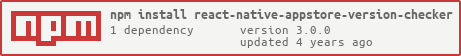A react native module to check an app's version on playstore or ios app store. This module can be used to check if your app has a new version on playstore or apple app store. or you can even check what is the latest version of another app on playstore.
This package is now deprecated and will no longer be maintained. Please use https://github.com/kimxogus/react-native-version-check as an alternative.
npm install react-native-appstore-version-checker --save
or
yarn add react-native-appstore-version-checker
react-native link react-native-appstore-version-checker
Nothing to be done here ( its pure JS for IOS ;) )
- Open up
android/app/src/main/java/[...]/MainActivity.java
- Add
import com.masteratul.RNAppstoreVersionCheckerPackage;to the imports at the top of the file - Add
new RNAppstoreVersionCheckerPackage()to the list returned by thegetPackages()method
- Append the following lines to
android/settings.gradle:
include ':react-native-appstore-version-checker'
project(':react-native-appstore-version-checker').projectDir = new File(rootProject.projectDir, '../node_modules/react-native-appstore-version-checker/android')
- Insert the following lines inside the dependencies block in
android/app/build.gradle:
compile project(':react-native-appstore-version-checker')
import { getAppstoreAppMetadata } from "react-native-appstore-version-checker";
or;
var getAppstoreAppMetadata = require("react-native-appstore-version-checker")
.getAppstoreAppMetadata;
//On Android u can do
getAppstoreAppMetadata("com.supercell.clashofclans") //put any apps packageId here
.then(metadata => {
console.log(
"clashofclans android app version on playstore",
metadata.version,
"published on",
metadata.currentVersionReleaseDate
);
})
.catch(err => {
console.log("error occurred", err);
});
//On IOS u can do
getAppstoreAppMetadata("529479190") //put any apps id here
.then(appVersion => {
console.log(
"clashofclans android app version on appstore",
metadata.version,
"published on",
metadata.currentVersionReleaseDate
);
})
.catch(err => {
console.log("error occurred", err);
});Finding appid for an ios app
Search for an app on itunes store. Lets take the example of clash of clans.
The area marked on red is the app's appid
Finding packageId for an android app
Search for an app on playstore. Lets take the example of clash of clans.
The area marked on red is the app's packageId
getAppstoreAppMetadata(identifier, options);params:
-
identifieris the app package id likecom.example.app -
optionscontains values which can affect the result obtained from the store- `jquerySelectors` [Android] object with metadata property names to dom dom element identifiers (much like jquery selector) for playstore app page. Currently to get the appversion from the page we do load `https://play.google.com/store/apps/details?id=<app package id>` and parse `$('body > [itemprop="softwareVersion"]')` but you can optionally pass in a custom selector if you want. This is useful if dom structure of the app store page changes in the future. - `typeOfId` [iOS] (default is `id`) It can be either `id` or `bundleId`. If the `typeOfId` is `id` you need to pass `identifier` as appid and if `typeOfId` is `bundleId` you need to pass bundleIdentifier to `identifier`. It is basically, the query parameter for `https://itunes.apple.com/lookup?${typeOfId}=${identifier}`.Currently to get the ios version number from app store we hit the url
https://itunes.apple.com/lookup?id=<app id>by default. or we can also hithttps://itunes.apple.com/lookup?bundleId=<app bundle id>if we pass typeOfId asbundleId. When we hit the above said urls we get json with all the info of the app.- `country` [iOS] (default is `us`) The two-letter country code for the store you want to search. The search uses the default store front for the specified country.
const storeSpecificId =
Platform.OS === "ios" ? "529479190" : "com.supercell.clashofclans";
getAppstoreAppMetadata(storeSpecificId, {
jquerySelectors: {
version: "[itemprop='softwareVersion']"
},
typeOfId: "id",
country: "de"
});getAppstoreAppVersion(identifier, options);getAppstoreAppVersion has been maintained with previous versions for backwards compatibility. The only difference is that instead
of jquerySelectors, the options objet only takes one selector for the app version and it's called jquerySelector.
Example
const storeSpecificId =
Platform.OS === "ios" ? "529479190" : "com.supercell.clashofclans";
getAppstoreAppVersion(storeSpecificId, {
jquerySelector: "[itemprop='softwareVersion']",
typeOfId: "id",
country: "de"
});Quick note: it will get the public version from stores, that is, will not get alfa, beta or internal versions.
- Atul R
- Dmytro Gorelik
- Oleg Filimonov
- Carlos
- EricH
- Regan Langford
- Yuttana K
- Luís
- Grover TB
- David Saltares
MIT
© Atul R