You signed in with another tab or window. Reload to refresh your session.You signed out in another tab or window. Reload to refresh your session.You switched accounts on another tab or window. Reload to refresh your session.Dismiss alert
Describe the bug
When performing a Visual Block <C-v> mode selection with multiple rows/columns containing at least one line that is empty or ends before the right of the block selection, the cursor is placed one column to the left of the right most column when Appending <Shift-A>.
To Reproduce
Steps to reproduce the behavior:
Enter a document
Enter visual block mode <C-v>
Select multiple rows and columns, ensuring at least one row contains fewer characters than the right most column of the selection.
Press <Shift-A>
The cursor will appear one column to the left of the selection.
Expected behavior
I would expect the multi-cursors to appear to the right of the visual block selection.
Screenshots
Environment (please complete the following information):
Extension (VsCodeVim) version: 1.14.1
VSCode version: 1.44.2
OS: Windows 10
The text was updated successfully, but these errors were encountered:
Vanilla vim will add spaces to shorter lines, so that everything lines up. A broken attempt to do this causes this problem as well as #4796. That's the behavior I'll try to replicate, though it does have the unintended side effect of adding those spaces even if nothing is typed. That can be dealt with separately, however.
- Adds spaces when line isn't long enough (fixesVSCodeVim#4795)
- Don't delete text when selection is on whitespace (fixesVSCodeVim#4796)
- Works with multiple cursors
Describe the bug
When performing a Visual Block
<C-v>mode selection with multiple rows/columns containing at least one line that is empty or ends before the right of the block selection, the cursor is placed one column to the left of the right most column when Appending<Shift-A>.To Reproduce
Steps to reproduce the behavior:
<C-v><Shift-A>Expected behavior
I would expect the multi-cursors to appear to the right of the visual block selection.
Screenshots
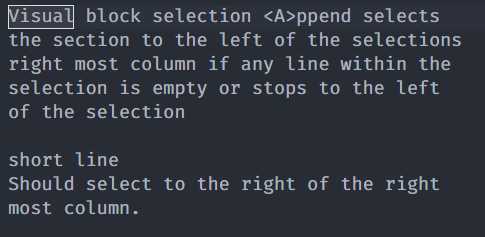
Environment (please complete the following information):
The text was updated successfully, but these errors were encountered: