-
Notifications
You must be signed in to change notification settings - Fork 215
New issue
Have a question about this project? Sign up for a free GitHub account to open an issue and contact its maintainers and the community.
By clicking “Sign up for GitHub”, you agree to our terms of service and privacy statement. We’ll occasionally send you account related emails.
Already on GitHub? Sign in to your account
jxl problems #893
Comments
|
Can reproduce with jxl on version 2.7.1-beta01-foss(128). Images are encoded properly but decoding shows wrong colors, the quality is the same, converting jxl image (from ImageToolbox / jxl-coder) to png does not show the wrongly decoded result Cannot reproduce with avif What version are you on? |
|
Maybe it's fixed in jxl coder 2.1.6 |
|
I'll close for now, wainting for updates |
|
i think this is the fix https://github.com/awxkee/jxl-coder/releases/tag/2.1.8 |
|
Maybe, btw i updated to this version now |
|
my first comment is still happening (with 2.7.1 beta 2) |
|
Anyways that's not handled by me |
|
Cannot reproduce outside of ImageToolbox awxkee/jxl-coder#16 |
|
May be fixed now by b1d18ba |
|
Check out the latest build, it should be solved |
Does indeed seems to be fixed, thank you very much! |
|
I don't quite have the color issue, but the preview in "compare" (on the right siide of the slider) shows what looks like a noticeably lower resolution version with tons of aliasing. I just started using the app, so I can't compare it to before previous fixes to this issue to see if it's the same. I don't want to necro if it's not necessary. |
Describe the bug
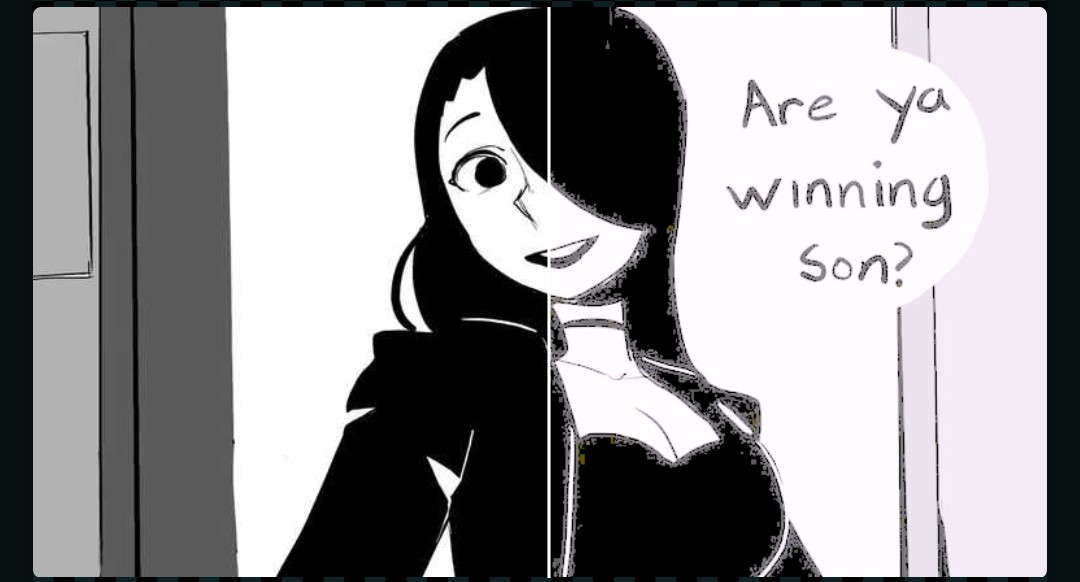
So, it seems like the jxl decoder is brokern, not the encoder but the decoder. If you convert an image to jxl (lossy/lossless) it comes out correct(checked by using a browser) but the preview is simply incorrect (horrible quality with tons of artifact).
If you try viewing the image in the app the same problem occurs. Comparison here;
(full size image:- https://postimg.cc/1fKMBZsq)
It doesn't end there because if you convert from jxl to any other format, the image will look the same as in preview. So the image will become horrible.
This same problem seems to present in avif. (full size image :- https://postimg.cc/5jzsHR0Z)
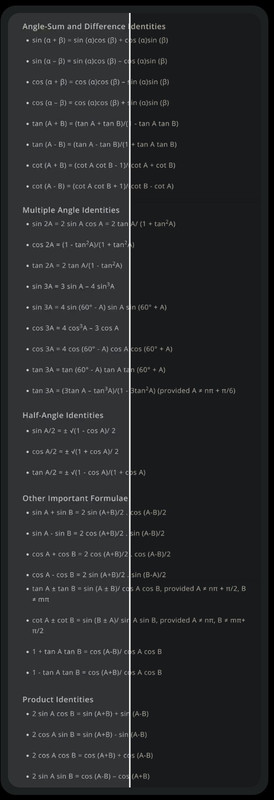
EDIT:- I haven't tested any of this in programs like imagemagick(sorry)
To Reproduce
Same as above
Expected behavior
Normal images, same as they entered
Screenshots
Given above
Smartphone (please complete the following information):
The text was updated successfully, but these errors were encountered: