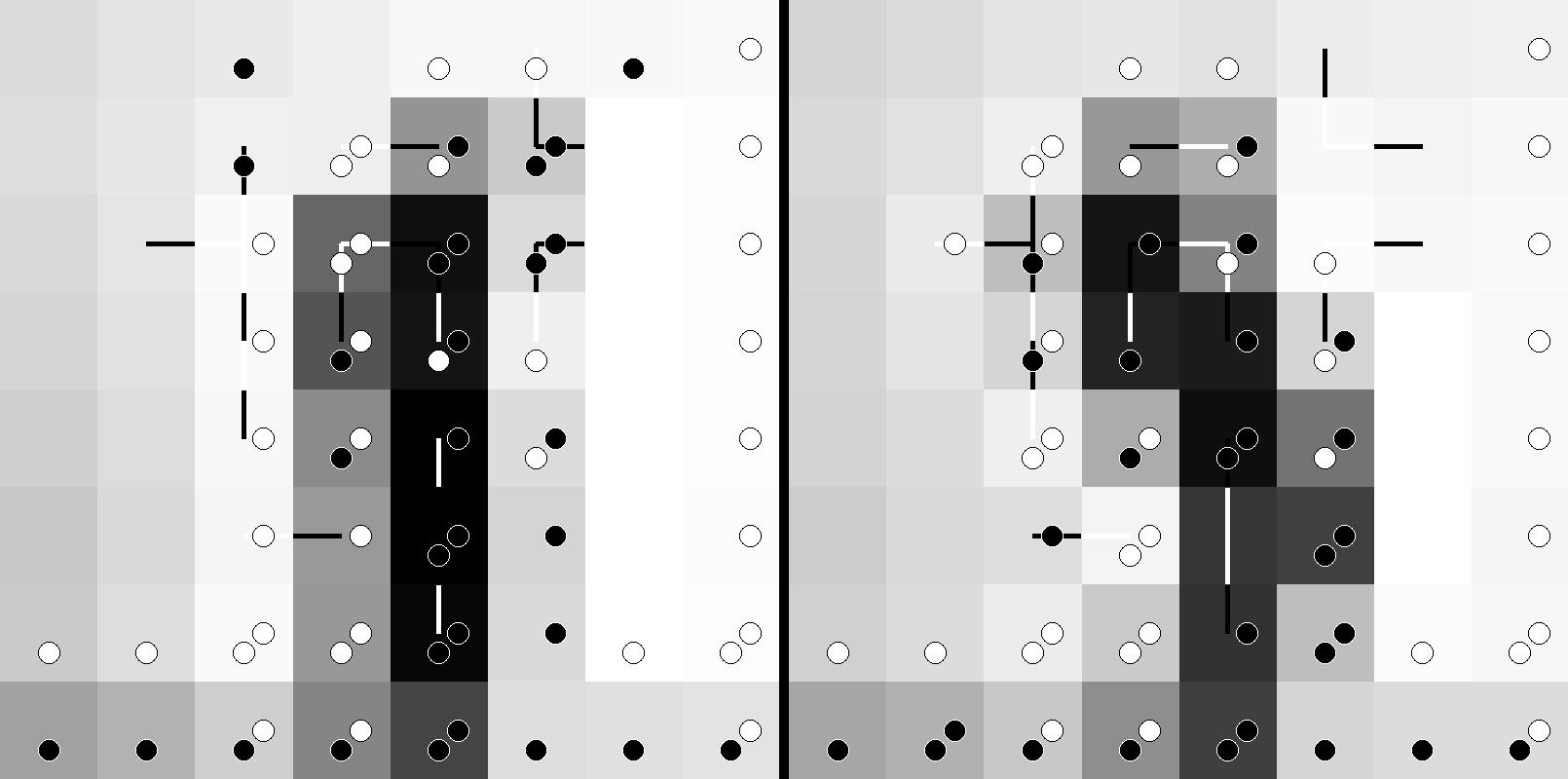The dHash is the algorithm of image fingerprinting that can be used to measure the similarity of two images.
The IDHash is the new algorithm that has some improvements over dHash -- I'll describe it further.
All existing Ruby implementations on GitHub depended on ImageMagick. My implementation takes an advantage of speed of the libvips (the ruby-vips gem). For even more speed the fingerprint comparison function is also implemented as a native C extension.
The idea of dHash is that you resize the original image to 8x9 and then convert it to 8x8 array of bits -- each tells if the corresponding pixel is brighter or darker than the one on the right (or left). Then you apply the Hamming distance to such arrays to measure how much they are different.
The main improvement over the dHash is the "Importance" data that makes it insensitive to the resizing algorithm and possible errors due to color scheme conversion. It is an array of extra 64 bits that tells the comparing function which half of 64 bits is important (when the difference between neighbors was enough significant) and which is not. So not every bit in a fingerprint is being compared but only half of them.
Other improvements are:
- It subtracts not only horizontally but also vertically -- that adds 128 more bits.
- Instead of resizing to 8x9 it resizes to 8x8 and puts the image on a torus.
According to a benchmark the gem has the highest speed and quality compared to other gems (lower numbers are better):
Fingerprint Compare 1/FMI^2
Dhash 6.149 0.815 1.222
Phashion 2.450 0.195 3.000
Phamilie 5.342 0.454 3.000
Dhashy 2.457 34.668 1.406
IDHash 0.247 0.089 1.111
DHash 0.313 0.880 1.688
Here are two photos (by Brian Lauer):
and visualization of IDHash (rake compare_images -- image1.jpg image2.jpg):
Here in each of 64 cells, there are two circles that color the difference between that cell and the neighbor one. If the difference is low the Importance bit is set to zero and the circle is invisible. So there are 128 pairs of corresponding circles and when you take one, if at least one circle is visible and is of different color the line is to be drawn. Here you see 15 lines and so the distance between fingerprints will be equal to 15 (that is pretty low and can be interpreted as "images look similar"). Also, you see here that floor on this photo matters -- classic dHash won't see that it's darker than wall because it's comparing only horizontal neighbors and if one photo had no floor the distance function won't notice that. Also, it sees the Important difference between the very right and left columns because the wall has a slow but visible gradient.
As of version 0.2.4.0 the gem includes a binary that you can call to get similar visualisation in terminal:
idhash test_images/3f9....jpg test_images/309....jpg- Neither dHash nor IDHash can't automatically detect very shifted crops and rotated images but you can make a wrapper that would call the comparison function iteratively.
- These algorithms are color blind because of converting an image to grayscale. If you take a photo of something in your yard the sun will create lights and shadows, but if you compare photos of something green painted on a blue wall there is a possibility the machine would see nothing painted at all. The
dhashgem had such image in specs and that made them pretty useless (this was supposed to be a face):
- If you have a pile of 1000000 images comparing them with each other would take a month or two. To improve the process in case of dHash that uses Hamming distance you may want to read these threads on Stackexchange network:
- How to find the closest pairs of a string of binary bins in Ruby without O^2 issues?
- Find all pairs of values that are close under Hamming distance
- Finding the closest pair between two sets of points on the hypercube
- Would PCA work for boolean data types?
- Using pHash to search agaist a huge image database, what is the best approach?
- How do I speed up this BIT_COUNT query for hamming distance?
- Hamming distance on binary strings in SQL
brew install vips
If you have troubles, see https://jcupitt.github.io/libvips/install.html
Then:
gem install dhash-vips
If you have troubles with the gem ruby-vips dependency, see https://github.com/libvips/ruby-vips
require "dhash-vips"
hash1 = DHashVips::DHash.calculate "photo1.jpg"
hash2 = DHashVips::DHash.calculate "photo2.jpg"
distance = DHashVips::DHash.hamming hash1, hash2
if distance < 10
puts "Images are very similar"
elsif distance < 20
puts "Images are slightly similar"
else
puts "Images are different"
endrequire "dhash-vips"
hash1 = DHashVips::IDHash.fingerprint "photo1.jpg"
hash2 = DHashVips::IDHash.fingerprint "photo2.jpg"
distance = DHashVips::IDHash.distance hash1, hash2
if distance < 20
puts "Images are very similar"
elsif distance < 25
puts "Images are slightly similar"
else
puts "Images are different"
end-
The above
20and25constants are found empirically and just work enough well for 8-byte hashes. To find these thresholds you can run a rake task with hardcoded test cases (pairs of photos from the same photosession are not the same but are considered to be enough 'similar' for the purpose of this benchmark):$ rake compare_quality Dhash Phamilie DHashVips::DHash DHashVips::IDHash DHashVips::IDHash(4) The same image: 0..0 0..0 0..0 0..0 0..0 'Jordan Voth case': 2 2 7 0 0 Similar images: 1..15 14..34 2..23 8..22 56..166 Different images: 10..56 22..42 9..50 22..70 116..230 1/FMI^2 = 1.222 3.0 1.688 1.111 1.266 FP, FN = [2, 0] [0, 6] [4, 1] [1, 0] [1, 1]The
FMIline (smaller number is better) here is the "quality of algorithm", i.e. the best achievable function for the "Fowlkes–Mallows index" value if you take the "similar" and "different" test pairs and try to draw the threshold line. For IDHash it's empirical value of 22 as you acn see above that means it's the only algorithm that allowed to separate "similar" from "different" comparisons for our test cases.
The last line shows number of false positives (FP) and false negatives (FN) in case of the best achieved FMI.
Thephamiliegem is a DCT based fingerprinting tool (not a kind of dhash). -
Methods were renamed from
#calculateto#fingerprintand from#hammingto#distance. -
The
DHash#calculateacceptshash_sizeoptional parameter that is 8 by default. TheIDHash#fingerprint's optional parameter is calledpowerand works in a bit different way: 3 means 8 and 4 means 16 -- other sizes are not supported because they don't seem to be useful (higher fingerprint resolution makes it vulnerable to image shifts and croppings, also#distancebecomes much slower). Because IDHash's fingerprint is more complex than DHash's one it's not that straight forward to compare them so under the hood the#distancemethod have to check the size of fingerprint. If you are sure that fingerprints were made with power=3 then to skip the check you may use the#distance3method directly. -
The
#distance3method will try to compile and use the Ruby C extension that is around 15 times faster than pure Ruby implementation. Native extension currently works on macOS rbenv Ruby from 2.3.8 to at least 2.7.0-preview2 installed with rbenv-kflag. So the full benchmark:-
Ruby 2.3.8p459:
load the image and calculate the fingerprint: user system total real Dhash 6.191731 0.230885 6.422616 ( 6.428763) Phamilie 5.361751 0.037524 5.399275 ( 5.402553) DHashVips::DHash 0.858045 0.144820 1.002865 ( 0.924308) DHashVips::IDHash 0.769975 0.071087 0.841062 ( 0.790470) DHashVips::IDHash 4 0.805311 0.077918 0.883229 ( 0.825897) measure the distance (32*32*2000 times): user system total real Dhash hamming 1.810000 0.000000 1.810000 ( 1.824719) Phamilie distance 1.000000 0.010000 1.010000 ( 1.006127) DHashVips::DHash hamming 1.810000 0.000000 1.810000 ( 1.817415) DHashVips::IDHash distance 1.400000 0.000000 1.400000 ( 1.401333) DHashVips::IDHash distance3_ruby 3.320000 0.010000 3.330000 ( 3.337920) DHashVips::IDHash distance3_c 0.210000 0.000000 0.210000 ( 0.212864) DHashVips::IDHash distance 4 8.300000 0.120000 8.420000 ( 8.499735)
-
-
There is a benchmark that runs both speed and quality tests summing results as a single table (observe that results may depend on the libvips version):
ruby 2.3.8p459 (2018-10-18 revision 65136) [x86_64-darwin18] vips-8.11.3-Wed Aug 11 09:29:27 UTC 2021 Version: ImageMagick 6.9.12-23 Q16 x86_64 2021-09-18 https://imagemagick.org Intel(R) Core(TM) i5-7360U CPU @ 2.30GHz gem ruby-vips version 2.1.4 gem rmagick version 4.2.5 Fingerprint Compare 1/FMI^2 Phamilie 4.575 0.642 3.000 Dhash 4.785 1.147 1.222 IDHash 0.221 0.112 1.111 DHash 0.283 0.903 1.688 ruby 2.7.2p137 (2020-10-01 revision 5445e04352) [x86_64-linux] Version: 8.7.4-1+deb10u1 Version: 8:6.9.10.23+dfsg-2.1+deb10u1 Fingerprint Compare 1/FMI^2 Phamilie 19.630 1.302 3.000 Dhash 6.713 1.373 1.222 IDHash 2.177 0.210 1.111 DHash 1.063 1.318 1.444 ruby 3.1.3p185 (2022-11-24 revision 1a6b16756e) [x86_64-linux] Version: 8.10.5-2 Version: 8:6.9.11.60+dfsg-1.3 Fingerprint Compare 1/FMI^2 Phamilie 50.953 0.793 3.000 Dhash 7.228 1.129 1.222 IDHash 0.655 0.131 1.111 DHash 1.850 1.035 1.688 -
Also note that to make
#distanceable to assume the fingerprint resolution from the size of Integer that represents it, the change in its structure was needed (left half of bits was swapped with right one), so fingerprints between versions 0.0.4.1 and 0.0.5.0 became incompatible, but you probably can convert them manually. Otherwise if we put the version or structure information inside fingerprint it would became slow to (de)serialize and store. -
The version
0.2.0.0has grayscaling bug fixed and some tweak. It made DHash a bit worse and IDHash a bit better. Fingerprints recalculation is recommended. -
The version
0.2.3.0has an important alpha layer transparency bug fix. Fingerprints recalculation is recommended.
-
OS X El Captain and rbenv may cause environment issues that would make you do things like:
$ ./ruby `rbenv which rake` compare_matrixesinstead of just
$ rake compare_matrixesFor more information on that: libvips/ruby-vips#141
-
To run unit tests in current env
$ ruby extconf.rb && make clean && make # otherwise you might get silenced LoadError due to switching between rubies $ bundle exec ruby test.rb && bundle exec ruby test_LoadError.rb -
To run unit tests under all available latest major rbenv ruby versions
$ ruby test_rbenv.rb -
Current (this is outdated) Ruby packages for
apk add(Alpine Linux) and existing official Ruby docker images per Alpine version:packages ruby docker hub 3.12 2.7.1 2.5.8 2.6.6 2.7.1 3.11 2.6.6 2.4.10 2.5.8 2.6.6 2.7.1 3.10 2.5.8 2.4.10 2.5.8 2.6.6 2.7.1 3.9 2.5.8 2.4.9 2.5.7 2.6.5 2.7.0p1 3.8 2.5.8 2.3.8 2.4.6 2.5.5 2.6.3 3.7 2.4.6 2.3.8 2.4.5 2.5.3 2.6.0 3.6 2.4.6 2.4.5 2.5rc 3.5 2.3.8 3.4 2.3.7 2.3.7 2.4.4 3.3 2.2.9The gem has been tested on macOS rbenv versions: 2.3.8, 2.4.9, 2.5.7, 2.6.5, 2.7.0-preview2
-
To quickly find out what does the dhash-vips Docker image include (TODO: write in this README about the existing Docker images):
docker run --rm <image_name> sh -c "cat /etc/alpine-release; ruby -v; vips -v" -
You may get this:
Can't install RMagick 2.16.0. Can't find MagickWand.h.because Imagemagick sucks but we need it to benchmark alternative gems, so:
$ brew install imagemagick@6 $ brew unlink imagemagick@7 $ brew link imagemagick@6 --force -
On macOS, when you do
bundle installit may fail to installrmagickgem (dhashgem dependency) saying:ERROR: Can't install RMagick 4.0.0. Can't find magick/MagickCore.h.To resolve this do:
$ brew install imagemagick@6 $ LDFLAGS="-L/usr/local/opt/imagemagick@6/lib" CPPFLAGS="-I/usr/local/opt/imagemagick@6/include" bundle install -
If you get
No package 'MagickCore' foundtry:$ PKG_CONFIG_PATH="/usr/local/Cellar/imagemagick@6/6.9.10-74/lib/pkgconfig" bundle install -
You might get:
NameError: uninitialized constant Magick::Rec601LumaColorspace Did you mean? Magick::Rec601YCbCrColorspacetry
$ brew unlink imagemagick $ brew link imagemagick@6 $ gem uninstall rmagick # select 2.x $ bundle install -
Execute the
rake compare_qualityat least once before executing other rake tasks because it's currently the only one that downloads the test images. -
The tag
v0.0.0.4is not semver and not real gem version -- it's only for Github Actions testing purposes. -
Phamilie works with filenames instead of fingerprints and caches them but not distances.
libvips maintainers John Cupitt and Kleis Auke Wolthuizen helped with this a lot.