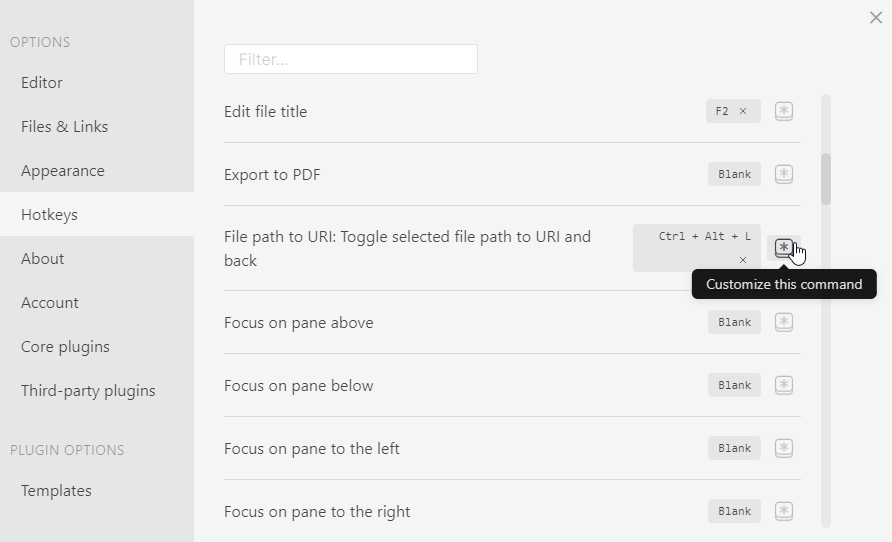This plugin lets you convert a local path to a file url link that can be used to link to files or folders that are located outside of your Obsidian vault.
AFAIK this plugin isn't really needed anymore since you can drag any file or folder into your note while holding Ctrl and Obsidian will paste it as a link.
C:\Users\Obsidian\Documents will be pasted as [Documents](file:///C:%5CUsers%5CObsidian%5CDocuments)
- Select the whole path you want to convert.
- Use the default hotkey
Ctrl/Cmd + Alt + Lor pressCtrl/Cmd + Pto open the command palette and search forFile path to URI: Toggle selected file path to URI and back. - The selected path will toggle between file path and file url.
- Copy any path such as
C:\Users\Obsidian\Documentsor\\network\folder\to your clipboard - Use the default hotkey
Ctrl/Cmd + Alt + Shift + Lor pressCtrl/Cmd + Pto open the command palette and search forFile path to URI: Paste file path as file uri. - The converted path will be pasted into the editor (that is either
file:///C:/Users/Obsidian/Documentsorfile:///%5C%5Cnetwork/folder/in this example)
- Copy any path such as
C:\Users\Obsidian\Documentsor\\network\folder\to your clipboard - Press
Ctrl/Cmd + Pto open the command palette and search forFile path to URI: Paste file path as file uri link. There is no default hotkey for this command so if you want to use a keyboard shortcut you can set a custom one in Obsidian settings. - The converted path will be pasted into the editor (that is either
[C:\Users\Obsidian\Documents](file:///C:/Users/Obsidian/Documents)or[\\\\network\folder\](file:///%5C%5Cnetwork/folder/)in this example)
- Copy any path such as
C:\Users\Obsidian\Documentsor\\network\folder\to your clipboard - Press
Ctrl/Cmd + Pto open the command palette and search forFile path to URI: Paste file path as file uri link - Name only. There is no default hotkey for this command so if you want to use a keyboard shortcut you can set a custom one in Obsidian settings. - The converted path will be pasted into the editor (that is
either
[Documents](file:///C:/Users/Obsidian/Documents)or[folder](file:///%5C%5Cnetwork/folder/)in this example)
You can change the hotkey combination in Obsidian settings under Hotkeys. Look for File path to URI: Toggle selected file path to URI and back and File path to URI: Paste file path as file uri.
-
C:\Users\Obsidian\Documents<->file:///C://Users//Obsidian//Documents -
\\network\folder\<->file:///%5C%5Cnetwork/folder/ -
"C:\Users\Obsidian\Documents"->file:///C://Users//Obsidian//DocumentsStrips the surrounding whitespace and double quotation marks from the selection
- Initial release
- Add support for network paths and trim whitespace and quotation marks from selection
- Add command to paste converted file path from clipboard as file uri
- Add command to paste converted file path from clipboard as file uri link
- Add another command that pastes converted file path from clipboard as file uri link but the link title is only the file/folder name
- Fix '%20' instead of spaces in file/folder names only links
Code and readme inspired by https://github.com/agathauy/wikilinks-to-mdlinks-obsidian