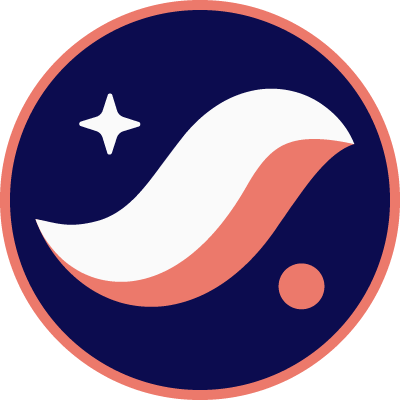A toolkit for creating AI agents that can interact with the Starknet blockchain. Available as both an NPM package and a ready-to-use NestJS server with a web interface. Supports multiple AI providers including Anthropic, OpenAI, Google Gemini, and Ollama.
- Starknet wallet (recommended: Argent X)
- AI provider API key (Anthropic/OpenAI/Google Gemini/Ollama)
- Node.js and pnpm installed
git clone https://github.com/kasarlabs/starknet-agent-kit.git
cd starknet-agent-kit
pnpm installCreate a .env file:
# Required Configuration
PRIVATE_KEY="your_wallet_private_key"
PUBLIC_ADDRESS="your_wallet_address"
RPC_URL="your_rpc_endpoint"
AI_PROVIDER_API_KEY="your_ai_api_key"
AI_PROVIDER="anthropic" # or "openai", "gemini", "ollama"
AI_MODEL="claude-3-5-sonnet-latest" # or your chosen model
API_KEY="your_api_key_for_endpoints"Run the server:
pnpm run local-
Chat Mode: Have conversations with the agent
- Check balances
- Execute transfers
- Manage accounts
-
Autonomous Mode: Configure automated monitoring Set up in
config/agents/config-agent.json:{ "name": "MyAgent", "context": "You are a Starknet monitoring agent...", "interval": 60000, "chat_id": "your_discord_channel_id", "allowed_actions": ["get_balance", "get_block_number"], "prompt": "Monitor ETH balance and alert if it drops below 1 ETH..." }
import { StarknetAgent } from 'starknet-agent-kit';
const agent = new StarknetAgent({
provider: new RpcProvider({ nodeUrl: process.env.RPC_URL }),
accountPrivateKey: process.env.PRIVATE_KEY,
accountPublicKey: process.env.PUBLIC_ADDRESS,
aiModel: process.env.AI_MODEL,
aiProvider: process.env.AI_PROVIDER,
aiProviderApiKey: process.env.AI_PROVIDER_API_KEY,
signature: 'key',
});
const response = await agent.execute("What's my ETH balance?");To learn more about actions you can read this doc section. A comprehensive interface in the Kit will provide an easy-to-navigate catalog of all available plugins and their actions, making discovery and usage simpler.
To add actions to your agent you can easily follow the step-by-steps guide here
Contributions are welcome! Feel free to submit a Pull Request.
MIT License - see the LICENSE file for details.
For detailed documentation visit docs.kasar.io