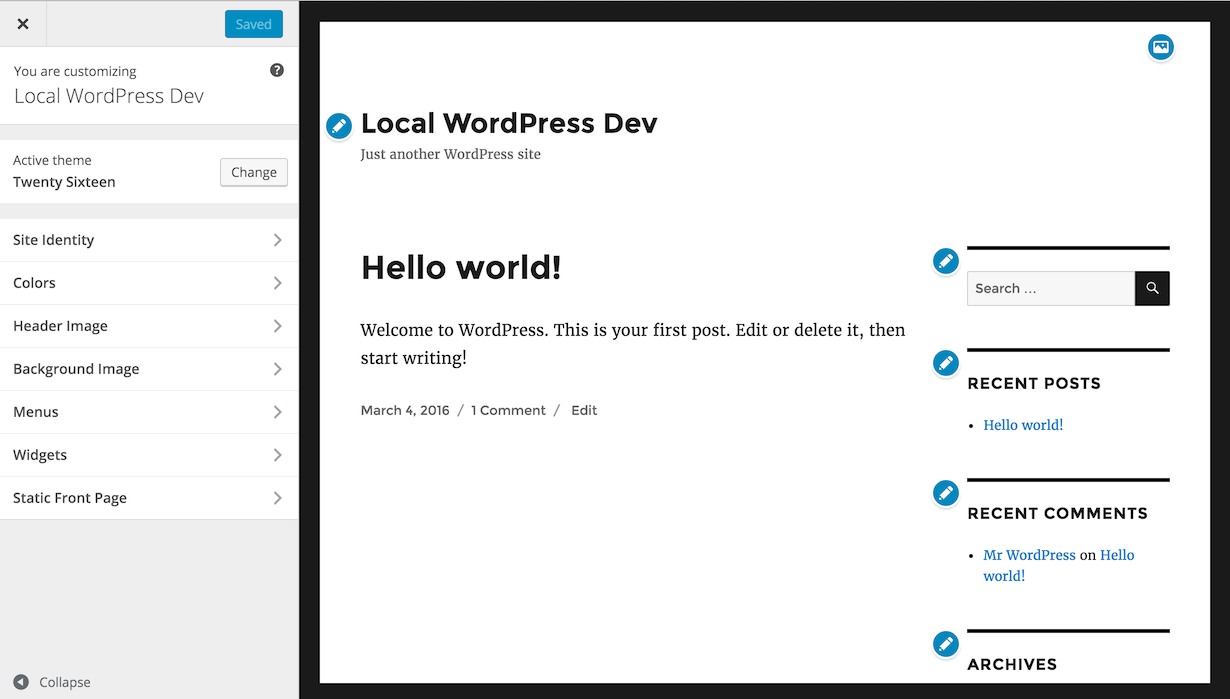Releases: Automattic/customize-direct-manipulation
Releases · Automattic/customize-direct-manipulation
Initial release
Installation
- Save the zip file into the
wp-content/pluginsdirectory in your WordPress installation and then unzip the file. It will create a directory calledcustomize-direct-manipulation. - Enter the WordPress admin page for your site and navigate to the plugins page, eg: http://YOUR WEBSITE HERE/wp-admin/plugins.php
- Click "Activate" next to the "Customize Direct Manipulation" plugin.
- Load the customizer for your site, eg: http://YOUR WEBSITE HERE/wp-admin/customize.php
- Click the small icons to activate the appropriate controls in the sidebar.