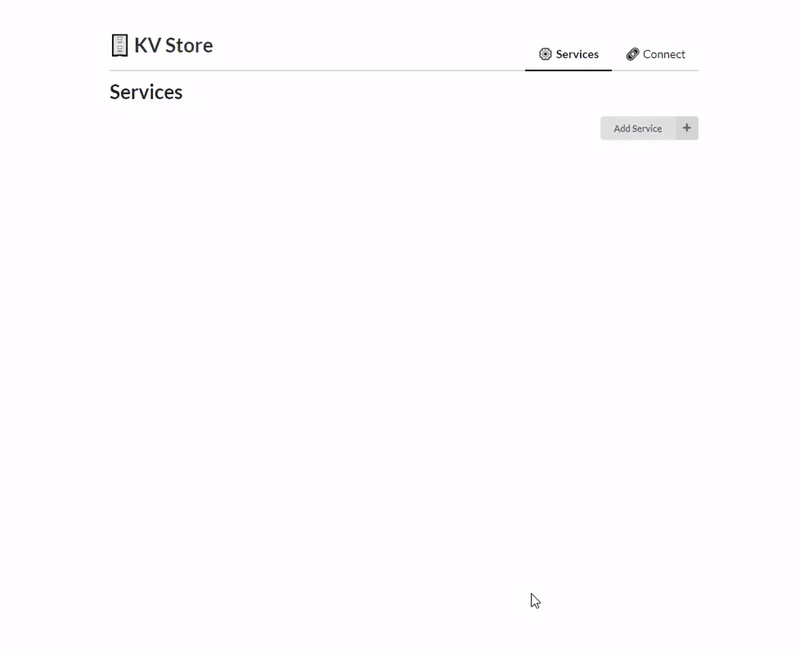Web app to manage Redis key-values (config/settings related).
Manages your frequently changed configs without any deployment.
Generates Python & Java code too!
The purpose of KV Store is to provide a simple way to store
the settings or configs of your microservice applications.
As an example, you may have a settings that is frequently changed for
business requirements, say session_timeout which can be 5 or 500
minutes. You can save it to KV Store and change it as
necessary.
KV Store also generates client code for you!(Supports Python & Java for now)
Standalone docker image of KV Store is available here
- Get the image and run -
docker pull ananto30/kv-store
docker run -d -p 8080:8080 ananto30/kv-store- Clone the repo -
git clone https://github.com/Ananto30/kv-store.git
cd kv-store- Build and run in docker -
make docker-build
make docker-runPlease note that if you are running redis locally (with or without docker), the Redis Host in connect page should be you machine IP (mostly 😅)
Make sure you have Python 3.9 installed.
-
If you want to dev only
make init make dev-server # in another window/shell make dev-web -
If you want to check the app
make init make build-web make dev-server
Then go to http://localhost:5000
Note that the svelte port won't load api because it's different than 5000, so go to 5000 as the flask is there, serving svelte