A command-line program used to perform various operations on bitmap images using region quadtrees.
It's name, Quadtree Image Manipulation Program (abbreviated as QTIMP), is inspired by GIMP.
Usage: qtimp [OPTION]...
Image manipulation using quadtrees.
-h, --help Print help and exit
-V, --version Print version and exit
-u, --union Find the union of two bitmaps
-n, --intersect Find the intersection of two bitmaps
-r, --invert Complement all pixels in an image
-p, --properties Display bitmap properties
-c, --convert Convert a color image to B&W
-i, --infile=FILE Input one or more bitmaps
-o, --outfile=FILE Save the output to a specific path/image
An image must meet the below requirements to achieve proper results.
- Must be a black-and-white bitmap image.
- Image size must be a power of two.
- To perform a union/intersection of two images, both images must be of the same size to obtain a proper output.
- The bit depth of a bitmap image must be equal to 24 bit without a colortable.
- Perform a Union of two images:
qtimp -u -i 512x512_hatandtie.bmp -i 512x512_specsandmustache.bmp -o 512x512_facewithtie.bmp
| Image One | Image Two | Union |
|---|---|---|
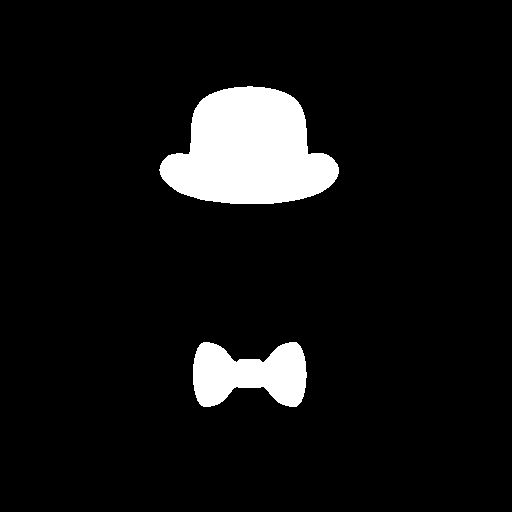 |
 |
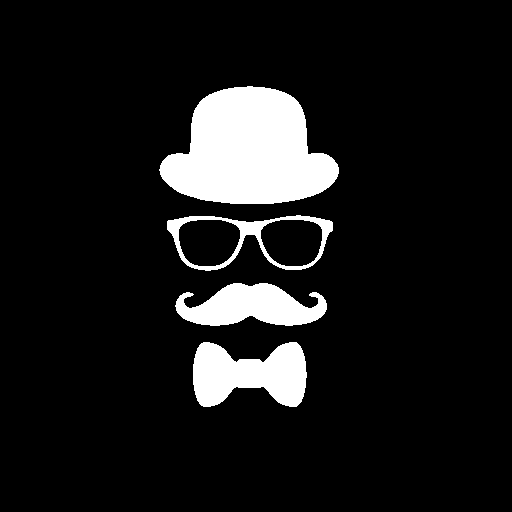 |
- Perform an Intersection of two images:
qtimp -n -i 256x256_eyes.bmp -i 256x256_mouth.bmp -o 256x256_googlyface.bmp
| Image One | Image Two | Intersection |
|---|---|---|
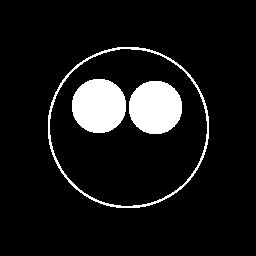 |
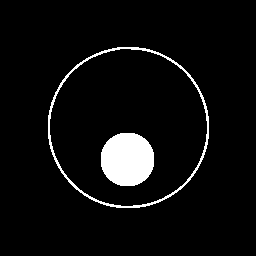 |
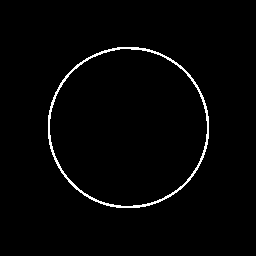 |
Optionally, the
--invertflag can be passed along with--unionor--intersectto invert the union/intersection of two images.
qtimp -n -i 256x256_eyes.bmp -i 256x256_mouth.bmp -o 256x256_googlyface.bmp -r
Otherwise, it can be used to invert a single image as well.
- Invert a bitmap image:
qtimp -r -i 256x256_mouth.bmp -o 256x256_mouth_inverted.bmp
- Display properties of a bitmap image:
qtimp -p -i 64x64_checkerboard_regular.bmp
Properties (64x64_checkerboard_regular.bmp):
Image resolution: 64x64 | bit depth: 24
Total pixels: 12288 | whites: 6144 | blacks: 6144
Tree level: 6 | Total nodes: 85 | greys: 21 | whites: 32 | blacks: 32
Raw image size: ~0.012 MB | Quadtree size: ~0.004 MB | Size reduction: ~67%
- Convert a color bitmap to B&W:
qtimp -c -i 64x64_color_face.bmp -o 64x64_bw_face.bmp
- Binaries for Linux and Windows are available in the releases section.
- GCC <=9.4.0 (linux)
- MinGW-w64 <=8.1.0 (windows)
- make
- git
Building using other versions of GCC haven't been tested. Expect build errors.
-
Clone the repo.
git clone https://github.com/hyPnOtICDo0g/QTIMP --depth=1 -
Navigate to the repo's folder.
cd QTIMP
make linux
Dependencies can be installed via scoop.
scoop install git mingw
make windows