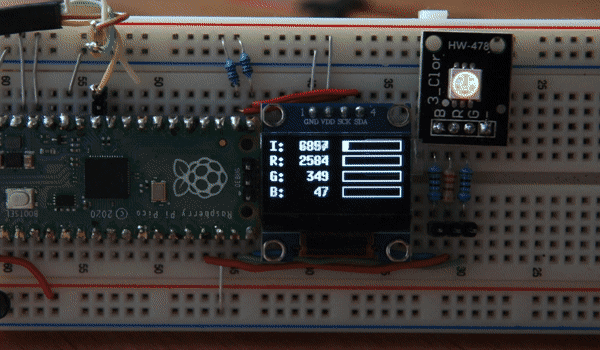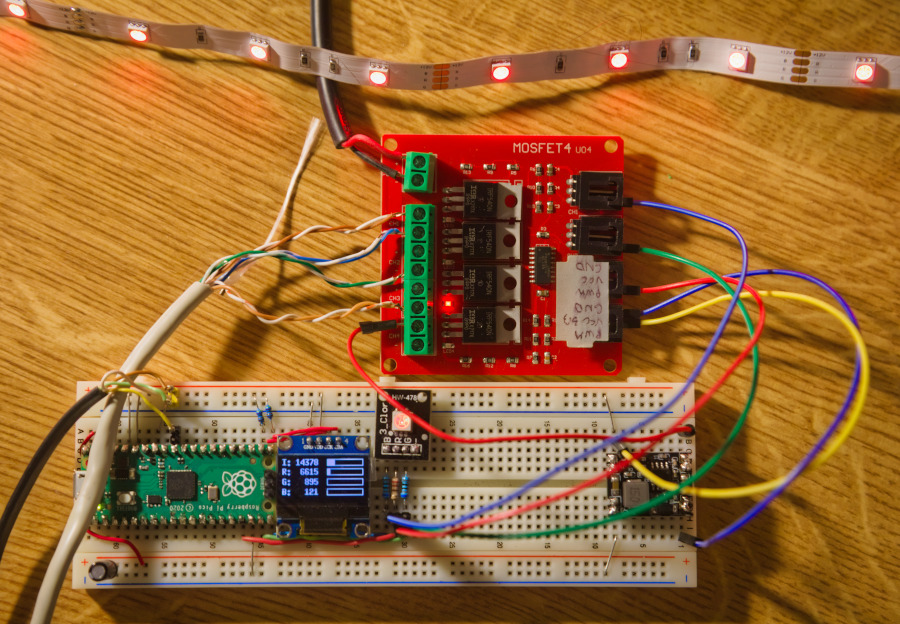Example code demo-pwm-colors
This example uses connected display and potentiometer from the previous one and adds 3 PWM channels to drive RGB LED. LED color and brightness changes according to the value read from ADC, that corresponds to the potentiometer position.
There are 8 PWM slices on RPi Pico where each slice can have different frequency, and each slice has two channels A and B where each can have different duty, that gives us up to 16 channels.
Each PWM slice and channel can be set to work only with some output GPIO pins, available combinations are in the following table:
Valid PWM slice and channel A, B pins for Rpi Pico:
| Slice | Ch. A | Ch. B |
|---|---|---|
| 0 | 0, 16 | 1,17 |
| 1 | 2, 18 | 3,19 |
| 2 | 4, 20 | 5,21 |
| 3 | 6, 22 | 7,23 |
| 4 | 8, 24 | 9,25 |
| 5 | 10, 26 | 11,27 |
| 6 | 12, 28 | 13,29 |
| 7 | 14, 5 |
This example uses GPIO 13, 14, 15 for PWM output, so the code is
let mut pwm_slices = hal::pwm::Slices::new(pac.PWM, &mut pac.RESETS);
let pwm6 = &mut pwm_slices.pwm6;
pwm6.set_ph_correct();
pwm6.enable();
let pwm7 = &mut pwm_slices.pwm7;
pwm7.set_ph_correct();
pwm7.enable();
let channel_r = &mut pwm6.channel_b;
let channel_g = &mut pwm7.channel_a;
let channel_b = &mut pwm7.channel_b;
channel_r.output_to(pins.gpio13);
channel_g.output_to(pins.gpio14);
channel_b.output_to(pins.gpio15);
// ...
// channel_r.set_duty(100);
// channel_g.set_duty(1000);
// channel_b.set_duty(10000);Duty values for 16-bit channels can range from 0 (off) to 65535 (always on). In order to provide feeling of linear light luminosity change, duty value has to be exponential in respect to input ADC value. More that that, I wanted also light temperature to change in respect to the input value, starting with red, going to yellow and ending as cold white at the end. To model duty values, I created an octave script to see the values
Code computes duty according to this script
let input = // .. input value normalized to 0..65535 range
let max_log_val = (MAX_VALUE as f32).ln(); // MAX value is 65535
// red is always a little bit ON, min duty is 1500/65535
let r = max(1500, minf(input/8000.0 + 7.0, max_log_val).exp() as u16);
let g = minf(input/8000.0 + 5.0, max_log_val).exp() as u16;
let b = minf(input/8000.0 + 3.0, max_log_val).exp() as u16;
channel_r.set_duty(r);
channel_g.set_duty(g);
channel_b.set_duty(b);Adding a 12V to 3.3V voltage converted and a MOSFET switch, it os possible to drive a RGB LED strip