-
Notifications
You must be signed in to change notification settings - Fork 18
New issue
Have a question about this project? Sign up for a free GitHub account to open an issue and contact its maintainers and the community.
By clicking “Sign up for GitHub”, you agree to our terms of service and privacy statement. We’ll occasionally send you account related emails.
Already on GitHub? Sign in to your account
SQLSTATE[HY093] : Invalid parameter number: no parameters were bound #53
Comments
|
I have same problem. What Magento version do you have ? |
|
1.7.0.2. |
|
Me too |
|
I don't find the solution |
|
Well, i can't find too. An i don't want to uninstall the module. |
|
I think It is better to download a previous version. I ' m just trying. I keep you informed. |
|
Does everything else works fine for you ? Merge tools or no others Sql error ? |
|
This doesn't happen on my demo site http://demo.vehiclefits.com/index.php/admin/ nor does it happen on my localhost running the latest code from GitHub. I see you stated which version of Magento it is - but which version of VehicleFits are you running? |
|
Verified that this is working as intended. I moved from version 1.35 to v2 and the products link work. Make sure that you have the most recent code checked out and try again. |
When managing the vehicle list, I Clicked on products
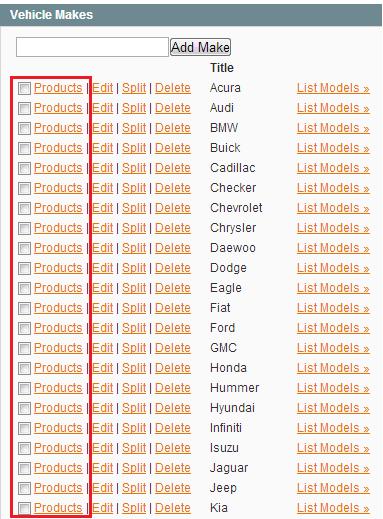
and this error appear :
Is there something we can do ?
The text was updated successfully, but these errors were encountered: