The Passworks API can be used to create loyalty or event tier programs to reward your customers for using your services.
Attention: please check our Android Pay documentation for details about the rendering on the Android Pay app.
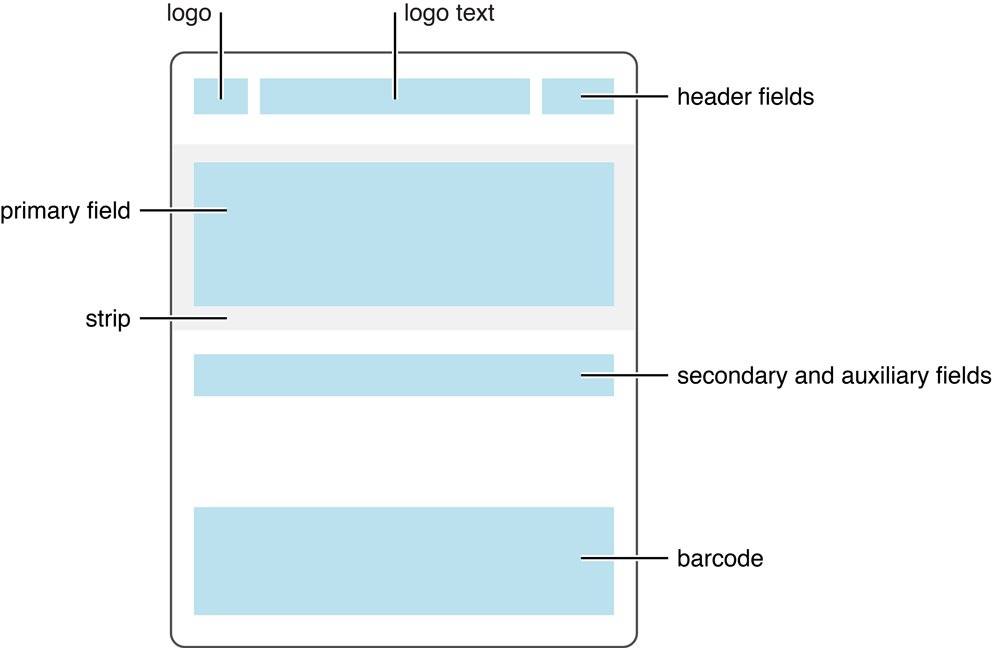 |
 |
|---|---|
| Generic Loyalty Card Schematic | Bayroast Coffe Loyalty Card |
POST /v2/store_cards/POST Content
{
"store_card": {
"name": "Bayroast Coffee Store cards",
"icon_id": "e365088d-27db-4d5e-9915-466d06385426",
"logo_id": "a798fbf5-033f-4334-99f5-3196751e0595",
"strip_id": "1f278e8f-7efc-4536-a940-09de39ad8599",
"logo_text": "Bayroast Coffee esp",
"background_color": "#764a32",
"text_color": "#f5f2f0",
"label_color": "#643e2a",
"barcode": {
"format": "pdf417"
},
"primary_fields": [
{
"key": "balance",
"label": "$0",
"value": "remaining balance"
}
],
"secondary_fields": [
{
"key": "level",
"label": "LEVEL"
},
{
"key": "usual_beverage",
"label": "THE USUAL"
}
]
}
}In case of success HTTP 201 response code is returned with the following body content:
{
"id": "df570ca9-2fd4-462f-8d12-f0882ca38302",
"name": "Bayroast Coffee Store cards",
"template_id": "e9e16386-a432-4956-877e-1f5edc999126",
"organization_name": "your company",
"barcode": {
"format": "pdf417",
"message": "",
"alt_text": ""
},
"header_fields": [],
"primary_fields": [
{
"key": "balance",
"value": "remaining balance",
"label": "$0"
}
],
"secondary_fields": [
{
"key": "level",
"value": null,
"label": "LEVEL"
},
{
"key": "usual_beverage",
"value": null,
"label": "THE USUAL"
}
],
"auxiliary_fields": [],
"back_fields": [],
"locations": [],
"beacons": [],
"page_url": "http://get.passworks.io/MqixNhgUdg",
"gwallet_usage": false,
"gwallet_status": nil,
"gwallet_message": nil,
"created_at": "2015-03-30T11:11:46Z",
"updated_at": "2015-03-30T11:11:46Z"
}NOTE: The API date fields (e.g created_at, updated_at) use the ISO-8601 format (e.g: 2014-09-22T20:51:53+00:00).
| Field name | Type | Description |
|---|---|---|
| icon_id | uuid | Required. Icon id (the id of a icon type asset) |
| logo_id | uuid | Optional. Logo image id (the id of a logo type asset) |
| strip_id | uuid | Optional. Strip image id (the id of a logo type asset) |
| logo_text | string | Optional. Top card text |
| background_color | rgb string | Optional. Color defining the pass background color ranging from #000000 to #ffffff |
| text_color | rgb string | Optional. The text color for all the value fields except primary_fields, ranging from #00000 to #ffffff |
| label_color | rgb string | Optional. The text color for all label fields except primary_fields, ranging from #00000 to #ffffff |
| barcode | hash | Optional. A single hash of barcode hash object. |
| Field name | Type | Description |
|---|---|---|
| name | string | Required. Must be unique, it's used to identify the Event Ticket "Campaign" |
| description | string | Optional. Brief description of the pass, used by the iOS accessibility technologies. If the description is not provided the name field value is used instead. |
| template_id | uuid | Optional. If not supplied, you must supply the presentation fields presented in the table above! |
| header_fields | array | Optional. Collection of field hash objects |
| secondary_fields | array | Optional. Collection of field hash objects |
| auxiliary_fields | array | Optional. Collection of field hash objects |
| back_fields | array | Optional. Collection of field hash objects used in the rear part of the pass |
| locations | array | Optional. Collection of up to 10 location hash objects |
| beacons | array | Optional. Collection of up to 10 beacon hash objects |
| certificate_id | uuid | Optional. You should provide your own certificate but in none is provided the passworks.io default certificate is used. |
| organization_name | string | Optional. Organization name showned in the unlock screen, if none is supplied the registration organization name is used |
| associated_store_identifiers | array | Optional. A list of iTunes Store item identifiers for the associated apps. Only one item in the list is used - the first item identifier for an app compatible with the current device. If the app is not installed, the link opens the App Store and shows the app. If the app is already installed, the link launches the app, as specified in passbook's documentation |
| og | Boolean | Use Open Graph tags on the download page. Optional, default: true |
| og_description | String | Open Graph description. Optional, default: "" (empty string) |
| javascript | String | Javascript that will be rendered inside the download page and form, Allows the user to run their own javascript code eg: Google Analytics or Facebook Pixel |
| stylesheet | String | CSS that will be rendered inside the download page and form, allows users to override the page css |
| user_info | hash | Optional. This field can be used to store user related data. On Apple Wallet this field will be available as a JSON encoded string. |
| remote_form_url | url | Optional. Please see advanced features. |
| sync_locations_on_merge | boolean | Optional. Default true. Allows you to choose if you with that campaign locations are synced or not with the passes when the campaign is updated. |
| sync_beacons_on_merge | boolean | Optional. Default true. Allows you to choose if you with that campaign beacons are synced or not with the passes when the campaign is updated. |
{
"key": "name",
"value": "2 weeks",
"label": "EXPIRES",
"behaviour": "fixed"
}| Field name | Type | Description |
|---|---|---|
| key | string | Required. A reference key, it must be unique for a campaign. |
| value | string | Required. The field's value |
| label | string | Required. The field's label |
| behaviour | string | Optional, Options: fixed or dynamic. When not set, use fixed as default |
The presentation fields (primary_fields, secondary_fields, auxiliary_fields and back_fields) have a behaviour attribute. This attribute can have one of two values: fixed or dynamic (by default the behaviour is set to fixed).
-
fixed
fixedmeans that the value isstatic: every pass will have the samelabelandvaluefor this field. So when you call themergemethod in the Ruby client this field will be added or overriden (if the field with the samekeyexists) in every pass even if you had previously customized the value per pass. Don't use the type of field for custom fields in your passes eg: name, client id, ticket number ,etc. This type of behaviour is a good fit for fields that are the same across all passes eg:event date,event location,flight number, etc. -
dynamic
The
dynamicbehaviour defines the field as a custom updated field that shouldn't be updated on a bulk update when themergemethod is called. This field will only be updated when the user updates that field specifically for that pass. This type of behaviour is a good fit for custom fields liketicket number,user name,boarding number,seat number, etc..
{
"altitude": 0.0,
"latitude": 0.0,
"longitude": 0.0,
"relevant_text": "notification to display"
}| Field name | Type | Description |
|---|---|---|
| altitude | double | Optional. Altitude, in meters, of the location. |
| latitude | double | Required. Latitude, in degrees, of the location. |
| longitude | double | Required. Longitude, in degrees, of the location. |
| relevant_text | string | Optional. Text displayed on the lock screen when the pass is currently relevant. For example, a description of the nearby location such as “Store nearby on 1st and Main.” |
{
"major": 0,
"minor": 0,
"proximity_uuid": "30b5d792-48c9-4f12-80ff-082cae62e80f",
"relevant_text": "notification to display"
}| Field name | Type | Description |
|---|---|---|
| major | 16-bit unsigned integer | Optional. Major identifier of a Bluetooth Low Energy location beacon |
| minor | 16-bit unsigned integer | Optional. Minor identifier of a Bluetooth Low Energy location beacon |
| proximity_uuid | string | Required. Unique identifier of a Bluetooth Low Energy location beacon |
| relevant_text | string | Optional. Text displayed on the lock screen when the pass is currently relevant. For example, a description of the nearby |
{
"alt_text": "Text shown below the barcode.",
"format": "pdf417",
"message": "Message encoded in the barcode."
}| Field name | Type | Description | Default |
|---|---|---|---|
| alt_text | string | Optional. Text shown below the barcode. | Pass's redeem code. |
| format | string | Optional. Must be one of the following if supplied: qrcode, pdf417, aztec, ean128 or none. | qrcode |
| message | string | Optional. Message encoded in the barcode. | Pass's redeem code. |
PATCH /v2/store_cards/{campaign_id}POST Content
{
"store_card": {
"primary_fields": [
{
"key": "balance",
"label": "$10",
"value": "remaining balance"
}
],
"secondary_fields": [
{
"key": "level",
"label": "1"
},
{
"key": "usual_beverage",
"label": "NEW BEVERAGE"
}
]
}
}In case of success HTTP 201 response code is returned with the following body content:
{
"id": "df570ca9-2fd4-462f-8d12-f0882ca38302",
"name": "Bayroast Coffee Store cards",
"template_id": "e9e16386-a432-4956-877e-1f5edc999126",
"organization_name": "your company",
"barcode": {
"format": "pdf417",
"message": "",
"alt_text": ""
},
"header_fields": [],
"primary_fields": [
{
"key": "balance",
"value": "remaining balance",
"label": "$10"
}
],
"secondary_fields": [
{
"key": "level",
"value": null,
"label": "1"
},
{
"key": "usual_beverage",
"value": null,
"label": "NEW BEVERAGE"
}
],
"user_info": {},
"auxiliary_fields": [],
"back_fields": [],
"locations": [],
"beacons": [],
"page_url": "http://get.passworks.io/MqixNhgUdg",
"created_at": "2015-03-30T11:11:46Z",
"updated_at": "2015-03-30T11:11:46Z"
}NOTE: The API date fields (e.g created_at, updated_at) use the ISO-8601 format (e.g: 2014-09-22T20:51:53+00:00).
| Field name | Type | Description |
|---|---|---|
| icon_id | uuid | Required. Icon id (the id of a icon type asset) |
| logo_id | uuid | Optional. Logo image id (the id of a logo type asset) |
| strip_id | uuid | Optional. Strip image id (the id of a logo type asset) |
| logo_text | string | Optional. Top card text |
| background_color | rgb string | Optional. Color defining the pass background color ranging from #000000 to #ffffff |
| text_color | rgb string | Optional. The text color for all the value fields except primary_fields, ranging from #00000 to #ffffff |
| label_color | rgb string | Optional. The text color for all label fields except primary_fields, ranging from #00000 to #ffffff |
| barcode | hash | Optional. A single hash of barcode hash object. |
| Field name | Type | Description |
|---|---|---|
| name | string | Required. Must be unique, it's used to identify the Event Ticket "Campaign" |
| description | string | Optional. Brief description of the pass, used by the iOS accessibility technologies. If the description is not provided the name field value is used instead. |
| template_id | uuid | Optional. If not supplied, you must supply the presentation fields presented in the table above! |
| header_fields | array | Optional. Collection of field hash objects |
| secondary_fields | array | Optional. Collection of field hash objects |
| auxiliary_fields | array | Optional. Collection of field hash objects |
| back_fields | array | Optional. Collection of field hash objects used in the rear part of the pass |
| locations | array | Optional. Collection of up to 10 location hash objects |
| beacons | array | Optional. Collection of up to 10 beacon hash objects |
| certificate_id | uuid | Optional. You should provide your own certificate but in none is provided the passworks.io default certificate is used. |
| organization_name | string | Optional. Organization name showned in the unlock screen, if none is supplied the registration organization name is used |
| associated_store_identifiers | array | Optional. A list of iTunes Store item identifiers for the associated apps. Only one item in the list is used - the first item identifier for an app compatible with the current device. If the app is not installed, the link opens the App Store and shows the app. If the app is already installed, the link launches the app, as specified in passbook's documentation |
| og | Boolean | Use Open Graph tags on the download page. Optional, default: true |
| og_description | String | Open Graph description. Optional, default: "" (empty string) |
| javascript | String | Javascript that will be rendered inside the download page and form, Allows the user to run their own javascript code eg: Google Analytics or Facebook Pixel |
| stylesheet | String | CSS that will be rendered inside the download page and form, allows users to override the page css |
| user_info | hash | Optional. This field can be used to store user related data. On Apple Wallet this field will be available as a JSON encoded string. |
{
"altitude": 0.0,
"latitude": 0.0,
"longitude": 0.0,
"relevant_text": "notification to display"
}| Field name | Type | Description |
|---|---|---|
| altitude | double | Optional. Altitude, in meters, of the location. |
| latitude | double | Required. Latitude, in degrees, of the location. |
| longitude | double | Required. Longitude, in degrees, of the location. |
| relevant_text | string | Optional. Text displayed on the lock screen when the pass is currently relevant. For example, a description of the nearby location such as “Store nearby on 1st and Main.” |
{
"major": 0,
"minor": 0,
"proximity_uuid": "30b5d792-48c9-4f12-80ff-082cae62e80f",
"relevant_text": "notification to display"
}| Field name | Type | Description |
|---|---|---|
| major | 16-bit unsigned integer | Optional. Major identifier of a Bluetooth Low Energy location beacon |
| minor | 16-bit unsigned integer | Optional. Minor identifier of a Bluetooth Low Energy location beacon |
| proximity_uuid | string | Required. Unique identifier of a Bluetooth Low Energy location beacon |
| relevant_text | string | Optional. Text displayed on the lock screen when the pass is currently relevant. For example, a description of the nearby |
{
"alt_text": "Text shown below the barcode.",
"format": "pdf417",
"message": "Message encoded in the barcode."
}| Field name | Type | Description | Default |
|---|---|---|---|
| alt_text | string | Optional. Text shown below the barcode. | Pass's redeem code. |
| format | string | Optional. Must be one of the following if supplied: qrcode, pdf417, aztec, or none. | qrcode |
| message | string | Optional. Message encoded in the barcode. | Pass's redeem code. |
NOTE: The following instructions will reset all the issued passes to the base template, removing the personalization fields from all the issued passes.
The correct way of updating the already issued passes while preserving the custom fields (like the name of the pass owner, for example) is to iterate trough the issued pass collection, by collecting the ids from
GET /v2/store_cards/{campaign_id}/passes
and then updating each pass with the fields you wish to change.
Please contact [email protected] for advisement on updating a store card campaign.
If, however any old passes that had already been generated and you wish to reset them to the new changes, you must, following a campaign update, issue a push POST request:
POST /v2/store_cards/{campaign_id}/pushAlong with this push, you may also, optionally, send in a payload with a push message that will be presented to the users when the update is done, shown on the lock screen.
{
"store_card": {
"push_message": "New beverage!"
}
}| Field name | Type | Description | Default |
|---|---|---|---|
| push_message | string | Optional. Text shown on the lock screen. | No message sent. |
This request will push all existing passes once again, guaranteeing that all that have been downloaded will contain the new changes. Otherwise, there's no guarantee that the users will receive the updated pass.
You can create a boilerplate pass simply by POSTing to the passes route:
POST /v2/store_cards/{campaign_id}/passesIf you want to personalize the pass you can supply an hash with the parameters you want to override:
POST /v2/store_cards/{campaign_id}/passes/POST Content
{
"pass": {
"primary_fields": [
{
"key": "balance",
"label": "$25,00"
}
],
"secondary_fields": [
{
"key": "level",
"value": "Gold"
},
{
"key": "usual_beverage",
"value": "Iced Mocha"
}
]
}
}In case of success HTTP 201 response code is returned with the following body content:
{
"id": "abe15069-8326-4d2a-86f9-25fa11229a68",
"campaign_id": "df570ca9-2fd4-462f-8d12-f0882ca38302",
"voided": false,
"serial_number": "878d8095-be05-4799-b697-72cdd9f6449c",
"redeem_code": "0000001",
"redeemed_count": 0,
"barcode": {
"format": "qrcode",
"message": "0000001",
"alt_text": "0000001"
},
"expiration_date": null,
"max_distance": null,
"relevant_date": null,
"header_fields": [],
"primary_fields": [
{
"key": "balance",
"value": "remaining balance",
"label": "$25,00"
}
],
"secondary_fields": [
{
"key": "level",
"value": "Gold",
"label": "LEVEL"
},
{
"key": "usual_beverage",
"value": "Iced Mocha",
"label": "THE USUAL"
}
],
"auxiliary_fields": [],
"back_fields": [],
"locations": [],
"beacons": [],
"page_url": "http://get.passworks.io/MqixNhgUdg/AezEnfl4KszrYKM1dLZUng",
"pkpass_url": "http://get.passworks.io/MqixNhgUdg/AezEnfl4KszrYKM1dLZUng.pkpass",
"created_at": "2015-03-31T13:55:57Z",
"updated_at": "2015-03-31T13:55:57Z"
}| Field name | Type | Description |
|---|---|---|
| loyalty_id | uuid | The loyalty campaign id that the created pass belongs to. |
| pass_id | uuid | The created pass's ID. |
| download_page_link | string | The HTML page with the download link |
| direct_link | string | The direct download link for the pass |
PATCH /v2/store_cards/{campaign_id}/passes/{pass_id}/PATCH Content
{
"pass": {
"primary_fields": [
{
"key": "balance",
"label": "$15,00"
}
],
"merge": true,
"push": false
}
}| Field name | Type | Description |
|---|---|---|
| merge | uuid | Merges the current supplied content with the current pass content |
| push | boolean | Optional (default: true). After successul update pushesh the updated pass to the user |
In case of success HTTP 201 response code is returned with the complete passe details:
{
"id": "1b0e0125-184d-4ad3-af4d-86c5e9d8196d",
"campaign_id": "a9ecf81e-e64e-4ce8-b4fb-33621bb29452",
"voided": false,
"authentication_token": "mtS6Ffa9v5wF_x6oQFOniw",
"serial_number": "bc56c0ec-b639-4f04-a9c6-a04382b80dd5",
"header_fields": [],
"primary_fields": [
{
"key": "balance",
"label": "$15,00",
"value": "remaining balance"
}
],
"secondary_fields": [
{
"key": "level",
"label": "LEVEL",
"value": "Gold"
},
{
"key": "usual_beverage",
"label": "THE USUAL",
"value": "Iced Mocha"
}
],
"auxiliary_fields": [],
"back_fields": [],
"barcode": {
"format": "pdf417",
"message": "0000003",
"alt_text": "0000003"
},
"beacons": [],
"locations": [],
"redeemed_count": 0,
"download_page_link": "http://get.passworks.io/oPDKThBkcg/cpVwFpziwSDqkvcBh0XjVQ",
"direct_link": "http://get.passworks.io/oPDKThBkcg/cpVwFpziwSDqkvcBh0XjVQ.pkpass",
"expiration_date": null,
"redeemed_at": null,
"created_at": "2014-09-24T17:22:28Z",
"updated_at": "2014-09-24T17:25:56Z"
}You can force the retrieval of a pass via push notification by simply calling the following URL:
POST /v2/store_cards/{campaign_id}/passes/{pass_id}/pushYou can also send a custom message that will be displayed in the lock screen via push notification sending the following content in the above request
{
"pass": {
"push_message": "Hello!"
}
}There are two ways you can redeem a pass:
-
Redeeming a pass by referencing a redeem code You can redeem a pass by referencing a redeem code (instead of the pass_id) by POSTing to the campaign
redeemroute/v2/store_cards/{campaign_id}/redeemIssuing a payload with a root element
passand with the redeem code in the payload:{ "pass": { "redeem_code": "0000001", "comment": "Redeemed in store" } }The method accepts an optional
commentkey where you can specify some information you want to be stored for reference. -
Redeem a pass directly You can redeem a pass directly, by POSTing to the pass
redeemroute:POST /v2/store_cards/{campaign_id}/passes/{pass_id}/redeemYou can supply an optional
commentkey where you can specify some information you want to be stored for reference:{ "pass": { "comment": "redeemed in store" } }
If your pass was flagged as "void" you can reset the flag calling the "reset_redeem" endpoint
POST /v2/coupons/{campaign_id}/passes/{pass_id}/reset_redeemGET /v2/store_cards/DELETE /v2/store_cards/{campaign_id}In case of success a HTTP 200 status code is returned with empty error list. n
{
"errors": []
}In case of a error a HTTP 412 (Precondition Failed) status code is returned with a array of errors.
{
"errors": {
"campaign": "Campaign not found."
}
}You can pause, resume and archive campaigns using the following endpoints:
Pausing a campaign disables the ability to issue more passes and changes the campaign state to "paused".
POST /v2/store_cards/{campaign_id}/pauseResuming a campaign re-enables the issuing of new passes, changes the campaign state to "published" again.
POST /v2/store_cards/{campaign_id}/resumeArchiving stops the issuing of new passes and and hides the campaign from the interface without deleting the campaign. It changes the campaign state to "archived".
POST /v2/store_cards/{campaign_id}/archiveIf the campaign state is changed successfully the endpoints return a 200 HTTP status code.
In case of a error a HTTP 412 (Precondition Failed) is returned with a error message, eg:
{
"errors": [
"Can't resume from archived to publish"
]
}
GET /v2/store_cards/{campaign_id}/passesGET /v2/store_cards/{campaign_id}/redeem/{redeem_code}GET /v2/store_cards/{campaign_id}/reportsGET /v2/store_cards/{campaign_id}/reports/totalsFor more information about the campaign reports, please check our Reports Documentation.