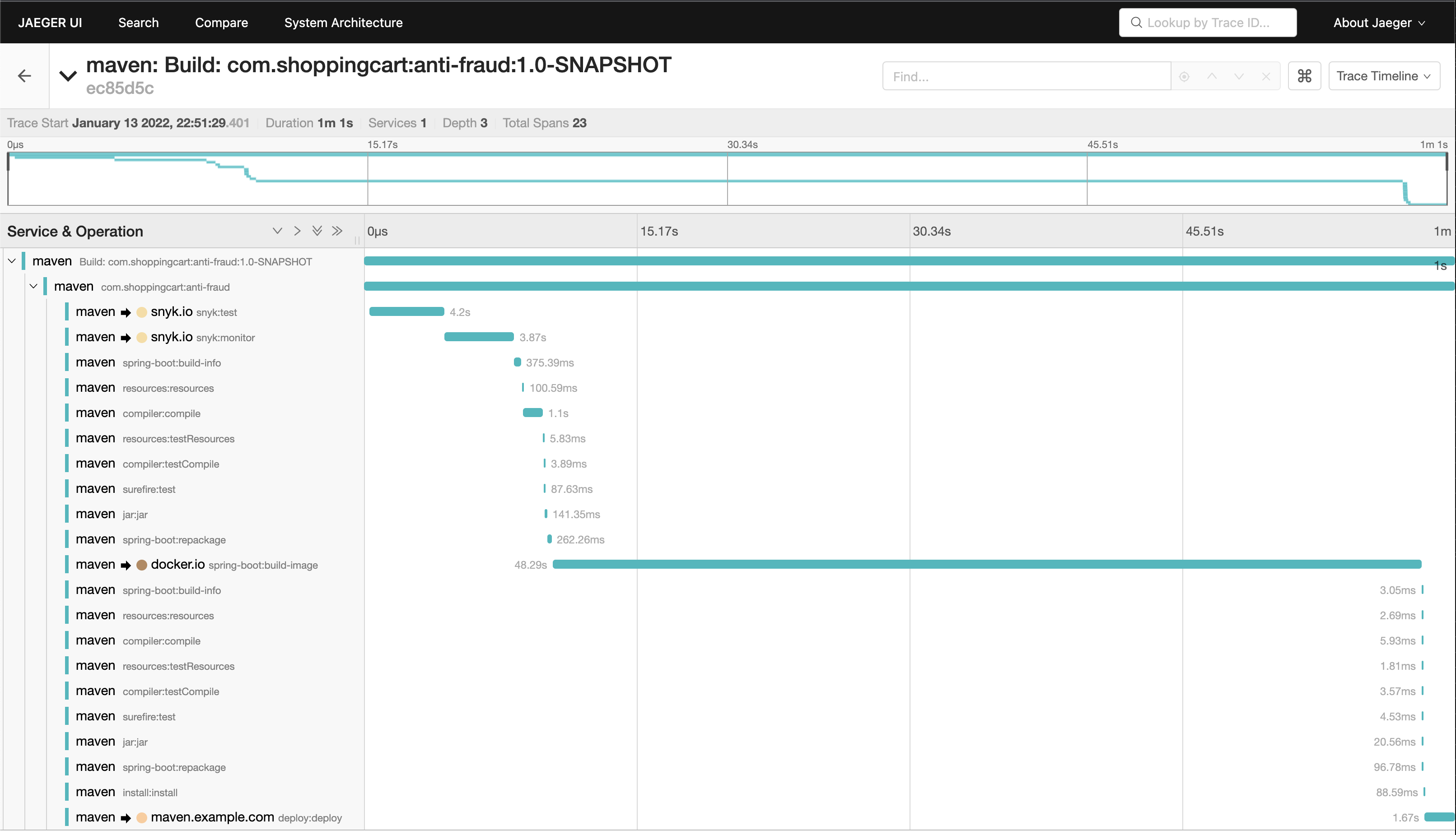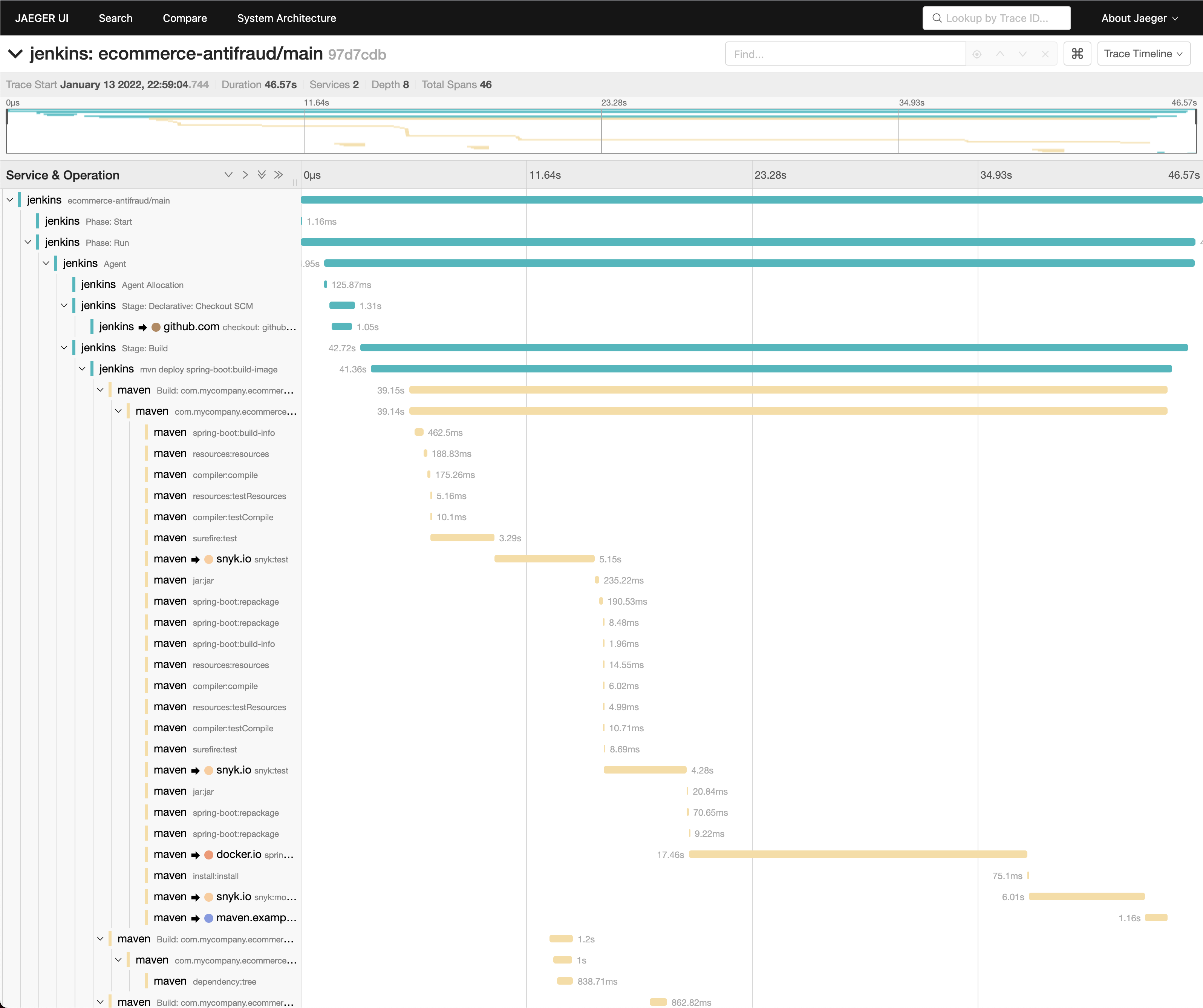Maven extension to observe Maven builds as distributed traces.
The Maven OpenTelemetry Extension is configured using environment variables or JVM system properties and can be added to a build using one of the following ways:
- adding the extension jar to
${maven.home}/lib/ext - adding the path to the extension jar to
-Dmaven.ext.class.path, - adding the extension as a build extension in the
pom.xml, - (since Maven 3.3.1) configuring the extension in
.mvn/extensions.xml.
In the code snippets below, replace OPENTELEMETRY_MAVEN_VERSION with the latest
release.
Add the Maven OpenTelemetry Extension to ${maven.home}/lib/ext or to the classpath using -Dmaven.ext.class.path=.
mvn dependency:copy -Dartifact=io.opentelemetry.contrib:opentelemetry-maven-extension:1.10.0-alpha
export OTEL_TRACES_EXPORTER="otlp"
export OTEL_EXPORTER_OTLP_ENDPOINT="http://otel.example.com:4317"
mvn -Dmaven.ext.class.path=target/dependency/opentelemetry-maven-extension-OPENTELEMETRY_MAVEN_VERSION.jar verify
Add the Maven OpenTelemetry Extension in the pom.xml file:
<project>
...
<build>
<extensions>
<extension>
<groupId>io.opentelemetry.contrib</groupId>
<artifactId>opentelemetry-maven-extension</artifactId>
<version>OPENTELEMETRY_MAVEN_VERSION</version>
</extension>
</extensions>
</build>
</project>export OTEL_TRACES_EXPORTER="otlp"
export OTEL_EXPORTER_OTLP_ENDPOINT="http://otel.example.com:4317"
mvn verify
❕ The setting -Dotel.traces.exporter / OTEL_TRACES_EXPORTER MUST be defined for the Maven OpenTelemetry Extension to export traces.
Without this setting, the traces won't be exported and the OpenTelemetry Maven Extension will behave as a NoOp extension. otlp is currently the only supported exporter.
The Maven OpenTelemetry Extension supports a subset of the OpenTelemetry autoconfiguration environment variables and JVM system properties.
| System property Environment variable |
Default value | Description |
|---|---|---|
otel.traces.exporter OTEL_TRACES_EXPORTER |
none |
Select the OpenTelemetry exporter for tracing, the currently only supported values are none and otlp. none makes the instrumentation NoOp |
otel.exporter.otlp.endpoint OTEL_EXPORTER_OTLP_ENDPOINT |
http://localhost:4317 |
The OTLP traces and metrics endpoint to connect to. Must be a URL with a scheme of either http or https based on the use of TLS. |
otel.exporter.otlp.headers OTEL_EXPORTER_OTLP_HEADERS |
Key-value pairs separated by commas to pass as request headers on OTLP trace and metrics requests. | |
otel.exporter.otlp.timeout OTEL_EXPORTER_OTLP_TIMEOUT |
10000 |
The maximum waiting time, in milliseconds, allowed to send each OTLP trace and metric batch. |
otel.resource.attributes OTEL_RESOURCE_ATTRIBUTES |
Specify resource attributes in the following format: key1=val1,key2=val2,key3=val3 | |
otel.instrumentation.maven.mojo.enabled OTEL_INSTRUMENTATION_MAVEN_MOJO_ENABLED |
true |
Whether to create spans for mojo goal executions, true or false. Can be configured to reduce the number of spans created for large builds. |
ℹ️ The service.name is set to maven and the service.version to the version of the Maven runtime in use.
Example of a trace of a Maven build.
Distributed trace of a Jenkins pipeline invoking a Maven build instrumented with the Jenkins OpenTelemetry plugin and the OpenTelemetry Maven Extension and visualized with Jaeger Tracing
| Span attribute | Type | Description |
|---|---|---|
maven.project.groupId |
string | Group ID of the Maven project on which the Maven goal is executed |
maven.project.artifactId |
string | Artifact ID of the Maven project on which the Maven goal is executed |
maven.project.version |
string | Version of the Maven project on which the Maven goal is executed |
maven.plugin.groupId |
string | Group ID of the Maven plugin on which the Maven goal is executed |
maven.plugin.artifactId |
string | Artifact ID of the Maven plugin on which the Maven goal is executed |
maven.plugin.version |
string | Version of the Maven plugin on which the Maven goal is executed |
maven.execution.goal |
string | Goal that is being executed |
maven.execution.id |
string | ID of the execution |
maven.execution.lifecyclePhase |
string | Lifecycle phase to which belong the execution |
In addition to the span attributes captured on every Maven plugin goal execution as described above:
| Span attribute | Type | Description |
|---|---|---|
http.method |
string | POST |
http.url |
string | Base URL of the uploaded artifact ${maven.build.repository.url}/${groupId}/${artifactId}/${version} where the . of ${groupId} are replaced by / |
maven.build.repository.id |
string | ID of the Maven repository to which the artifact is deployed. See Maven POM reference / Repository |
maven.build.repository.url |
string | URL of the Maven repository to which the artifact is deployed. See Maven POM reference / Repository |
peer.service |
string | Maven repository hostname deduced from the Repository URL |
The span.kind is set to client
| Span attribute | Type | Description |
|---|---|---|
http.method |
string | POST |
http.url |
string | URL on the Docker registry deduced from the Docker image specified in the build goal configuration. |
maven.build.container.image.name |
string | Name of the produced Docker image |
maven.build.container.image.tags |
string[] | Tags of the produced Docker image |
maven.build.container.registry.url |
string | URL of the container registry to which this image is uploaded. |
peer.service |
string | Docker Registry hostname. |
The span.kind is set to client
See https://github.com/snyk/snyk-maven-plugin.
| Span attribute | Type | Description |
|---|---|---|
http.method |
string | POST |
http.url |
string | https://snyk.io/api/v1/monitor/maven the underlying Snyk API URL invoked by the Maven plugin. |
rpc.method |
string | monitor, the underlying Snyk CLI command invoked by the Maven plugin. |
peer.service |
string | snyk.io |
The span.kind is set to client
See https://github.com/snyk/snyk-maven-plugin.
| Span attribute | Type | Description |
|---|---|---|
http.method |
string | POST |
http.url |
string | https://snyk.io/api/v1/test-dep-graph |
rpc.method |
string | test, the underlying Snyk CLI command invoked by the Maven plugin. |
peer.service |
string | snyk.io |
The span.kind is set to client
| Span attribute | Type | Description |
|---|---|---|
http.method |
string | POST. Attribute only added when the build-image goal publishes the Docker image. |
http.url |
string | URL on the Docker registry, deduced from the Docker image. Attribute only added when the build-image goal publishes the Docker image. |
maven.build.container.image.name |
string | Name of the produced Docker image. Attribute only added when the build-image goal publishes the Docker image. |
maven.build.container.image.tags |
string[] | Tags of the produced Docker image. Attribute only added when the build-image goal publishes the Docker image. |
maven.build.container.registry.url |
string | URL of the container registry to which this image is uploaded. Attribute only added when the build-image goal publishes the Docker image. |
peer.service |
string | Docker Registry hostname. Attribute only added when the build-image goal publishes the Docker image. |
The span.kind is set to client
List of other CI/CD tools that support OpenTelemetry traces and integrate with the Maven OpenTelemetry Extension creating a distributed traces providing end to end visibility.
The Jenkins OpenTelemetry Plugin exposes Jenkins pipelines & jobs as OpenTelemetry traces and exposes Jenkins health indicators as OpenTelemetry metrics.
The otel-cli is a command line wrapper to observe the execution of a shell command as an OpenTelemetry trace.
Maven plugin authors can instrument Mojos for better visibility in Maven builds.
Common instrumentation patterns include:
- Adding contextual data as attributes on the spans created by the OpenTelemetry Maven Extension,
- Creating additional sub spans to breakdown long mojo goal executions in finer grained steps
Note that the instrumentation of a plugin is enabled when the OpenTelemetry Maven extension is added to the build and activated. Otherwise, the instrumentation of the Maven plugin is noop.
It is recommended to enrich spans using the OpenTelemetry Semantic Conventions to improve the visualization and analysis in Observability products. The HTTP and database client semantic conventions are particularly useful when invoking external systems.
Steps to instrument a Maven Mojo:
- Add the OpenTelemetry API dependency in the
pom.xmlof the Maven plugin. ReplaceOPENTELEMETRY_VERSIONwith the latest release.
<project>
...
<dependencies>
<dependency>
<groupId>io.opentelemetry</groupId>
<artifactId>opentelemetry-api</artifactId>
<version>OPENTELEMETRY_VERSION</version>
</dependency>
...
</dependencies>
</project>- Instrument the Mojo:
@Mojo(name = "test", defaultPhase = LifecyclePhase.PROCESS_SOURCES)
public class TestMojo extends AbstractMojo {
@Override
public void execute() {
Span mojoExecuteSpan = Span.current();
// ENRICH THE DEFAULT SPAN OF THE MOJO EXECUTION
// (this span is created by the opentelemetry-maven-extension)
mojoExecuteSpan.setAttribute("an-attribute", "a-value");
// ... some logic
// CREATE SUB SPANS TO CAPTURE FINE GRAINED DETAILS OF THE MOJO EXECUTION
Tracer tracer = GlobalOpenTelemetry.get().getTracer("com.example.maven.otel_aware_plugin");
Span childSpan = tracer.spanBuilder("otel-aware-goal-sub-span").setAttribute("another-attribute", "another-value").startSpan();
try (Scope ignored2 = childSpan.makeCurrent()) {
// ... mojo sub operation
} finally {
childSpan.end();
}
}
}- Cyrille Le Clerc, Grafana Labs
- Ken Finnigan, Workday
Learn more about component owners in component_owners.yml.