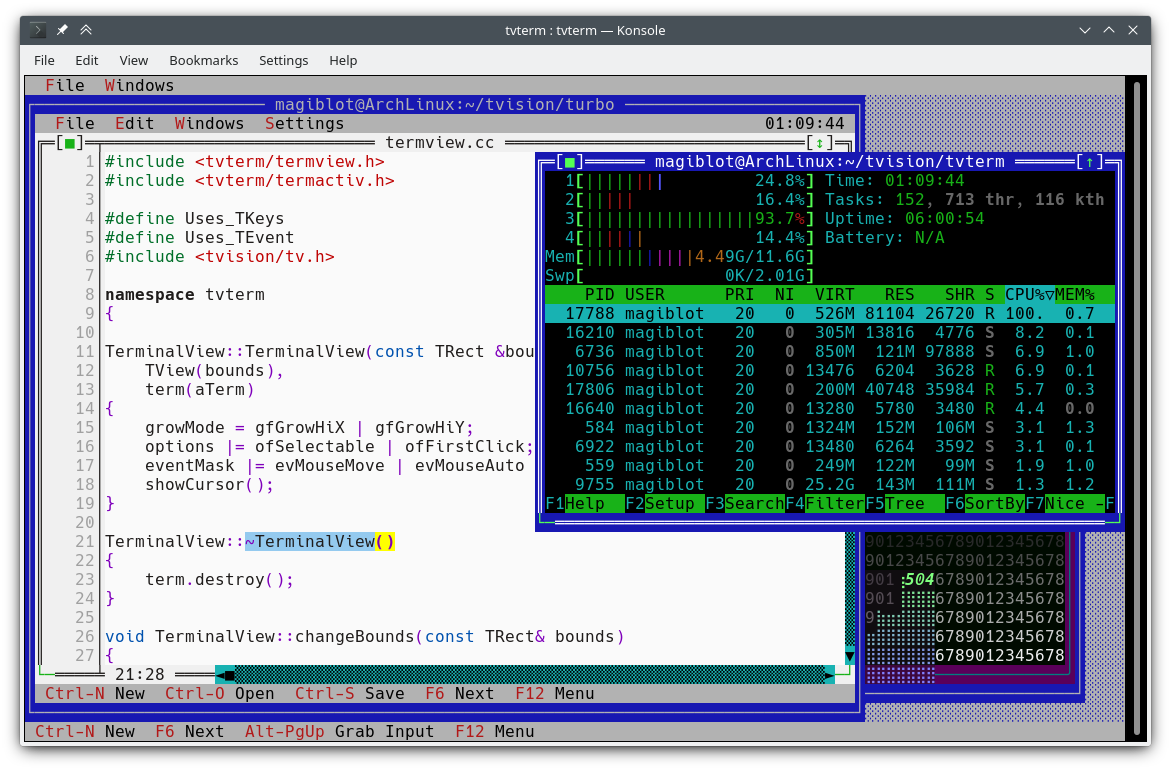A terminal emulator that runs in your terminal. Powered by Turbo Vision.
tvterm is an experimental terminal emulator widget and application based on the Turbo Vision framework. It was created for the purpose of demonstrating new features in Turbo Vision such as 24-bit color support.
tvterm relies on Paul Evan's libvterm terminal emulator, also used by Neovim and Emacs.
Additionally, tvterm supports both Unix and Windows (Windows 10 1809 or later).
The original location of this project is https://github.com/magiblot/tvterm.
First of all, you should clone this repository along its submodules with the --recursive option of git clone (or run git submodule init && git submodule update if you have already cloned it).
Then, make sure the following dependencies are installed:
- CMake.
- A compiler supporting C++14.
libvterm:- If you initialized the submodules, you can build
libvtermas part oftvterm. Perl is needed for buildinglibvterm. - Otherwise, a system-provided
libvterm(e.g.libvterm-devin Ubuntu) can be used if enabling the CMake option-DTVTERM_USE_SYSTEM_LIBVTERM=ON.
- If you initialized the submodules, you can build
- Turbo Vision's dependencies:
libncursesw(Unix only) (e.g.libncursesw5-devin Ubuntu).libgpm(optional, Linux only) (e.g.libgpm-devin Ubuntu).
- Turbo Vision itself:
- If you initialized the submodules, you can build Turbo Vision as part of
tvterm. - Otherwise, clone Turbo Vision separately and follow its build and install instructions. Make sure you don't use a version of Turbo Vision older than the one required by
tvterm(specified in thetvisionsubmodule). When buildingtvterm, enable the CMake option-DTVTERM_USE_SYSTEM_TVISION=ON.
- If you initialized the submodules, you can build Turbo Vision as part of
tvterm can be built with the following commands:
cmake . -B ./build -DCMAKE_BUILD_TYPE=Release && # Could also be 'Debug', 'MinSizeRel' or 'RelWithDebInfo'.
cmake --build ./buildCMake versions older than 3.13 may not support the -B option. You can try the following instead:
mkdir -p build; cd build
cmake .. -DCMAKE_BUILD_TYPE=Release &&
cmake --build .This project is still WIP. Some features it may achieve at some point are:
- UTF-8 support.
- fullwidth and zero-width character support.
- 24-bit color support.
- Windows support.
- Scrollback.
- Text selection.
- Find text.
- Send signal to child process.
- Text reflow on resize.
- Having other terminal emulator implementations to choose from.
- Better dependency management.