-
Notifications
You must be signed in to change notification settings - Fork 872
New issue
Have a question about this project? Sign up for a free GitHub account to open an issue and contact its maintainers and the community.
By clicking “Sign up for GitHub”, you agree to our terms of service and privacy statement. We’ll occasionally send you account related emails.
Already on GitHub? Sign in to your account
[meta] decoupling from ipfs-webui #1389
Comments
|
Is there any reason for the Electron standalone app to exist other than the fact that it comes as part of a convenient package that also installs the daemon and CLI tools? |
|
I believe raison d'être is to
|
|
Right. All of which could stand on their own and send the user to webUI as needed ... |
|
Hey y'all!
Personally, I agree. Most of the options (if not all), are just checkboxes and Electron's menus have support for check-boxes type of things. Also, by removing Web UI screen, we would simplify the code a lot and just need to open Web UI on user's default browser.
I also agree with this. It simplifies a ton of things. There are a few things that'd need to be changed in order for all of this to work, but it would be quite simple. However, I want to mention that this was discussed before (although I can't find any issue about it). I remember we keeping the Electron's window for browser support purposes, i.e., since we ensured that Web UI worked on Electron, anyone could use it. But I have to say that most modern browsers work well (Firefox, Chrome and Chromium-based browsers). Electron introduces changes to Chromium that often break things. If this gets decided to be as a to-do thing, I can allocate a bit of time to do this myself on the |
|
Linking here to a lengthy round of design discussion that involved talking through what functionality should be included where: |
|
Also, looks like we had a version of a similar discussion a while back: |
|
Added a quick note from my end: ensure webui works in offline mode If we stop bundling webui with ipfs-desktop and open webui in a web browser, then we need to ensure the proper CID is already in the repo. We have prior art of doing just that in Brave: ipfs-companion is bundling TAR archive for webui CID and during the startup in Brave ipfs-companion checks if the CID is present in the repo. If not, it imports data from the TAR. Code in precache.js . This ensures webui is always present and fast, even if initial load happens in "airplane mode". |
|
(Love the idea @lidel!) |
|
Update: We're doing initial user surveying in https://forms.gle/c6gHP1pVtwtRpzdP7 about how folks feel about the decoupling idea in general. The survey will go out in the 12 May 2020 edition of the weekly IPFS newsletter, and I'll follow up with a link to it in the forums once the newsletter goes out. Will link to artifacts/summaries/etc in this meta-issue rather than opening an issue exclusively for the survey. Watch this space ... |
|
Survey analysis here: https://docs.google.com/document/d/1V5sDSxMqhhplpcB8u8CffiGWHUvw-t4p_sn5vigdR90/edit#heading=h.9bdsxkml3rtd TL;dr: While justification may exist for decoupling the standalone Web UI and re-envisioning Desktop as a tray/menubar tool (backed by daemon launch at launch), we have bigger opportunities for improvement right now. |
|
For the record, we successfully decoupled codebases 🥳
Remaining question: is this level opf decoupling enough, or do we want ditch Electron's Analysis below. Would appreciate your thoughts @rafaelramalho19 @jessicaschilling @Gozala I thought the main challenge with opening webui in regular browser is Origin isolation, but the longer I think about it, the more UX issues I see. Below is my brain dump with 💚 upsides, 💔 downsides, 🛑 deal-breakers, and 🔧 additional work. If we use WebUI version bundled with go-ipfs (
|
💭 Not quite true, it could still impact something "taskbar related" and still needs tests in desktop, but for the most part I agree with that. 💭 I really don't like losing control of the release cycle and waiting for go-ipfs to ship the version, I think it will lead to go-ipfs being overwhelmed with our work. ❤️ Personally, I like your last option ❓ Do you have any alternative solutions of taskbar frameworks or should we stick with electron? |
Not always. Users in specific countries may have
Nothing comes to mind, need additional research. Mind that removal of Electron is a nuclear option at this point: it means we need to design new build and release pipeline and create contingency for migrating users to the new system. |
|
Agree with @rafaelramalho19's 💭 bubbles above, but might prefer the solution to use a different version specified by CID. The address bar URL might be awful, but in our world of CIDs we're consistently throwing users long ugly strings. The DNS/offline benefits seem more important than beauty in this case. That said, agree with your TLDR, @lidel: also remember that the surveys we did earlier indicated far less of a user-driven demand to decouple.
You mean instead of the Electron window? This could be cool, and if we were able to track how many folks did this without being too intrusive, that gives us more concrete evidence for any next steps. |
|
My general sentiment is electron window wrapper just hides ugly url, and I would much rather try to address that core problem instead of hiding it with dedicated window. Here is where I wish and hope we can end up one day:
That way we can have deliver experience that is:
|
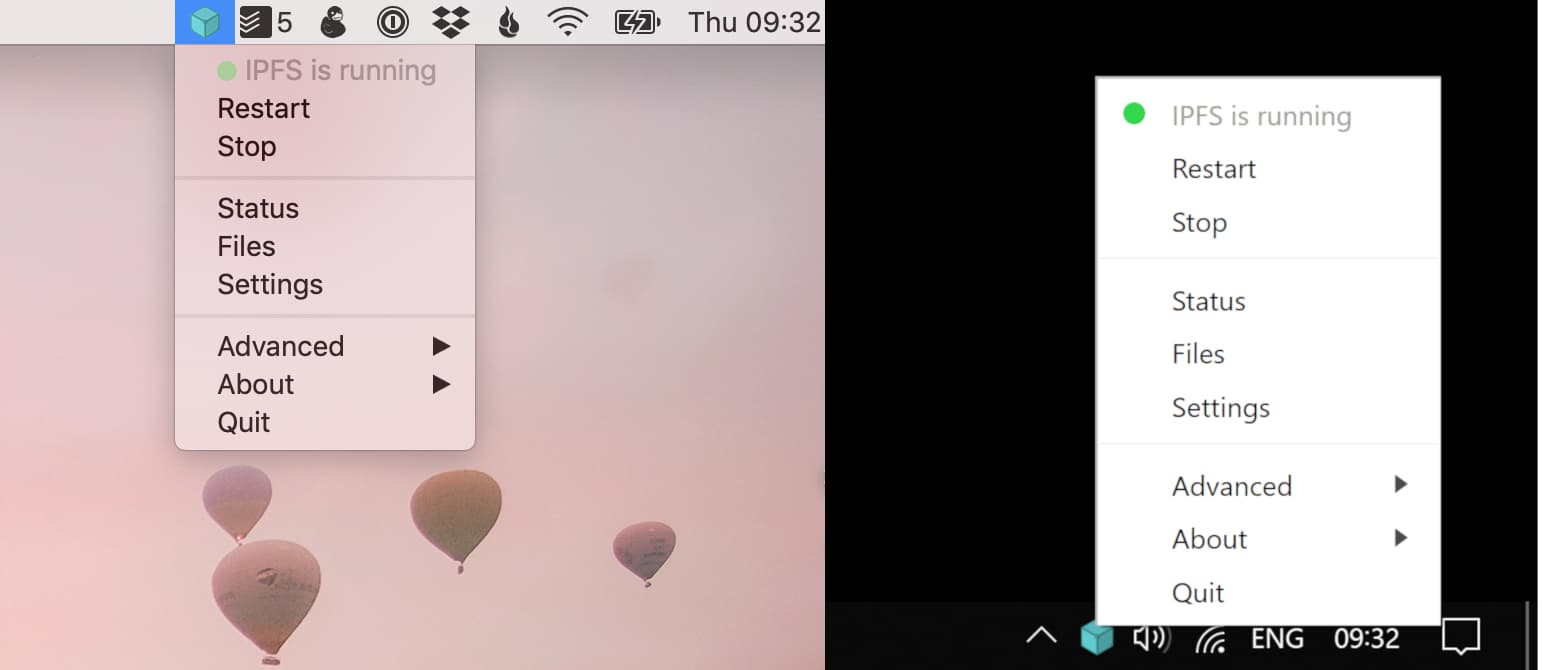
Right now ipfs-desktop is tightly coupled with ipfs-webui:
I believe it comes at significant maintenance cost and user confustion:
I suspect we could consider:
http://127.0.0.1:8080/webuiinstead ofwebui://-pseudoprotocolThe text was updated successfully, but these errors were encountered: