-
Notifications
You must be signed in to change notification settings - Fork 3.3k
uBlock Origin works best on Firefox
This document explains why uBO works best in Firefox.
Ability to uncloak 3rd-party servers disguised as 1st-party through the use of CNAME record. The effect of this is to make uBO on Firefox the most efficient at blocking 3rd-party trackers relative to other other browser/blocker pairs:
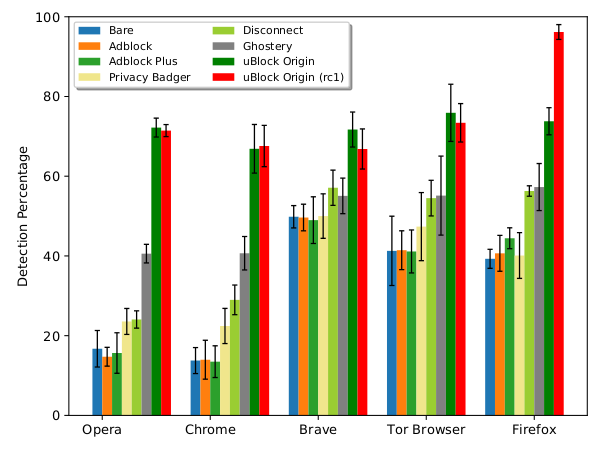
The dark green/red bars are uBO before/after it gained ability to uncloak CNAMEs on Firefox.
Source: "Characterizing CNAME Cloaking-Based Tracking
on the Web" at Asia Pacific Network Information Centre, August 2020.
HTML filtering is the ability to filter the response body of HTML documents before it is parsed by the browser.
For example, this allows the removal of specific tags in HTML documents before they are parsed and executed by the browser, something not possible in a reliable manner in other browsers. This feature requires the webRequest.filterResponseData() API, currently only available in Firefox.
At browser launch, Firefox will wait for uBO to be up and ready before network requests are fired from already opened tab(s).
This is not the case with Chromium-based browsers, i.e. tracker/advertisement payloads may find their way into already opened tabs before uBO is up and ready in Chromium-based browsers, while these are properly filtered in Firefox.
Reliably blocking at browser launch is especially important for whoever uses default-deny mode for 3rd-party resources and/or JavaScript.
There is a setting available to tentatively mitigate this issue in Chromium-based browsers (disabled by default), see Suspend network activity until all filter lists are loaded.
Pre-fetching, which is disabled by default in uBO, is reliably prevented in Firefox, while this is not the case in Chromium-based browsers.
Chromium-based browsers give precedence to websites over user settings when it comes to decide whether pre-fetching is disabled or not.
See documentation for "Disable pre-fetching" .
The Firefox version of uBO makes use of WebAssembly code for core filtering code paths. This is not the case with Chromium-based browsers because this would require an extra permission in the extension manifest which could cause friction when publishing the extension in the Chrome Web Store.
For more about this, see: https://github.com/WebAssembly/content-security-policy/issues/7#issuecomment-441259729.
The Firefox version of uBO use LZ4 compression by default to store raw filter lists, compiled list data, and memory snapshots to disk storage.
LZ4 compression requires the use of IndexedDB, which is problematic with Chromium-based browsers in incognito mode -- where instances of IndexedDB are always reset, causing uBO to always launch inefficiently and with out of date filter lists (see #399). An IndexedDB instance is required because it supports storing Blob-based data, a capability not available to browser.storage.local API.
uBlock Origin - An efficient blocker for Chromium and Firefox. Fast and lean.
- Wiki home
- About the Wiki documentation
- Permissions
- Privacy policy
- Info:
- The toolbar icon
- The popup user interface
- The context menu
-
Dashboard
- Settings pane
- Filter lists pane
- My filters pane
- My rules pane
- Trusted sites pane
- Keyboard shortcuts
- The logger
- Element picker
- Element zapper
-
Blocking mode
- Very easy mode
- Easy mode (default)
- Medium mode (optimal for advanced users)
- Hard mode
- Nightmare mode
- Strict blocking
- Few words about re-design of uBO's user interface
- Reference answers to various topics seen in the wild
- Overview of uBlock's network filtering engine
- uBlock's blocking and protection effectiveness:
- uBlock's resource usage and efficiency:
- Memory footprint: what happens inside uBlock after installation
- uBlock vs. ABP: efficiency compared
- Counterpoint: Who cares about efficiency, I have 8 GB RAM and|or a quad core CPU
- Debunking "uBlock Origin is less efficient than Adguard" claims
- Myth: uBlock consumes over 80MB
- Myth: uBlock is just slightly less resource intensive than Adblock Plus
- Myth: uBlock consumes several or several dozen GB of RAM
- Various videos showing side by side comparison of the load speed of complex sites
- Own memory usage: benchmarks over time
- Contributed memory usage: benchmarks over time
- Can uBO crash a browser?
- Tools, tests
- Deploying uBlock Origin
- Proposal for integration/unit testing
- uBlock Origin Core (Node.js):
- Troubleshooting:
- Good external guides:
- Scientific papers