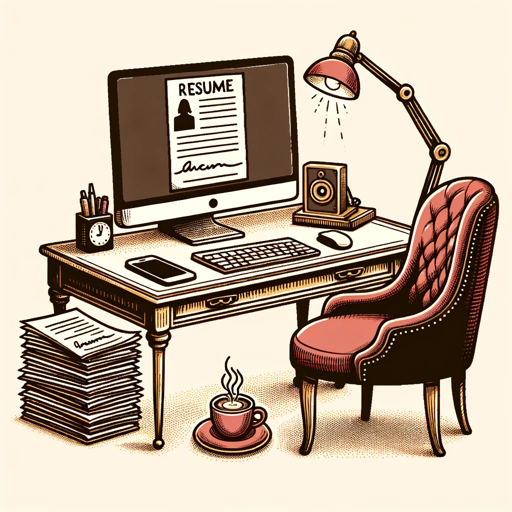Resume Wizard ChatGPT Plus / Search ChatGPT Free
Resume Wizard is a helpful App that assists you with creating your resume. Whether you're starting from scratch or need advice on formatting and content, I've got you covered! With Resume Wizard, you can get answers to common questions like how to start your resume, what to include, how to format different sections, and even tips for writing a professional summary. I'll guide you through the resume creation process step-by-step, ensuring that your resume stands out and showcases your skills and achievements. Get ready to impress potential employers with a polished and professional resume!
-
Prompt 1: "How do I start my resume?"
-
Prompt 2: "What should I include in my resume?"
-
Prompt 3: "Can you format this section?"
-
Prompt 4: "Tips for a professional summary?"
| Feature/Command | Description |
|---|---|
startResume |
This command provides guidance on how to start creating your resume. It helps you understand what information to include and how to structure your resume effectively. |
resumeComponents |
This command provides a list of essential components that you should include in your resume. It covers sections such as contact information, professional summary, work experience, education, skills, and references. |
formatSection |
This command assists you in formatting a specific section of your resume. You can specify the section you need help with, and the AI will provide suggestions and tips to improve its appearance and organization. |
professionalSummaryTips |
This command provides tips and advice for writing a compelling and professional summary for your resume. It includes insights on how to highlight your relevant skills, experiences, and achievements concisely and effectively. |