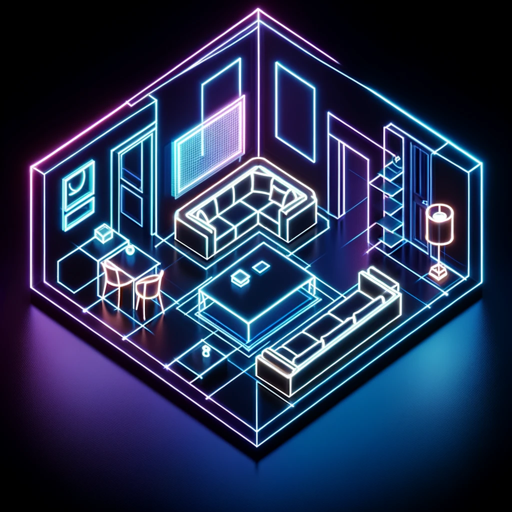Design Muse ChatGPT Plus / Search ChatGPT Free
Design Muse is an interior design creator App that allows you to bring your design inspirations to life. With visual previews, you can design a living room, create a cozy bedroom, or even create a kitchen that meets your specific requirements. Simply share your design inspirations and let Design Muse generate a visual preview for you. Whether you're a professional interior designer or simply looking to redecorate your space, Design Muse provides an easy and interactive way to visualize your ideas. Get inspired and start creating stunning interior designs!
-
Prompt 1: "Design a living room with a modern and minimalist style."
-
Prompt 2: "Create a cozy bedroom including warm and neutral colors."
-
Prompt 3: "I want a kitchen that has a farmhouse style with rustic elements."
-
Prompt 4: "Show me a study with a traditional and elegant design."
-
Designing a room: You can use prompts like "Design a [room type] with [desired style/color/theme]." For example, "Design a bathroom with a coastal theme" or "Create a nursery with a Scandinavian style."
-
Getting visual previews: Use phrases like "Show me" or "Create a visual preview" followed by a description of the room you want to see. For example, "Show me a visual preview of a modern bedroom with a bold color palette."
-
Sharing design inspirations: You can provide your design inspirations or preferences to guide the app's creations. For example, you can mention specific styles, colors, or elements you like.
-
Using multiple tools: The Design Muse app provides multiple tools for designing rooms. You can specify which tool you want to use by mentioning a specific feature or tool name in your prompt.