-
Notifications
You must be signed in to change notification settings - Fork 694
New issue
Have a question about this project? Sign up for a free GitHub account to open an issue and contact its maintainers and the community.
By clicking “Sign up for GitHub”, you agree to our terms of service and privacy statement. We’ll occasionally send you account related emails.
Already on GitHub? Sign in to your account
[xenial] Perform timeboxed upgrade attempt of SecureDrop from Ubuntu 14.04 to 16.04 #3491
Comments
|
Performed in-place upgrade of PrerequisitesThe Based on the Xenial release notes, it was necessary to edit Detailed promptsNote that the cron-apt logic automatically removes unused packages, so sticking with the default of not removing the obsolete packages is still sane. Kicking off the upgradeSSH-related config changesObsolete packagesFinal rebootThen, after a reboot: FixesHad problems with DNS resolution via apt post-upgrade. Updated the firewall rules to authorize the SummaryThroughout the install, default choices were accepted as sufficient, with the following exceptions:
Additionally, firewall tweaks were required. If we move to managing system state in an unattended fashion, e.g. via ansible-pull as described in #3136, we can ensure the firewall rules are correctly set. We should critically evaluate the uid restrictions, given the complications for smooth upgrades. Will proceed with in-place upgrade testing of App VMs, and report back. |
|
Since this was a timeboxed research task, if there are no objections, I suggest adding any final notes and closing this task before the beginning of the next sprint. |
|
Upgrade testing on The testing procedure is as follows:
Voila! All in all, an attended upgrade from Trusty -> Xenial seems feasible. Still worth considering the approach for more control over system state described in #3136, but so far the relatively small number of changes can be managed via postinst if necessary. |
|
Additions from notes that may be relevant down the road:
That info should be enough to recreate the work above if we decide to move forward with a Trusty to Xenial migration. See also the Ansible logic changes, of course, in #3207. |

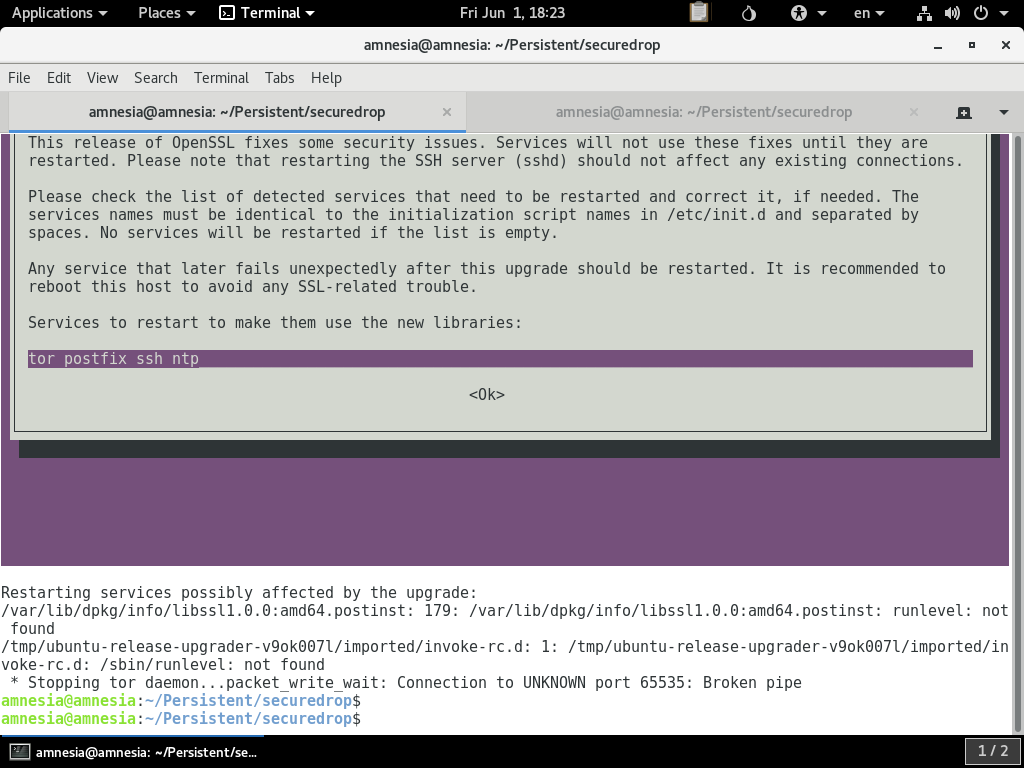











As part of the xenial epic ( #3207), similar to a from-scratch install of SecureDrop with Ubuntu 16.04 (#3207), we should attempt the upgrade of an existing SecureDrop instance from 14.04 to 16.04 in a non-repeatable manner, to gather information that will inform our decision about a potential base OS transition.
For the purposes of the 5/30-6/13 sprint, this task is timeboxed to approximately one working day.
The text was updated successfully, but these errors were encountered: