-
Notifications
You must be signed in to change notification settings - Fork 727
New issue
Have a question about this project? Sign up for a free GitHub account to open an issue and contact its maintainers and the community.
By clicking “Sign up for GitHub”, you agree to our terms of service and privacy statement. We’ll occasionally send you account related emails.
Already on GitHub? Sign in to your account
Enable max value on Y axis #57
Comments
|
@ferrelucas Support for smaller values like <10 and fractions (and in effect, every possible value) is in the works. Then the graph will optimise itself for any given range, like it does now for values greater than 10. This is a fundamental requirement, and we should get it out soon. Thanks for reporting! |
|
@pratu16x7 Great! Thanks for letting me know! (: |
|
@ferrelucas We've added the said support; check it out on the demo, and also the updates at #48 Reopening is welcome in case of issues. |
|
@pratu16x7 It looks great! Congrats and thank you! |
|
It's still not optimal. Is there no possibility to set the max of the chart manually? For example, the max of our data is 0.3123 and the max of the chart is 0.40 |

Expected Behaviour
Is it possible to set the max value of the Y axis? Maybe using the
data.specific_values?I think it's quite different than #34
Actual Behaviour
I want to create a line chart that shows the variation of a ratio value through time. So, I want the max value to be 1.
But apparently, the max value of the chart is 8 by default.
I am still learning about the best way to present data. So, if someone has any suggestions for my scenario, I would appreciate it. (:
The text was updated successfully, but these errors were encountered: