-
Notifications
You must be signed in to change notification settings - Fork 6
New issue
Have a question about this project? Sign up for a free GitHub account to open an issue and contact its maintainers and the community.
By clicking “Sign up for GitHub”, you agree to our terms of service and privacy statement. We’ll occasionally send you account related emails.
Already on GitHub? Sign in to your account
feat(resource): upload audio (DSP-1799) #486
Conversation
There was a problem hiding this comment.
Choose a reason for hiding this comment
The reason will be displayed to describe this comment to others. Learn more.
This works well if I use it exactly how I'm supposed to but I noticed that if I upload a file (via drag and drop) and then delete it and click save, it scrolls to the upload section. If I then upload a file and click save I get this error and no matter what I do I cannot save the resource:
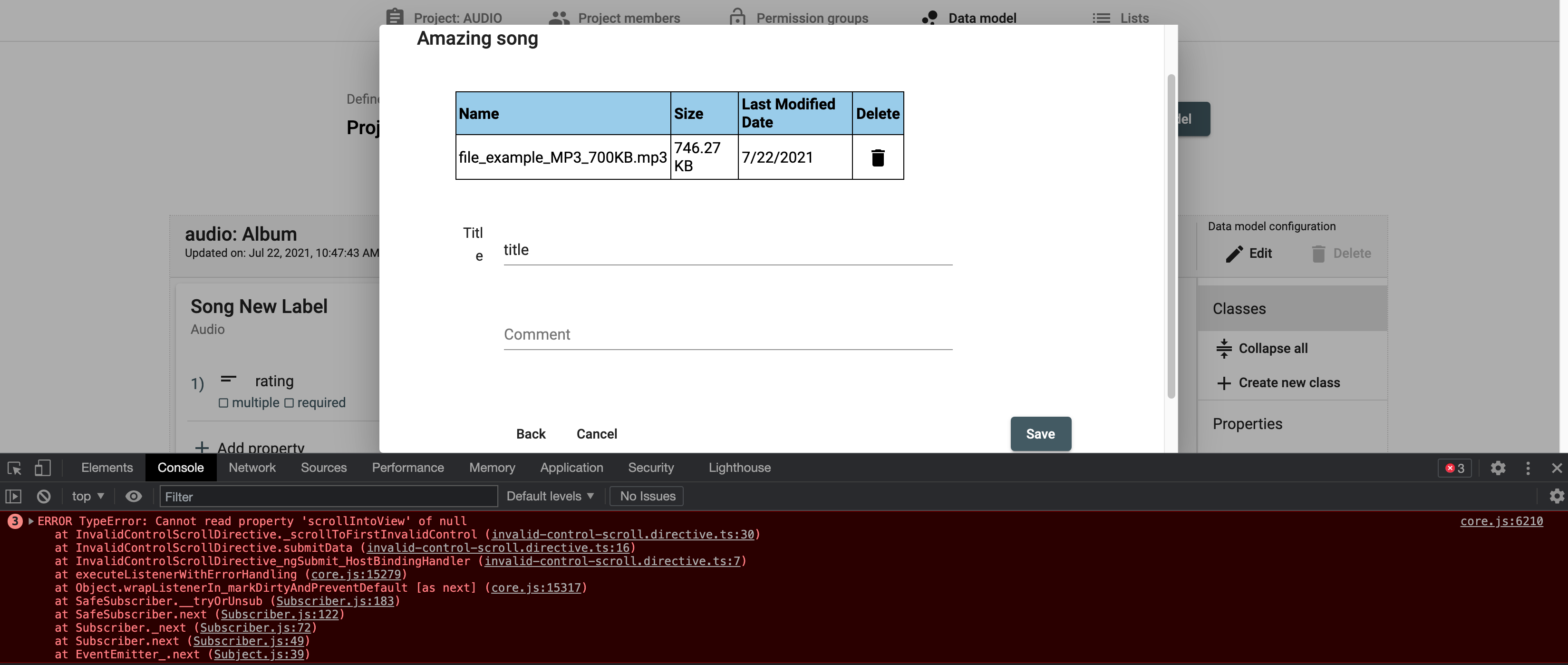
Another thing I noticed is that if I edit my data model, the changes aren't reflected immediately if I click on the plus button on the top right to create a new resource. But maybe this could be a separate PR.

--> I'm able to reproduce the issue, but I don't get the error message. But I figured out, that the submit button is not disabled anymore in case the form is wrong / has missing values in required fields
--> this is indeed a separate task. Would you like to write a bug report in youtrack and assign to me? |
|
There was a problem hiding this comment.
Choose a reason for hiding this comment
The reason will be displayed to describe this comment to others. Learn more.
I'm happy with it
src/app/workspace/resource/representation/upload/upload.component.ts
Outdated
Show resolved
Hide resolved
@mdelez it should be resolved now |
There was a problem hiding this comment.
Choose a reason for hiding this comment
The reason will be displayed to describe this comment to others. Learn more.
Save button works appropriately now :)
resolves DSP-1799
Upload audio file works, but we do not have an audio player yet; this will be implemented in the next iteration. It's the old chicken or the egg dilemma. It means for the reviewers, when you want to test it (even it's a code review only), you have to check the API answer in the developer tools or you should find the file in thedsp-api/sipi/images/[project]/-folder