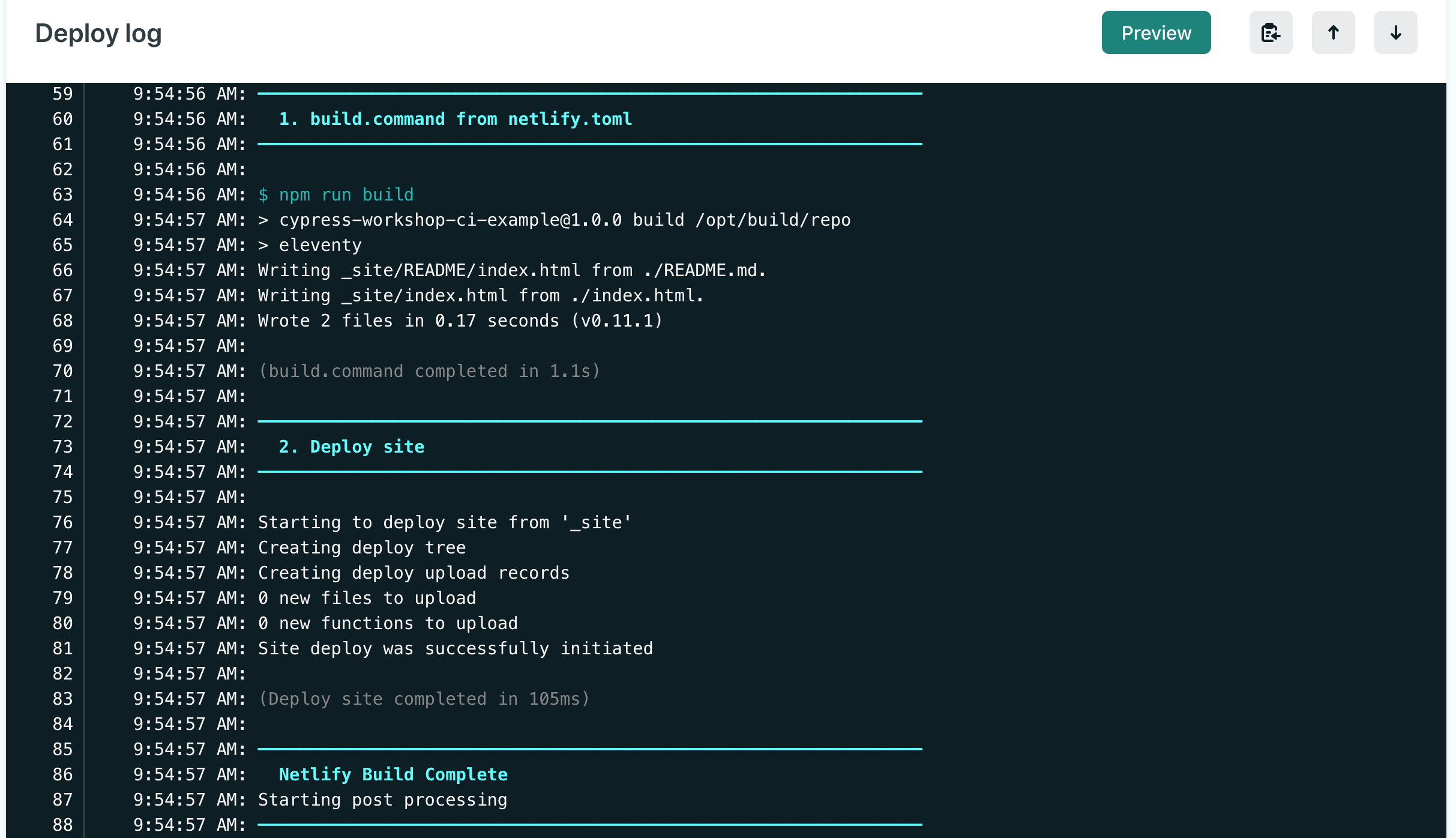- How to easily run Cypress on Netlify
- How to run tests after the deploy
- How to run tests before the deploy
💡 see github.com/cypress-io/netlify-plugin-cypress
Deploying a web application to Netlify is very simple, and adding Cypress E2E to the deploy process via netlify-plugin-cypress is a breeze
Repo github.com/cypress-io/netlify-plugin-cypress
+++
Netlify automatically detects if you are using package-lock.json or yarn.lock file to pick the right install command.
Instead of the deploy settings in Netlify GUI
- explicit settings
- tracked in source control
+++
netlify.toml file
[build]
command = "npm run build"
publish = "_site"+++
$ npm i -D netlify-plugin-cypress
+ [email protected]
[build]
command = "npm run build"
publish = "_site"
[[plugins]]
package = "netlify-plugin-cypress"💡 see github.com/cypress-io/netlify-plugin-cypress
+++
+++
tput: No value for $TERM and no -T specified
[build]
command = "npm run build"
publish = "_site"
[build.environment]
TERM = "xterm"
[[plugins]]
package = "netlify-plugin-cypress"+++
💡 Tip: see github.com/cypress-io/netlify-plugin-cypress
+++
[build]
command = "npm run build"
publish = "_site"
[build.environment]
TERM = "xterm"
[[plugins]]
package = "netlify-plugin-cypress"
[plugins.inputs]
record = true+++
+++
+++
- cy.location('pathname').should('equal', '/README/')
+ cy.location('pathname').should('match', /\/readme\//i)💡 Tip: see github.com/cypress-io/netlify-plugin-cypress
Why is Netlify deploy green if the E2E tests failed?
Full answer in the webinar "Build, Deploy, and Test" https://cypress.slides.com/cypress-io/build-deploy-and-test
+++
- Start
- preBuild
- Build
- postBuild
- Deploy
- onSuccess
By default, Cypress tests run in the "onSuccess" step
+++
💡 Tip: see github.com/cypress-io/netlify-plugin-cypress
+++
[build]
command = "npm run build"
publish = "_site"
[build.environment]
TERM = "xterm"
[[plugins]]
package = "netlify-plugin-cypress"
[plugins.inputs]
record = true
# run Cypress tests before building and deploying
[plugins.inputs.preBuild]
enable = true
# call the same commands as we do locally
start = 'eleventy --serve'
wait-on = 'http://localhost:8080'
record = trueTodo: run all tests pre-deploy and smoke tests after deploy
💡 Tip: see github.com/cypress-io/netlify-plugin-cypress
💡 If you need to run lots of tests after deploy you might want to use another CI, for example github.com/bahmutov/netlify-plugin-github-dispatch
We want Cypress Dashboard to set the status on every pull request.
- Cypress GH App on.cypress.io/github-integration
- Cypress GitLab integration on.cypress.io/gitlab-integration
- Bitbucket integration on.cypress.io/bitbucket-integration
+++
🚨 use your repo and not cypress-io/cypress-workshop-ci-example
+++
- use the github.com/cypress-io/netlify-plugin-cypress to run E2E tests as part of Netlify Build
- record test results to Cypress Dashboard
- run tests pre-deploy and use Cypress GitHub Integration App
Jump to: Generic CI, GitHub Action, CircleCI, Netlify Build