-
Notifications
You must be signed in to change notification settings - Fork 4.3k
New issue
Have a question about this project? Sign up for a free GitHub account to open an issue and contact its maintainers and the community.
By clicking “Sign up for GitHub”, you agree to our terms of service and privacy statement. We’ll occasionally send you account related emails.
Already on GitHub? Sign in to your account
A Way to Disable Export Theme #46661
Comments
|
@unsalkorkmaz My understanding is that the node_modules directory is explicitly excluded and I could not reproduce this in my environment. We would be happy to receive more information on WordPress version, Gutenberg plugin version, OS, etc. |
|
My node_modules is in directory. wp-content/themes/theme_name/headless/node_modules I will post a video today |
|
Here is the video: You can see CPU spike in right macos m1 menu.. |
|
And lets say I want to give demo for my premium theme.. Why the hell would I want a download button? |
|
Thank you for the detailed explanation.
The increase in CPU load and the time it takes to run Export is probably due to the large number of files being scanned. I think it might be a good idea to submit a core ticket since the theme export feature is already in the WordPress core and I believe it is a PHP side issue. |
|
Ok. I opened a ticket; |
What problem does this address?
This button tries to zip my whole theme which as node_modules with 500MB content:
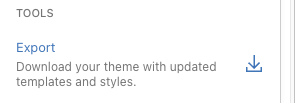
What is your proposed solution?
I need a way to disable this.
The text was updated successfully, but these errors were encountered: