-
Notifications
You must be signed in to change notification settings - Fork 4.3k
New issue
Have a question about this project? Sign up for a free GitHub account to open an issue and contact its maintainers and the community.
By clicking “Sign up for GitHub”, you agree to our terms of service and privacy statement. We’ll occasionally send you account related emails.
Already on GitHub? Sign in to your account
Gutenberg list block says there is an HTML error when <ol start="number"> is used. #17414
Comments
|
Why did you go through editing the HTML? That brings the stored block information out of sync with the actual HTML markup, causing this block invalidation. Since #15113 / Gutenberg 64. you can edit this right from the block sidebar.
That sounds like your theme is erroneously overriding some styles. |
|
Oh, and the currently unsuccessful block conversion should be fixed by #17144 |
|
Thank you @swissspidy I can see where I can change the start value but there is no drop down to select the ordered list type just the reverse numbering option immediately after that. See attached. I have also contacted Avada the theme devs and hopefully, they can chime in on the ordered list type issue not showing in back end. |
|
I think #17144 fixes this issue? It adds the attributes to the block. |
|
@garikaib Turns out that support for the list type was reverted again so yeah, there is currently no option for it. See #15113 (comment) and #15113 (comment) |
|
Yeah, that sucks. So how do I go about adding the HTML attribute without getting the HTML is invalid error? I have an Academic Notes blog and use both ordered and unordered lists a lot. |
|
You can use the existing block filters to extend the list block with such an attribute until support for that is added in Gutenberg. |
|
I'm going to close this as a duplicate of #13888 where adding the type support is tracked. |
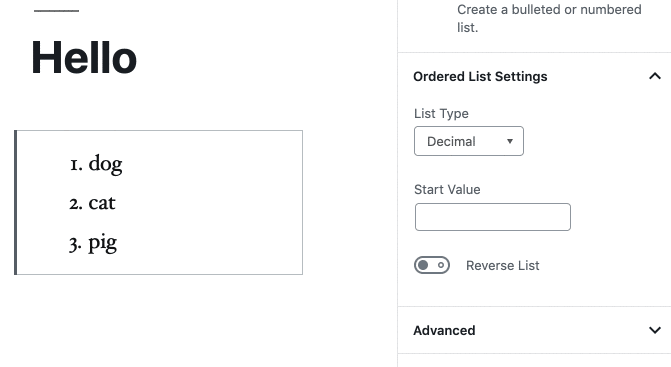



Describe the bug
Gutenberg list block says there is an HTML error when
is used.- Go to 'Gutenberge editor and add a numbered list'
- Click on 'Edit HTML' and add the start at number attribute to the list
- Now click on block three dots and try to go back to editing visually
- Gutenberg throws an error saying HTML is not valid and attempts to convert it unsuccessfully
- OS: Deepin 15.11
- Browser Chrome
- Version 76.0.3809.132
To reproduce
Steps to reproduce the behavior:
Expected behavior
A list which starts form the desired number appears in visual editor. Generally numbered lists display differently than they would in the front-end anyway. Changing list type doesn't update in editor you keep seeing lists styled as 1,2,3 instead of a,b,c,d although the front end shows the correct format.
Desktop (please complete the following information):
Additional context
-Gutenberg Version 6.4.0
The text was updated successfully, but these errors were encountered: