-
Notifications
You must be signed in to change notification settings - Fork 644
New issue
Have a question about this project? Sign up for a free GitHub account to open an issue and contact its maintainers and the community.
By clicking “Sign up for GitHub”, you agree to our terms of service and privacy statement. We’ll occasionally send you account related emails.
Already on GitHub? Sign in to your account
[GoldSource] Download secondary progress bar doesn't work properly #2124
Comments
|
#934 related |
|
@mikela-valve, please read this topic. Thank you! |
|
@mikela-valve Is there a possibility to add this feature request #934 (comment) , also if Multithreading is too much work then just should just use one progress bar with file size and download speed with the total amount of files that we will download. |
"Multithreading" is a thing since 2013. If you check active TCP connections you'll notice that 3 files are downloaded at same time (it seems it is set to 5 in the engine, not sure). It just needs to be updated to display them all at same time, or like you suggested, show how many files are being downloaded at that moment. |
|
good gif bb |
|
A fix to the progress bar not updating properly will be included in the next beta update. I won't be adding additional details to the dialog just yet but will consider it for the future and track work on it in #934 if I do. |
|
Fixed in beta 'Exe build: 11:12:36 May 21 2019 (8244)'. |
|
now load bar disappeared |
|
Sorry, just reproduced this based on your info. Part of this request is serviced in Steam and it looks like I was getting a different response based on the version I was using. I'll update beta later with this working. |
|
This regression should be fixed in the updated beta 'Exe build: 16:32:50 May 22 2019 (8245)'. |
|
I can confirm that this issue is fixed in the current beta |
|
Closing as fixed. |


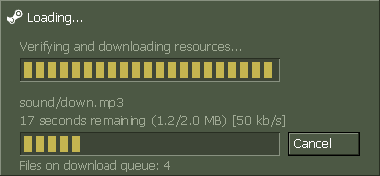
You may notice this when you download a large file using FastDL.

While download a file (e.g >=
100 MB) secondary progress bar always be 100 percent.Issue is in the function
DownloadManager::CheckActiveDownloadIn my opinion, a fixes should be like this

Finally, we got the secondary progress bar working correctly

The text was updated successfully, but these errors were encountered: