-
Notifications
You must be signed in to change notification settings - Fork 129
1D Shock Tube
This is a step-by-step introduction to run the 1D Sod Shock Tube test problem with Athena++. For simplicity, the GNU C++ compiler (default) is used. If you want to use other compiler, see Configuring.
0. Move into the Athena++ code root directory
> cd athena
> pwd
/home/(yourname)/athena
1. Configure the code
> python configure.py --prob shock_tube
Your Athena++ distribution has now been configured with the following options:
Problem generator: shock_tube
Coordinate system: cartesian
Equation of state: adiabatic
Riemann solver: hlle\
Reconstruction method: plm
Hydro integrator: vl2
Magnetic fields: OFF
Special relativity: OFF
General relativity: OFF
Frame transformations: OFF
Viscosity: OFF
Compiler and flags: g++ -O3
Debug flags: OFF
Linker flags:
MPI parallelism: OFF
OpenMP parallelism: OFF
HDF5 Output: OFF
Internal hydro outvars: 0
2. Clean up any old files from the last compilation
> make clean
3. Build the code. The executable file will be created in bin/.
> make
4. Create a working directory somewhere and move there
> cd ~
> mkdir work
> cd work
5. Copy the sample input file to the working directory
> cp ~/athena/inputs/hydro/athinput.sod .
6. Run the code using the input file
The code will print information about each time step, and finish with diagnostic information like zone-cycles/second.
> ~/athena/bin/athena -i athinput.sod
RootGrid = 1 x 1 x 1
MeshBlock 0, rank = 0, lx1 = 0, lx2 = 0, lx3 = 0, level = 0
is=2 ie=257 x1min=-0.5 x1max=0.5
js=0 je=0 x2min=-0.5 x2max=0.5
ks=0 ke=0 x3min=-0.5 x3max=0.5
Setup complete, entering main loop...
cycle=0 time=0.00000000000000e+00 dt=1.32055352301331e-03
cycle=1 time=1.32055352301331e-03 dt=8.96163836433927e-04
...
cycle=350 time=2.50000000000000e-01 dt=7.11985791492906e-04
Terminating on time limit
time=2.50000000000000e-01 cycle=350
tlim=2.50000000000000e-01 nlim=-1
cpu time used = 5.00000007450581e-02
zone-cycles/cpu_second = 1.79200000000000e+06
7. The code should have produced a series of .tab files, and a history file:
The .tab files are formatted tables of the dependent variables output every 0.01 in problem time (the type and frequency of outputs are set by parameters in the input file).
> ls
athinput.sod Sod.block0.out1.00006.tab Sod.block0.out1.00013.tab Sod.block0.out1.00020.tab
Sod.block0.out1.00000.tab Sod.block0.out1.00007.tab Sod.block0.out1.00014.tab Sod.block0.out1.00021.tab
Sod.block0.out1.00001.tab Sod.block0.out1.00008.tab Sod.block0.out1.00015.tab Sod.block0.out1.00022.tab
Sod.block0.out1.00002.tab Sod.block0.out1.00009.tab Sod.block0.out1.00016.tab Sod.block0.out1.00023.tab
Sod.block0.out1.00003.tab Sod.block0.out1.00010.tab Sod.block0.out1.00017.tab Sod.block0.out1.00024.tab
Sod.block0.out1.00004.tab Sod.block0.out1.00011.tab Sod.block0.out1.00018.tab Sod.block0.out1.00025.tab
Sod.block0.out1.00005.tab Sod.block0.out1.00012.tab Sod.block0.out1.00019.tab Sod.hst
8. To plot the data in one of the .tab files
Any plotting software you like can be used. Here is an example of plotting the density (3rd column in the file) using gnuplot.
> gnuplot
gnuplot> plot "Sod.block0.out1.00025.tab" using 2:3 with lines
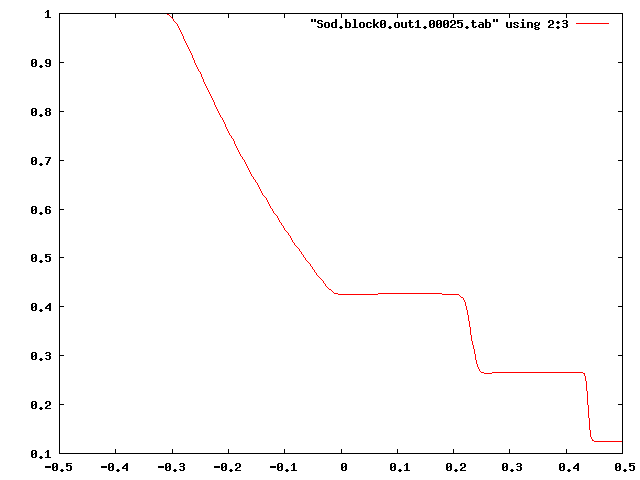
Try plotting other variables (other columns in the .tab file; see the header), and variables at other times (other .tab files). You can also try making a movie by reading all the .tab files and making plots using the data in each file. Compare the results with the analytic solution.
Another shock-tube test including magnetic fields can be done very similarly.
9. Reconfigure the code to enable magnetic fields (-b), then make it
> cd ~/athena
> python configure.py --prob shock_tube -b
Your Athena++ distribution has now been configured with the following options:
Problem generator: shock_tube
Coordinate system: cartesian
Equation of state: adiabatic
Riemann solver: hlle
Reconstruction method: plm
Hydro integrator: vl2
Magnetic fields: ON
Special relativity: OFF
General relativity: OFF
Frame transformations: OFF
Viscosity: OFF
Compiler and flags: g++ -O3
Debug flags: OFF
Linker flags:
MPI parallelism: OFF
OpenMP parallelism: OFF
HDF5 Output: OFF
Internal hydro outvars: 0
> make clean
> make
10. Copy the sample input file to the working directory
> cd ~/work
> cp ~/athena/inputs/mhd/athinput.bw .
11. Run the code using the input file
> ~/athena/bin/athena -i athinput.bw
12. Plot the results
> gnuplot
gnuplot> plot "Brio-Wu.block0.out1.00040.tab" using 2:3 with lines
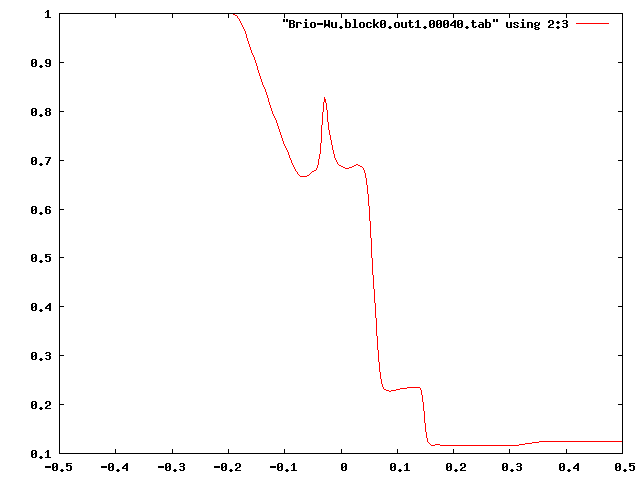
To familiarize yourself with Athena++, play with it for a while. Here are some suggestions:
- Different Riemann Solvers
You can use Roe or HLLC for hydrodynamics, Roe or HLLD for MHD. These are better than the HLLE solver. To specify a Riemann solver, configure the code with --flux [rsolver] option like
> python configure.py --prob shock_tube --flux roe
> python configure.py --prob shock_tube -b --flux hlld
- Other parameter sets
Try inputs/hydro/athinput.einfeldt1125 and einfeldt1203 using the code configured for hydrodynamics, and inputs/mhd/athinput.rj2a for MHD.
Getting Started
User Guide
- Configuring
- Compiling
- The Input File
- Problem Generators
- Boundary Conditions
- Coordinate Systems and Meshes
- Running the Code
- Outputs
- Using MPI and OpenMP
- Static Mesh Refinement
- Adaptive Mesh Refinement
- Load Balancing
- Special Relativity
- General Relativity
- Passive Scalars
- Shearing Box
- Diffusion Processes
- General Equation of State
- FFT
- Multigrid
- High-Order Methods
- Super-Time-Stepping
- Orbital Advection
- Rotating System
- Reading Data from External Files
- Non-relativistic Radiation Transport
- Cosmic Ray Transport
- Units and Constants
Programmer Guide