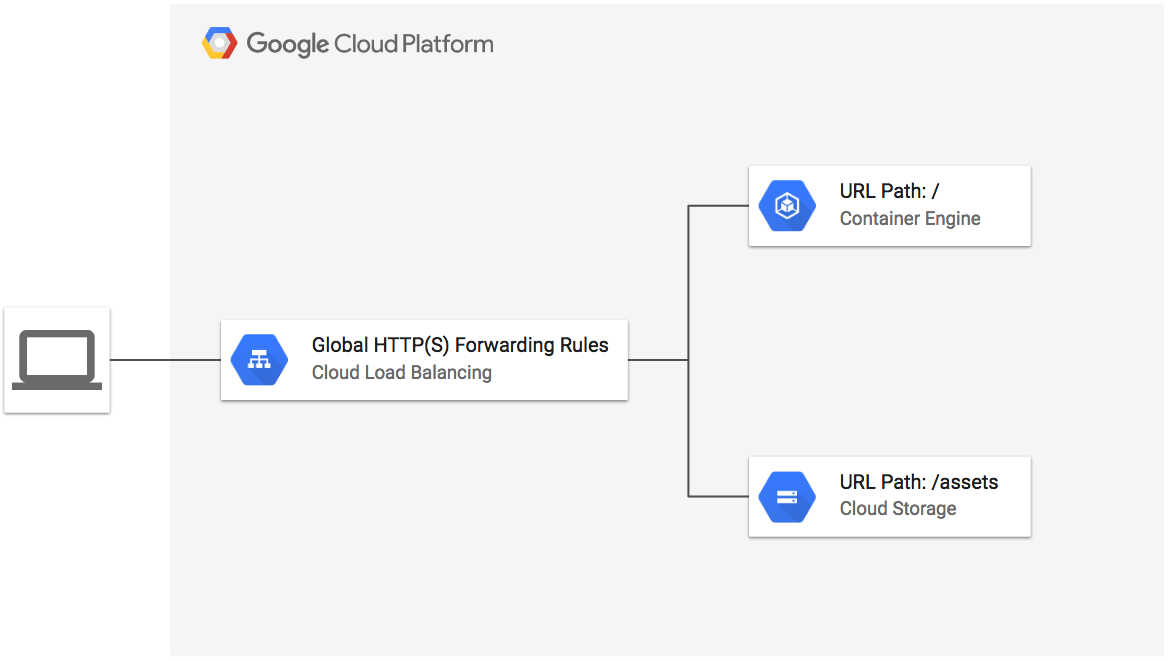This example creates an HTTPS load balancer to forward traffic to a custom URL map. The URL map sends traffic to the NodePort of a Kubernetes service running on a GKE cluster. The /assets URL map path points to images stored in a Cloud Storage bucket. The TLS key and certificate is generated by Terraform using the TLS provider.
Figure 1. diagram of Google Cloud resources
[[ `basename $PWD` != https-gke ]] && cd examples/https-gke
- Install Terraform if it is not already installed (visit terraform.io for other distributions):
- Set the project, replace
YOUR_PROJECTwith your project ID:
PROJECT=YOUR_PROJECT
gcloud config set project ${PROJECT}
- Configure the environment for Terraform:
[[ $CLOUD_SHELL ]] || gcloud auth application-default login
export GOOGLE_PROJECT=$(gcloud config get-value project)
- Deploy a new GKE cluster with a named node port:
(
cd gke-node-port/
terraform init
terraform plan -out terraform.tfplan
terraform apply terraform.tfplan
)
- Export the instance group URI, node tag, network name and Project ID as Terraform environment variables:
export TF_VAR_backend=$(terraform output -state gke-node-port/terraform.tfstate instance_group)
export TF_VAR_target_tags=$(terraform output -state gke-node-port/terraform.tfstate node_tag)
export TF_VAR_network_name=$(terraform output -state gke-node-port/terraform.tfstate network_name)
export TF_VAR_project=$GOOGLE_PROJECT
- Run Terraform to create the load balancer:
terraform init
terraform apply
In this example, you create a Kubernetes NodePort service on port 30000 to route traffic to the example-app.
Remember to include the
--tagsargument so that the network rules apply.
- Deploy the example app that shows instance info with https redirection:
kubectl create -f example-app/
- Set varibles used to identify to your existing cluster:
CLUSTER_NAME=YOUR_CLUSTER_NAME
CLUSTER_ZONE=YOUR_CLUSTER_ZONE
- Find the node tag of your cluster instance group:
NODE_TAG=$(gcloud compute instance-templates describe $(gcloud compute instance-templates list --filter=name~gke-${CLUSTER_NAME:0:20} --limit=1 --uri) --format='get(properties.tags.items[0])')
- Find the URI of the instance groups for the GKE cluster, the groups created by GKE are prefixed with your cluster name:
INSTANCE_GROUP_URI=$(gcloud container clusters describe ${CLUSTER_NAME} --zone ${CLUSTER_ZONE} --format 'value(instanceGroupUrls[0])' | sed 's/instanceGroupManagers/instanceGroups/')
- Export the instance group URI and network name as Terraform environment variables:
export TF_VAR_backend=${INSTANCE_GROUP_URI}
export TF_VAR_network_name=default
- Add a named port for the load balancer to the instance group:
gcloud compute instance-groups set-named-ports ${TF_VAR_backend} --named-ports=http:30000
Backend Services use named ports to forward traffic and must be applied to the instance group.
- Run Terraform to create the load balancer:
terraform init
terraform apply
- Wait for the load balancer to be provisioned:
./test.sh
- Open URL of load balancer in browser:
echo http://$(terraform output load-balancer-ip)| sed 's/"//g'
You should see the Google Cloud logo (served from Cloud Storage) and instance details for the sample-app running in the GKE cluster.
- Delete the load balancing resources created by terraform:
terraform destroy
- Delete the sample app:
kubectl delete -f sample-app
- (Option 1 only) Delete the GKE cluster:
cd gke-node-port/
terraform destroy
| Name | Description | Type | Default | Required |
|---|---|---|---|---|
| backend | Map backend indices to list of backend maps. | any |
n/a | yes |
| name | n/a | string |
"tf-lb-https-gke" |
no |
| network_name | n/a | string |
"default" |
no |
| project | n/a | string |
n/a | yes |
| service_port | n/a | string |
"30000" |
no |
| service_port_name | n/a | string |
"http" |
no |
| target_tags | n/a | string |
"tf-lb-https-gke" |
no |
| Name | Description |
|---|---|
| load-balancer-ip | n/a |
| load-balancer-ipv6 | The IPv6 address of the load-balancer, if enabled; else "undefined" |