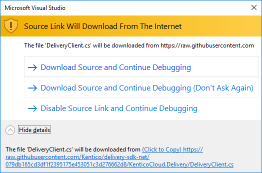The Kontent.Ai.Delivery* NuGet packages are configured to provide Source Link debugging capabilities. The source code is downloaded directly from GitHub to Visual Studio.
- Open a solution with a project referencing the Kontent.Ai.Delivery (or Kontent.Ai.Delivery.RX) Nuget package.
- Open Tools -> Options -> Debugging -> General.
- Clear Enable Just My Code.
- Select Enable Source Link Support.
- (Optional) Clear Require source files to exactly match the original version.
- Build your solution.
- Add a symbol server
https://symbols.nuget.org/download/symbols
- Run a debugging session and try to step into the Kontent.Ai.Delivery code.
- Allow Visual Studio to download the source code from GitHub.
Now you are able to debug the source code of our library without needing to download the source code manually!
More info about Source Link: https://github.com/dotnet/sourcelink/