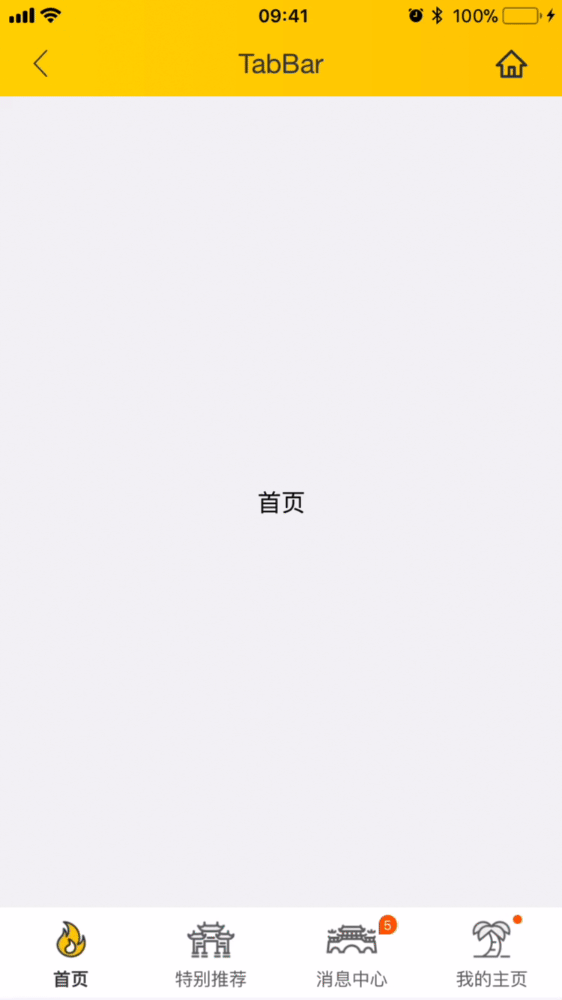Weex 版本底部 tab-bar 组件
- 用于底部 Tab 切换页面,目前支持 icon 、text 、iconFont形式的底栏
<template>
<wxc-tab-bar :tab-titles="tabTitles"
:tab-styles="tabStyles"
title-type="icon"
:tab-page-height="tabPageHeight"
@wxcTabBarCurrentTabSelected="wxcTabBarCurrentTabSelected">
<!-- 第一个页面内容-->
<div class="item-container" :style="contentStyle"><text>首页</text></div>
<!-- 第二个页面内容-->
<div class="item-container" :style="contentStyle"><text>特别推荐</text></div>
<!-- 第三个页面内容-->
<div class="item-container" :style="contentStyle"><text>消息中心</text></div>
<!-- 第四个页面内容-->
<div class="item-container" :style="contentStyle"><text>我的主页</text></div>
</wxc-tab-bar>
</template>
<style scoped>
.item-container {
width: 750px;
background-color: #f2f3f4;
align-items: center;
justify-content: center;
}
</style>
<script>
import { WxcTabBar, Utils } from 'weex-ui';
// https://github.com/alibaba/weex-ui/blob/master/example/tab-bar/config.js
import Config from './config'
export default {
components: { WxcTabBar },
data: () => ({
tabTitles: Config.tabTitles,
tabStyles: Config.tabStyles
}),
created () {
const tabPageHeight = Utils.env.getPageHeight();
// 如果页面没有导航栏,可以用下面这个计算高度的方法
// const tabPageHeight = env.deviceHeight / env.deviceWidth * 750;
const { tabStyles } = this;
this.contentStyle = { height: (tabPageHeight - tabStyles.height) + 'px' };
},
methods: {
wxcTabBarCurrentTabSelected (e) {
const index = e.page;
// console.log(index);
}
}
};
</script>
更详细代码可以参考 demo
| Prop | Type | Required | Default | Description |
|---|---|---|---|---|
| tab-titles | Array |
Y |
[] |
Tab显示 配置 |
| title-type | String |
N |
icon |
类型 icon/text/iconFont(注1) |
| tab-styles | Array |
N |
[] |
底部 Tab 样式配置 |
| is-tab-view | Boolean |
N |
true |
当设置为false,同时 tab 配置 url 参数即可跳出 |
| duration | Number |
N |
300 |
页面切换动画的时间 |
| timing-function | String |
N |
- |
页面切换动画函数 |
| wrap-bg-color | String |
N |
#F2F3F4 |
页面背景颜色 |
- 在 Weex Ui 0.3.8以后,我们可以使用 iconFont 来代替原有 tab title 中的图片配置,像下面这个配置即可:
// https://github.com/alibaba/weex-ui/blob/master/example/tab-bar/config.js#L51
tabIconFontTitles: [
{
title: 'Home',
codePoint: ''
},
{
title: 'Message',
codePoint: '',
badge: 5
},
// ....
],
// https://github.com/alibaba/weex-ui/blob/master/example/tab-page/config.js#L72
tabIconFontStyles: {
bgColor: '#FFFFFF',
titleColor: '#666666',
activeTitleColor: '#3D3D3D',
activeBgColor: '#FFFFFF',
isActiveTitleBold: true,
width: 160,
height: 120,
fontSize: 24,
textPaddingLeft: 10,
textPaddingRight: 10,
iconFontSize: 50,
iconFontColor: '#333333',
activeIconFontColor: 'red',
iconFontUrl: '//at.alicdn.com/t/font_501019_mauqv15evc1pp66r.ttf'
}
// 直接在wxc-tab-bar上面绑定ref="wxc-tab-bar",然后调用即可
this.$refs['wxc-tab-bar'].setPage(2)
// 如果想设置无动画跳转,可以这样使用(中间参数用于设置url,设置null即可)
this.$refs['wxc-tab-bar'].setPage(2,null,false);
//当前页面被选中的回调`@wxcTabBarCurrentTabSelected="wxcTabBarCurrentTabSelected"`